Installation process overview for BMC Helix Digital Workplace Catalog
Before you install
BMC Digital Workplace Catalog
, review this section for a clear understanding of the process .
Overview of the installation process
The following diagram illustrates the BMC Digital Workplace Catalog installation task flow and which roles perform those tasks.
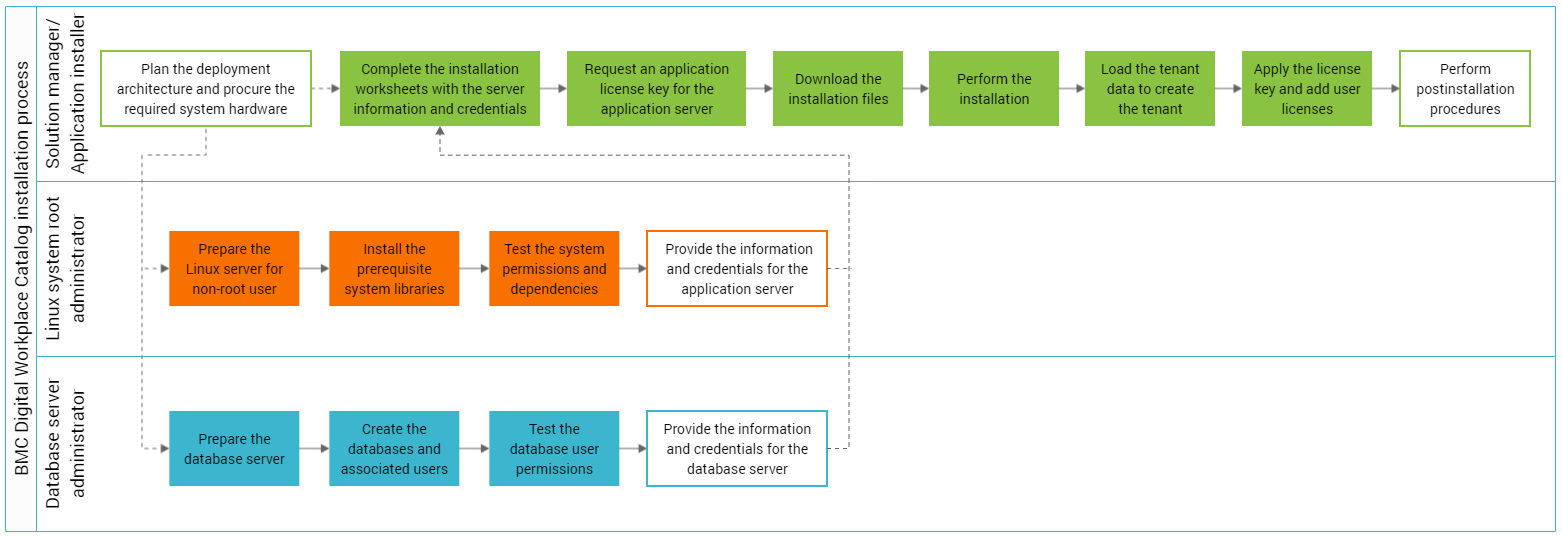
The installation process shown in the preceding diagram shows the following concepts:
Required roles and permissions for installing BMC Digital Workplace Catalog
To install BMC Digital Workplace Catalog , you will need to coordinate with the following roles to perform the activities indicated:
A Linux administrator with system root user permissions
- Installs the prerequisite system libraries by downloading the dependencies from the internet. You can disable internet access after the installation is completed.
- Creates the required folders and assigns user or group permissions to the account that will be used to install the application.
A database administrator
- Creates the data stores that will be used for storing the application and tenant data.
- Creates the associated database users to manage the data stores.
Installing a single BMC Digital Workplace Catalog system
A single instance of a complete BMC Digital Workplace Catalog system consists of a Linux server to host the application, and a database server. You will also need access to a Remedy Mid Tier that you can configure to administer the BMC Digital Workplace Catalog server.
The following illustration shows the components of a single BMC Digital Workplace Catalog system and the user roles that contribute to the installation process.
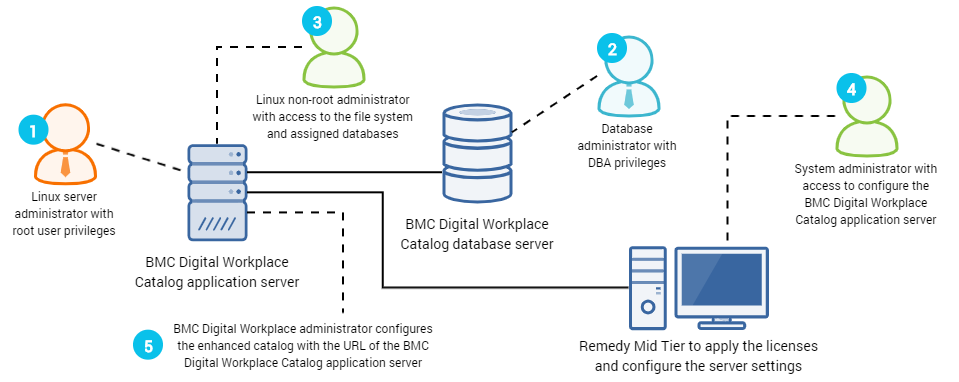
| Label | Description |
|---|---|
| A Linux server administrator with root user privileges installs the prerequisite libraries and system dependencies. The root user also creates a user and grants permission to specific files and folders for a non-root user to install the BMC Digital Workplace Catalog application. | |
| A database administrator with DBA privileges creates the required data stores and associated database users. | |
A Linux non-root administrator installs the application with the credentials provided by the Linux server administrator with root user privileges and the database administrator. After installing the application, the Linux non-root administrator creates the tenant by loading the initial tenant data. | |
| A system administrator uses a Remedy Mid Tier that has been configured for the BMC Digital Workplace Catalog application server to apply the required licenses and perform additional configuration. | |
| A BMC Digital Workplace administrator enables and configures the enhanced catalog by inserting the URL of the BMC Digital Workplace Catalog application server. |
Installing BMC Digital Workplace Catalog in a cluster for high availability
In a high availability deployment, install BMC Digital Workplace Catalog on the primary server first. Then install BMC Digital Workplace Catalog on each of the secondary servers in the cluster so that the secondary servers all share the primary server database.
The following illustration shows the process for installing BMC Digital Workplace Catalog in a cluster.
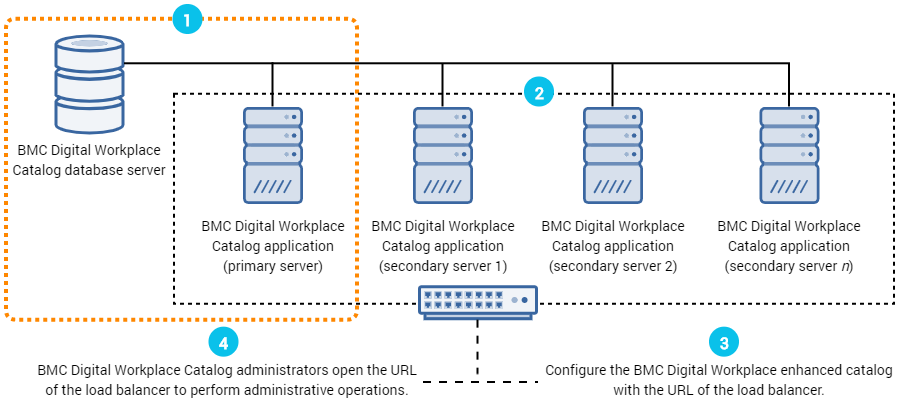
| Label | Description |
|---|---|
A Linux non-root administrator completes the installation of a single system as described in Installing a single BMC Digital Workplace Catalog system earlier in this topic. This first installation becomes the primary server. | |
| The Linux non-root administrator installs the BMC Digital Workplace Catalog application on each server in the cluster. Instead of specifying separate databases, each secondary server installation is configured to share the same database as the primary server. | |
| A BMC Digital Workplace administrator enables and configures the enhanced catalog by inserting the URL of the load balancer that manages the BMC Digital Workplace Catalog application cluster. | |
| BMC Digital Workplace Catalog administrators can perform administrative operations by connecting to the URL of the load balancer. |
Before you begin
| Task | Action | Reference |
|---|---|---|
| 1 | If you have not already done so, plan your deployment architecture and system requirements to procure the system hardware. | |
| 2 | Coordinate with your IT department to complete the installation worksheets. | Installation worksheets for BMC Digital Workplace Catalog |
| 3 | Download the installation package files. | Downloading the BMC Digital Workplace Catalog installation files |
| 4 | Request a server license key from BMC Support. | Obtaining Remedy license keys |
BMC Digital Workplace Catalog installation tasks
| Task | Action | Reference |
|---|---|---|
| 1 | Prepare a Linux server by creating user accounts, granting permissions, and installing prerequisite libraries and system dependencies required for the installation. If installing
BMC Digital Workplace Catalog
for high availability, you must perform this task on all servers in the cluster. | Preparing a Linux server for BMC Digital Workplace Catalog installation |
| 2 | Based on your selected database management system, the database administrator must first create the databases or tablespaces. Two databases or tablespaces are required: the first to store the application data, and the second to store the tenant- or organization-specific data. If installing BMC Digital Workplace Catalog for high availability, all of the application servers in the cluster can share the same database server. | |
| 3 | Extract the installation files onto the application server. | Extracting the downloaded archive |
| 4 | Create an installation options file to add the server and database values. You could instead choose to edit the installation options file that is packaged with the installation script. If installing BMC Digital Workplace Catalog for high availability, you must create a specific installation options file for each server in the cluster. | Creating a BMC Digital Workplace Catalog installation options file |
| 5 | Install the BMC Digital Workplace Catalog application. | |
| 6 | Create the tenant and load the initial categories, templates, and service catalog administrator user. | Loading the BMC Digital Workplace Catalog tenant setup data |
| 7 | Configure a Remedy Mid Tier with access to administer the BMC Digital Workplace Catalog server. Remedy Mid Tier is a server component that provides access to the BMC Digital Workplace Catalog configuration forms. If you do not want to share the Remedy Mid Tier from a running Remedy IT Service Management application, you can download the component from BMC Electronic Product Distribution. | Setting up a Remedy Mid Tier for system administration of the BMC Digital Workplace Catalog server |
| 8 | Apply the product license key and add user licenses by using the configured Remedy Mid Tier. | Installing the product license key and allocating user licenses |
BMC Digital Workplace Catalog post-installation tasks
After you have completed the installation, perform the following tasks required to implement an end-to-end system.
| Task | Action | Reference |
|---|---|---|
| 1 | To use Remedy applications, such as BMC IT Service Management, which enables approval configuration and provides fulfillment through the Remedy connector, you must run the integration script on the Remedy application server. | Integrating Remedy applications with BMC Digital Workplace Catalog |
| 2 | Create the system user account that will be used only to process BMC Digital Workplace system notifications, such as push notifications and approval requests. | |
| 3 | To synchronize the user database between BMC Digital Workplace and BMC Digital Workplace Catalog , you must set up an automated process to copy users from the Remedy server used for authentication into the BMC Digital Workplace Catalog system. | Copying users from Remedy ITSM into BMC Digital Workplace Catalog |
| 4 | Set up the enhanced catalog in the BMC Digital Workplace Admin console. | Enabling and configuring the enhanced catalog for BMC Digital Workplace |
| 5 | To ensure that BMC Digital Workplace users can view and request services from BMC Digital Workplace Catalog , you must configure Remedy Single Sign-on authentication. | Configuring BMC Remedy Single Sign-On integration for BMC Digital Workplace Catalog |
| 6 | If you are installing for high availability, after you have installed BMC Digital Workplace Catalog on each of the servers in a cluster, configure the parameters that indicate each server is part of the same cluster. | Configuring BMC Digital Workplace Catalog for high availability |
| 7 | If you want to enable encryption through SSL, you can configure each of the BMC Digital Workplace Catalog servers to enable access to server through SSL. | Configuring access to the BMC Digital Workplace Catalog server over SSL |





Comments
Log in or register to comment.