BMC Helix Digital Workplace 23.3
- BMC Helix Digital Workplace 23.3
- BMC Helix Digital Workplace 22.1
BMC Helix Digital Workplace provides end users access to services, knowledge, and policies across lines of business such as IT, HR, Facilities, and more. End users can find what they need using their preferred device, from anywhere, at any time.
BMC Helix Digital Workplace provides administrators with straightforward, highly configurable ways to present the capabilities that end users need to be successful. They can easily customize the experience, via bundles, banners, virtual marketplaces, and more.
Learn what's new or changed in this space, including urgent issues, documentation updates, service packs, and fixes and patches.
Tip
To stay informed of changes to this list, click the icon on the top of this page.
| Date | Summary | Reference |
|---|---|---|
March 22, 2024 | Issues that were corrected in this patch and issues that remain open Patch 1 for version 23.3 is available for on-premises customers. | |
March 8, 2024 | Enhancements available in 23.3 patch 1:
| |
December 8, 2023 | Enhancements available in 23.3:
|
Tip
Ready-made PDFs are available on the PDFs and videos page. You can also create a custom PDF.
Creating and managing the service catalog Create catalog sections, service categories, services, bundles, and banners Complete the deployment or post-deployment configurations to set up your system | ||
Integrate with other products. |
Get a list of all the videos and a PDF version of the BMC Helix Digital Workplace documentation. | See the documentation of products related to BMC Helix Digital Workplace. |

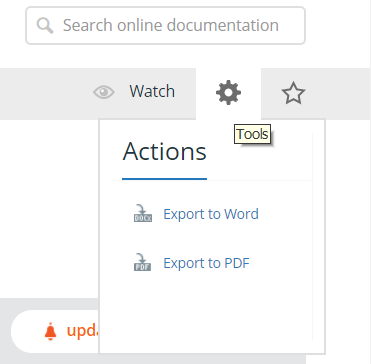





Comments
Log in or register to comment.