Accelerated staging server setup for upgrades without overlays
Accelerated staging server method is also referred to as DB only upgrade. When upgrading using accelerated staging server, you only need to create a copy of the production server database in the staging environment. The AR System server installation then must be done on the staging server against the copy of the production server database.
You can use this method only if you are upgrading all of the products installed on your server, or if you do not have BMC Service Impact Manager, Integration for BMC Remedy Service Desk, or BMC ProactiveNet Performance Management installed on your production system.
To set up the accelerated staging sever for upgrade with overlays
The following diagram and the steps explain how you can set up an accelerated staging server.
- Take a backup of the production database.
- Restore the production database copy on the staging database. See, Duplicating the production server database backup for upgrades with overlays.
- Review the restrictions after restoring the database on the staging server with overlays. See, Restrictions after restoring the database on the staging server with overlays.
- Upgrade the AR System server. You must run the installer in Install mode such that, the AR System server is upgraded and not installed fresh.
To ensure that the AR System server is upgraded and is not installed fresh, Database Name, Database User, and Database Password must be same as the production server.
Database Host Name, and Database Port must point to the new database i.e. staging database. - Proceed with next stages.
Where to go from here
Duplicating the production server database for upgrades without overlays
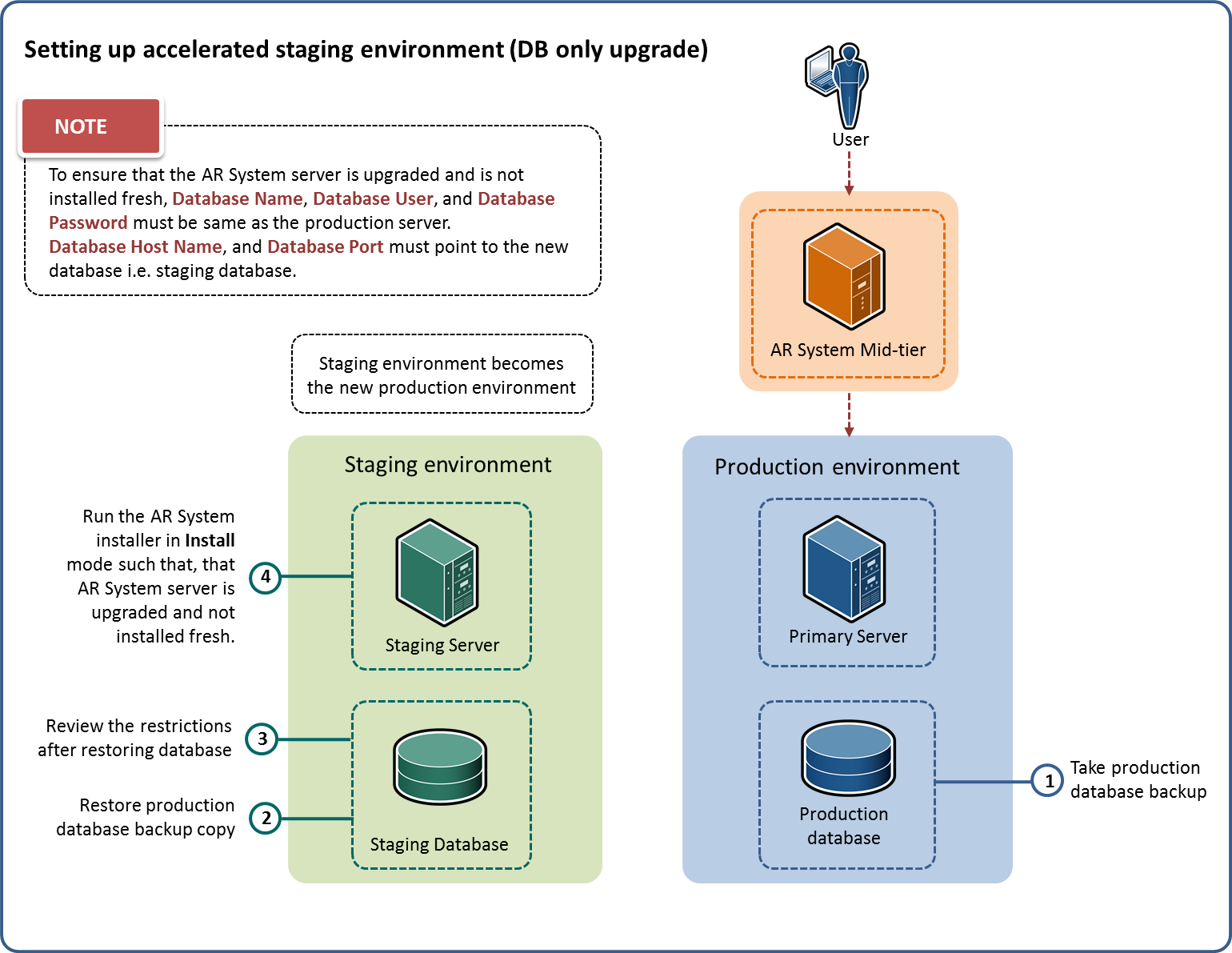
Comments
Hi. We are currently starting an upgrade (7.6>8.1) and we have some urgent questions on this topic:
1) If we are upgrading all of the products (ARS/CMDB/ITSM/SLM/SRM) installed on a server can we use this method to setup the Staging server even if either SIM, IBRSD or ProactiveNet is installed?
2) By SIM you mean SIM extensions?
3) Can we use the accelerated method if we are setting up a staging server for an environment where SIM, IBRSD or ProactiveNet was installed but is not in use?
4) Can we use the accelerated method if customer plans to discontinue SIM, IBRSD or ProactiveNet with the upgrade?
In other words, if we do not plan to install or use SIM, IBRSD or ProactiveNet on the upgraded server can we use the accelerated method? In this case if in the future (after upgrade) customer considers installing SIM, IBRSD or ProactiveNet would that be a problem?
Thanks.
Regards,
Jose Pedro
Hi Jose,
Thanks for your comment. I am including the support team to get an answer for your questions. I might take me a day or two to get the answer.
Doug Reif, Gregory Kiyoi, Kiran Hullule need your comments on this.
Thanks,
Hemant
When you want use accelerated method of setting up staging server you need to upgrade all components including IBRSD, BPPM etc. Else you can use duplicated staging server for selective upgrade. That has been documented.
Thanks, Sunil Patil.
Hi
It seems the attached file isn't working?
When you click on it you see "
The requested content cannot be loaded.
Please try again later.
"
.
Hi Laurent,
I have fixed the image.
Thanks,
Hemant
Log in or register to comment.