FAQs and additional resources
This topic provides information that supplements the BMC Decision Support for Server Automation 8.6.00 documentation. It contains the following sections:
Frequently asked questions
This section provides answers to frequently asked questions (FAQ) about BMC Decision Support for Server Automation.
Where to find information previously provided in a guide or manual
Document title | Found here in |
|---|---|
BMC BladeLogic Decision Support for Server Automation BMC BladeLogic Decision Support for Server Automation | Planning |
BMC BladeLogic Decision Support for Server Automation Database Administrator Guide | |
BMC BladeLogic Decision Support for Server Automation User Guide | Key concepts |
| BMC BladeLogic Decision Support for Server Automation User Guide: Report Authoring |
The following table describes where you can find information previously provided in release notes.
Type of information | Found here in |
|---|---|
New features (enhancements) and other information in 8.6.00 | |
|
Technical bulletins contained information delivered after a product was released, often in conjunction with a service pack or patch for that release.
Where to find information previously provided in a technical bulletin
Type of technical bulletin | Found here in |
|---|---|
Contents of a service pack or patch and instructions particular to it |
|
Other information | Placed in context throughout this space, but listed and linked to in Technical bulletins. You will not have this topic in the first release of the product such as 8.6.00. |
Flashes contained urgent information about product issues and are delivered after a product is released. On docs.bmc.com, this information is delivered in an "Urgent issues" topic, under Release notes and notices. If this topic does not exist for a given product release, no urgent issues have been discovered for that release.
Creating PDF and Word exports
You can create a PDF of a page or a set of pages. (Non-English page exports are not supported.) You can also create a Word document of the current page.
To export to PDF or Word
- From the Tools menu in the upper-right, select a format:
- Export to Word to export the current page to Word format
- Export to PDF to export the current page or a set of pages to PDF
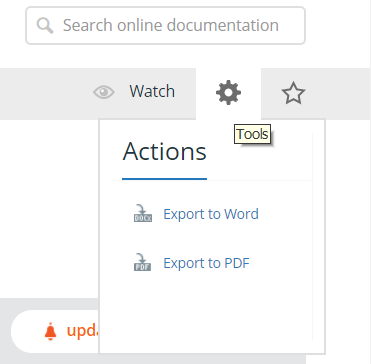
- If exporting to PDF, select what you want to export:
- Only this page to export the current page
- This page and its children to export a set of pages
Depending on the number of topics included in the export, it might take several minutes to create the PDF. Once the export is complete, you can download the PDF.
You can find information about supported platforms on BMC Support Central, under Product Availability and Compatibility.
For information about supported BMC Server Automation versions, see BMC Server Automation requirements.
| Product version | Java Runtime Environment (JRE) version (shipped with product) | Apache Tomcat version for BMC Decision Support for Server Automation Console | Apache Tomcat version for reports portal (Cognos) | Apache HTTP Server (Web Server) version | OpenSSL version |
|---|---|---|---|---|---|
| 8.6.01 | 7 Update 71 | 7.0.23 | 6.0.35 | 2.2.29 | 1.0.1l |
| 8.6.00 | 7 Update 71 | 7.0.23 | 6.0.35 | 2.2.29 | 1.0.1j |
For information Inventory templates, see Installing Inventory templates and other scripts.
To use Report Studio, you must purchase a license for it and then enable it using the instructions that you are given when you purchase the license. To obtain the license, contact BMC Support.
You can edit existing reports using Report Studio. To use Report Studio, you must purchase a license for it and then enable it using the instructions that you are given when you purchase the license. For information about editing reports, see the IBM Cognos Business Intelligence Report Studio Professional Authoring User Guide at PDFs.
See Accessing the portal.
For information about creating report views, see the IBM Cognos Connection User Guide at PDFs.
Additional resources from BMC
The following BMC sites provide information outside of the BMC Decision Support for Server Automation 8.6 documentation that you might find helpful:
- BMC Communities, BMC Decision Support for Server Automation community
- BMC Support Knowledge Base, search filtered by BMC Decision Support for Server Automation
Comments
Log in or register to comment.