Release notes and notices
Learn what’s new or changed for installation and deployment of BMC Helix IT Operations Management, including new features, urgent issues, documentation updates, and fixes or patches.
The release notes in this documentation are specific to installation and upgrade. For complete release notes, refer to the product documentation of the respective component.
Tip
To stay informed of changes to this space, place a watch on this page.
| Date | Title | Summary |
|---|---|---|
| May 02, 2022 | 21.3.03.001: Patch | Fix for the Spring4Shell security vulnerability CVE-2022-22965. |
| February 24, 2022 | 21.3 enhancements and patches | Support for self-signed certificates for BMC Helix Operations Management. |
| January 12, 2022 | 21.3 enhancements and patches | Support for on-premises deployment of BMC Helix Continuous Optimization. |
| December 23, 2021 | 21.3 enhancements and patches | Support for on-premises deployment of BMC Helix Intelligent Automation. |
Tip
Ready-made PDFs are available on the PDFs page. You can also create a custom PDF.
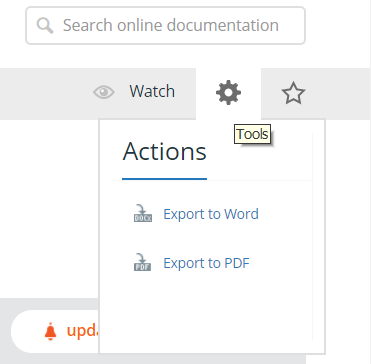
Comments
Log in or register to comment.