Enabling plug-ins
The Action Request System plug-in server allows integration between Action Request System and external programs or environments (data not contained in the AR System server database) by managing the interaction between the plug-in code and the Action Request System server. All plug-ins are registered with the plug-in server, which runs them as needed and coordinates all interactions.
A plug-in is defined by using one of the plug-in APIs to write code to handle the integration with the external program. Plug-in API functions provide the main routine, threading control, and communication with the Action Request System server. In addition, the plug-in function provides the logic for one or more callback routines, defined by the API, that perform operations against the external program or environment.
When a plug-in function is invoked, the Action Request System server makes a call to the plug-in server, requesting a specific plug-in to perform an operation with a set of parameters. The plug-in server passes the parameters to the appropriate callback routine in the external application and awaits a response. When the response is received, it is returned to Action Request System, and the processing continues.
You can use the Action Request System C API or Java API to extend the client functionality. For more information, see Creating and executing AR System C API programs and AR System Java API overview.
You can get the class name and setting name information about a plug-in in the AR System server Administration Console.
The following table provides information about AR System server plug-ins. AR System server version 9.1 and later supports all Java plug-ins and AR System server version 9.0 and later supports all C plug-ins:
The configurations for all Java plug-ins are available in Centralized Configuration.
| Plug-in Name | Plug-in Type | Architecture | Description | Used By |
|---|---|---|---|---|
| AR Filter | Java | Use this plug-in to register, modify, and unregister web services. The AR System server interacts with the AR Registry plug-in when an event occurs on the AR System Web Services Registry form. | AR System server | |
| ARSYS.ARDBC.REGISTRY | ARDBC | Java | Use this plug-in to register, modify, and unregister web services. | AR System server |
| ARSYS.ARF.RSAKEYPAIRGENERATOR | AR Filter | Java | An RSA 2048-bit asymmetric encryption algorithm in the server uses this plug-in to create a public and private key pair. During installation, the server exports the key pair to the AR System Key Store form, and the AR System server to the Key Map form. The key pair is protected with the 128-bit Advanced Encryption Standard (AES) encryption. | AR System server |
| ARSYS.ARF.ARMIGRATE | AR Filter | Java | Use this plug-in to interact with the Deployment Management Console when a build, validate, deploy, or rollback process is initiated. | Deployment Management Console |
| ARSYS.ARDBC.PENTAHO | ARDBC | Java | Use this plug-in to connect and interact with the Action Request System by using the AR System Java APIs. It enables you to run and monitor Atrium Integrator jobs and transformations from AR System vendor forms. It is designed specifically to enable an AR System or BMC Helix ITSM application user to create a comprehensive, AR form-based data management user interface. | AR System server |
| ARSYS.ALRT.TWITTER | AR Filter | Java | Use this plug-in to send an alert notification or a "tweet" to a valid Twitter account. | AR System server |
| ARSYS.ARF.TWITTER | AR Filter | Java | Use this to authorize a Twitter account and register mapping between the AR System user and Twitter user accounts. | AR System server |
| ARSYS.ARDBC.FTSCONFIG | ARDBC | Java | The Full Text Search (FTS) Configuration console uses this plug-in. Use the AR System Administration FTS Configuration form to configure FTS. You can access this form from the AR System server Administration Console. | FTS Configuration Console |
| ARSYS.AREA.AREALDAP | AREA | Java | Use this plug-in to authenticate AR System server users against external Lightweight Directory Access Protocol (LDAP) directory services. It implements the AREA LDAP Configuration form. | AR System server |
| ARSYS.ARDBC.LDAP | ARDBC | Java | Use this plug-in to access data from an external LDAP system through the ARDBC LDAP Configuration form. | AR System server |
| ARSYS.ARDBC.PREVIEW | ARDBC | Java | This plug-in is the Approval Server Engine. It performs Approval Server functionality while also serving as a Vendor form that the Approval Engine uses. | AR System server |
| RMDY.ITSM.RKM.UPDATEKAMMAPPINGS | AR Filter | Java | Use this plug-in to fix the date of migrated knowledge articles. BMC Helix ITSM: Knowledge Management uses this plug-in. | BMC Helix ITSM: Knowledge Management |
| RMDY.ITSM.RKM.REGISTRATION | AR Filter | Java | Use this plug-in's interface for the RKM user to register new knowledge sources and to modify, remove, enable, and disable knowledge sources. | BMC Helix ITSM: Knowledge Management |
| RMDY.ITSM.RKM.FILESYSTEM | ARDBC | Java | Use this plug-in to synchronize files that are modified or added since the last sync with the RKM:KnowledgeArticleManager form. | BMC Helix ITSM: Knowledge Management |
| RMDY.ITSM.RKM.FORMPERMISSIONS | AR Filter | Java | Use this plug-in to register the AR System form as a knowledge base item. It is called when you open the Accessibility screen of the Knowledge Registration Wizard. It also extracts the permissions that are assigned to the AR System form by using the AR System API, and it adds this information to the RKM:SourceFormPermissions_Temp form. | BMC Helix ITSM: Knowledge Management |
| RMDY.ITSM.RKM.FS.KAM.SYNC | AR Filter | Java | Use this plug-in to synchronize files that were modified or added since the last sync with the RKM:KnowledgeArticleManager form. An AR System escalation calls this plug-in and passes the latest sync time. | BMC Helix ITSM: Knowledge Management |
| RMDY.ITSM.RKM.LOGLEVEL.CHANGE | ARDBC | Java | Use this plug-in to change the log levels of the BMC Helix ITSM: Knowledge Management plug-ins. It is used when a user modifies the RKM:SystemConfig form. | BMC Helix ITSM: Knowledge Management |
| RMDY.ITSM.RKM.DOCSMIGRATION | AR Filter | Java | Use this plug-in to convert an old BMC Helix ITSM: Knowledge Management(7.1/7.2/7.5 non-AR System based) article to an AR System-based RKM article. | BMC Helix ITSM: Knowledge Management |
| RMDY.ITSM.RKM.GROUP | ARDBC | Java | Use this plug-in to get group-related information from the Group form because the BMC Helix ITSM: Knowledge Management user does not have permission to use the Group form. It queries the data by logging on as a Remedy Application Service user and retrieving the read-only data from the form. | BMC Helix ITSM: Knowledge Management |
| RMDY.CAI.RESTFUL.CLIENT.FILTER.PLUGIN | AR Filter | Java | Use this plug-in to establish communication between the Change Management application and BMC ProactiveNet Performance Management Server. It gets data from CAI and pushes data to a RESTful web service exposed by BMC ProactiveNet Performance Management. This plug-in refers to the configuration data for communicating with RESTful web services. | BMC Helix ITSM |
| REMEDY.ARF.ZIPATTACHMENTS | AR Filter | Java | This plug-in is provided by BMC Helix ITSM with Rule Based Engine (RBE). Use this plug-in to zip the attachments coming with email messages. | BMC Helix ITSM |
| ARSYS.ARF.SDG | AR Filter | Java | Use this plug-in to look up the AR System forms, fields, and conditional dependency of fields and retrieves the field properties, such as the help text, length, and label. It generates columns for each field in a Microsoft Excel spreadsheet. It reformats the data to the correct set and eliminates the possibility of data mismatch by generating spreadsheets directly from the AR System forms. | AR System server |
| REMEDY.ARF.HTML2TEXT | AR Filter | Java | Service Request Managementuses this plug-in to strip some HTML tags from character data, for example, in Work Order details. This plug-in is also a part of Rule Based Engine (RBE). | Service Request Management |
| RMDY.ITSM.OffsetCalculation | AR Filter | Java | Use this plug-in to calculate the time zone differences with the current server time and updates the CFG:Time Zone. | BMC Helix ITSM |
| RMDY.ITSM.ASSET.SOFTWAREUSAGE | ARDBC | Java | Use this plug-in to gather product usage information. By querying the usage information, you can identify products that are tied to a certificate or multiple certificates that might be approaching expiration or a breach of compliance. The usage information can also be checked against a product in the product catalog, such as Adobe Acrobat which requires a contract. This produces a list of CIs that have usage information. The purpose of the plug-in is to help the IT asset managers understand what software instances are used or are not used so that they can make harvesting decisions. | BMC Helix ITSM |
| RMDY.ITSM.ARL | AR Filter | Java | Use this plug-in to check the AR System licenses. | BMC Helix ITSM |
| RMDY.ITSM.RLE | AR Filter | Java | This plug-in is a stand-alone Remedy rules-driven engine with the Java engine running in the back end. Use this plug-in's interface for defining and running rules, such as getting data from a data source and updating or processing data in the data source. It also facilitates asset management within the software license compliance functionality. | BMC Helix ITSM |
| RMDY.ITSM.RLECONFIG | ARDBC | Java | Use this plug-in to configure the log level, log file path, and log file size of the Rule Engine plug-in. It also permits you to view the Rule Engine plug-in log file. | BMC Helix ITSM |
| DSO.FILTERCONFIGURATION | ARDBC | Java | Use this plug-in to add or delete a Distributed Server Option (DSO) action, such as DSO Delete, DSO Return, or DSO Transfer to or from a filter. This action is then used as an event for DSO. The filter list is provided in a configuration form, which is an input for the plug-in configuration. | AR System server |
| BMC.REMEDY.ITSM.INCIDENT.DLP | AR Filter | Java | Use this plug-in to check for DLP security events in Office 365. For each event found, it generates an incident in BMC Helix ITSM. | BMC Helix ITSM - Incident Management |
| REMEDY.ARF.CAI | AR Filter | Java | Use this plug-in to create, update, and receive data from other back-office applications. It provides a dynamic data-mapping mechanism because you cannot use workflow to push values to dynamic fields. It also helps to address issues caused by incompatible permission models. This plug-in is used within BMC Service Request Management to process variables that are used during the processing of submitted service requests. It also helps you move data between different sources and destinations. It enables bidirectional communication with external applications and delivers command events, depending on the protocol used. | Service Request Managementand UDM |
| REMEDY.ARDBC.APPQUERY | ARDBC | C/Java | Use this plug-in to query several AR System server forms and consolidates the results, which you can display in the Overview console or in a table field. This plug-in supports only read functionality. | AR System server |
| REMEDY.ARF.ITSMUtil | AR Filter | Java | Use this plug-in to set the Knowledge Article field as an input parameter. It is also used to create or delete an approval filter when a user defines a custom approval chain. | BMC Helix ITSM |
| REMEDY.ARF.CBDATA | AR Filter | Java | BMC Helix ITSM: Asset Management uses the Cost module to track costs associated with CIs. This integration uses the common cost creation dialog box that is provided by the Cost module. The fields on the CI user interface forms integrate with BMC Helix ITSM: Asset Management forms to show cost data related with a CI. | AR System server |
| NextId | AR Filter | Java | Use this plug-in to merge new IDs on a form. It creates a new entry, adds a request ID, and then merges this entry on a specified form with the merge type as AR_MERGE_ENTRY_DUP_MERGE, which updates the fields specified in the field list in the existing entry. | AR System server |
| ABYDOS.ARID.FILTERAPI | AR Filter | Java | Use this plug-in to connect and interact with the Action Request System by using the AR System server Java APIs. The plug-in enables you to execute the process designer process. | Process Designer |
| ARSYS.ARDBC.ARREPORTENGINE | ARDBC | Java | Use this plug-in when you create or modify a BIRT report. | AR System server |
| ARSYS.ARDBC.CONFIGFILE | ARDBC | C | The server uses this plug-in to read and write the ar.conf file. | AR System server |
| ARSYS.ARDBC.REPORT | ARDBC | C | Use this plug-in for creating, running, and scheduling the native and BIRT reports. | AR System server |
| ARSYS.ARF.FTS | AR Filter | Java | Use this plug-in to perform a search from a non-indexer server in a server group. It provides row-level and field-level security for indexed data during searches. It supports the multiform search used by applications such as BMC Helix ITSM: Knowledge Management. | AR System server |
| ARSYS.ARF.PARSEPARAMETERS | AR Filter | Java | Use this plug-in to parse parameters that out-of-the-box Business Intelligence Reporting Tool (BIRT) reports use. It is called when you create or modify a BIRT report. | AR System server |
| ARSYS.ARF.PUBLISHREPORT | AR Filter | Java | Use this plug-in when you publish a BIRT report. It is executed when you publish the report manually or when you use a job scheduler. | AR System server |
| ARSYS.ARF.QUERYPARSER | AR Filter | Java | Use this plug-in to convert a formatted AR System qualification into an encoded qualification. This formatted qualification is used by the BIRT report and is also used when performing the search. | AR System server |
| ARSYS.ARF.REPORTSCHEDULER | AR Filter | Java | Use this plug-in to schedule a BIRT report. It is used for calculating the next schedule to publish a report based on a recurring value that is provided when defining the schedule for the BIRT report. | AR System server |
| ARDBC | Java | This is the Atrium Integrator plug-in. Use this plug-in for handling commands from the user interface, organizing the simulation information, and creating results. It uses the filter interface to receive commands, such as add input, update input, or simulate. It is responsible for queuing the CMDB Portal for all the components and relationships and calculating the impact for the simulation. | CMDB Portal | |
| ARDBC | Java | This is the Unified Service Modeling (USM) plug-in. Use this plug-in's interface that offers convenience for working with business services. It provides an interface for AR System applications, such as BMC Service Request Management and BMC Cloud Lifecycle Management to access USM-related features through vendor forms. | CMDB Portal | |
| ARDBC | Java | This plug-in is the back-end logic that supports BMC Atrium Service Context. BMC Atrium Service Context collects key attributes from several BMC applications and provides that information in a consistent and summarized format. | CMDB Portal | |
| ARDBC | Java | Use this plug-in to support the create, read, update, and delete operations on instances in the deprecated classes in the CMDB Portal. When a class is deprecated by a later version of the CMDB Explorer, this plug-in handlesCMDB Portal API calls from client apps that are using the old class. | CMDB Portal | |
| BMC.ARDBC.NOTIFY | ARDBC | Java | The TrueSight Infrastructure Management (TSIM) publishing server component uses this plug-in to get information from CMDB Portal when a reconciliation job is executed or when a class or attribute information is modified, so that the publishing server can update the cache or run a publish in the automated mode to get the newly promoted CIs in CMDB Portal. | TrueSight Infrastructure Management (TSIM) |
| AR Filter | Java | Use this plug-in (also called the Event Engine Channels plug-in) to provide a near real-time, responsive, and scalable publish-and-subscribe mechanism for notifying changes to CIs stored in the CMDB Portal | CMDB Portal | |
| AR Filter | Java | The applications that rely on a CI and relationship data stored in the CMDB Portal use this plug-in to know whether CIs and relationships have been added, changed, or deleted. | CMDB Portal | |
| AR Filter | Java | Use this plug-in to normalize the instances that use the Product Catalog data. Based on the product catalog entry, the plug-in normalizes the Category, Type, and Item values of a CI. It can also help in creating the product catalog if needed. It runs on all the servers in a server-group environment; however, only the Administration server schedules jobs at startup. | CMDB Portal | |
| BMC.REMEDY.ITSM.CHG.FILTER | AR Filter | Java | Use this plug-in in the BMC Helix ITSM: Change Management workflow. | BMC Helix ITSM |
| AR Filter | Java | Use this background engine plug-in to periodically check and query to see if any new or modified CIs meet the criteria in the saved queries for a specified CI. If a CI is found, a relationship is created to relate it to the specified CI. It uses its own sandbox dataset to make changes and then runs the Reconciliation Engine job to BMC.ASSET. It allows you to dynamically relate physical CIs to a technical service. | CMDB Portal | |
| REMEDY.ARDBC.SERVER.ADMINISTRATION | ARDBC | C/Java | Use this plug-in to provide data for the AR System Administration Console forms. It was originally a C plug-in, but it was moved to Java in version 9.x and is loaded as part of the server itself and not by a plug-in server. | AR System server |
| RMDY.ARDBC.IDM.PLUGIN.AGNOSTIC | ARDBC | Java | Identity Management uses this plug-in inBMC Service Request Management. | Service Request Management |
| RMDY.FILTER.IDM.PLUGIN.AGNOSTIC | AR Filter | Java | Identity Management uses this plug-in inBMC Service Request Management. | Service Request Management |
| ARDBC | Java | The federated data plug-ins use adapters to connect an external source of data to CMDB Portal. The JDBC adapter enables you to federate data from any JDBC-compliant database. The CMDBf adapter enables you to federate data from any CMDBf-compliant BMC Service Request Management. If you have third-party CMDBs in your environment, you can use the CMDBf adapter. The AR adapter enables you to federate data from forms on any Action Request System. | CMDB Portal | |
MYES.CHATTOOLSPLUGIN | AR Filter | Java | Use this plug-in as a utility module that helps in communication between the Action Request System part of BMC Helix Virtual Agent and other parts on the Mid Tier. It also contains utility methods for other tasks. | BMC Helix Virtual Agent |
MYES.CNSPLUGIN | AR Filter | Java | Use this plug-in to communicate between the Action Request System part of BMC Helix Virtual Agent and other parts on the Mid Tier servers. | BMC Helix Virtual Agent |
MYES.SUPPORTBOTPLUGIN | AR Filter | Java | Use this plug-in to help BMC Helix Virtual Agentto communicate with the systems that contain information, which might answer a user's questions on:
| BMC Helix Virtual Agent |
MYES.TRANSLATEPLUGIN | AR Filter | Java | Use this plug-in to help BMC Helix Virtual Agent to translate messages by using Google API or Microsoft API. | BMC Helix Virtual Agent |
MII.ARF.REGEX | AR Filter | Java | Use this plug-in to validate user input using a regular expression, split a string based on a certain separator, or extract a token from a string. | Third-party |
| REMEDY.ARF.OMFOBJIE | AR Filter | C++ | Use this plug-in for Service Target (SVT) import, export, and delete functions. | Service Level Management |
| REMEDY.ARF.SLASETUP | AR Filter | C++ | Use this plug-in to create join forms and display-only fields on the Data Source form that are required by BMC Service Level Management. | Service Level Management |
| ARSYS.FILTERAPI.SMARTREPORTINGUSER | AR Filter | Java | Use this plug-in to invoke the user sync, content sync, and instant sync functionalities. | BMC Helix ITSM: Smart Reporting |
| AR Filter | The Notify ARDBC plug-in adds real-time notifications functionality to AR System applications and enables clients to receive notifications about events in the Action Request System. | BMC TrueSight Infrastructure Management |
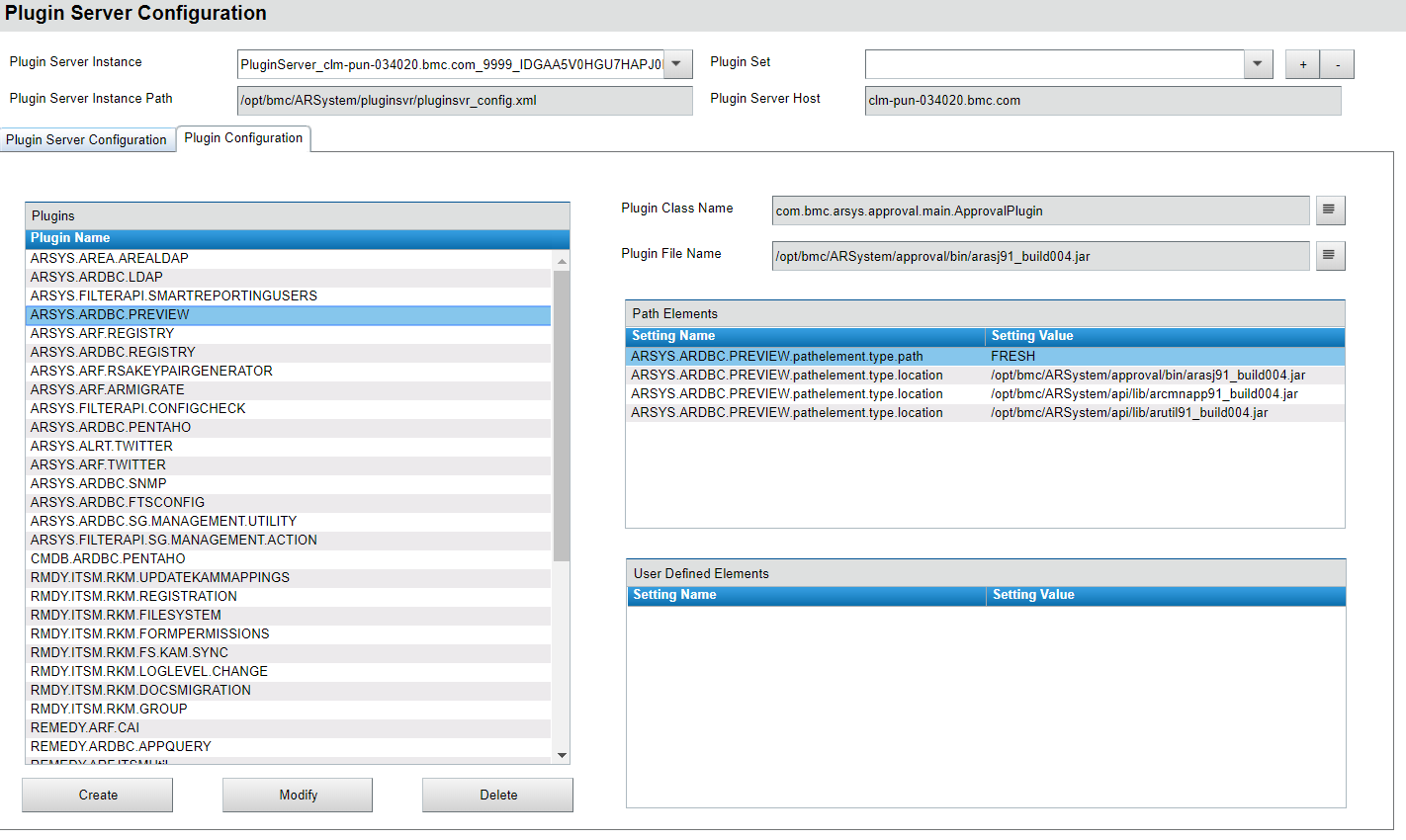
Comments
Log in or register to comment.