25.1 enhancements and patches
25.1.01
Search for policy runs faster on the History page
To get fast results and ensure improved performance about policy runs on the History page, use either the Event ID field or the Automation Policy field options when you search.
For more information, see Viewing-automation-policy-runs-history.
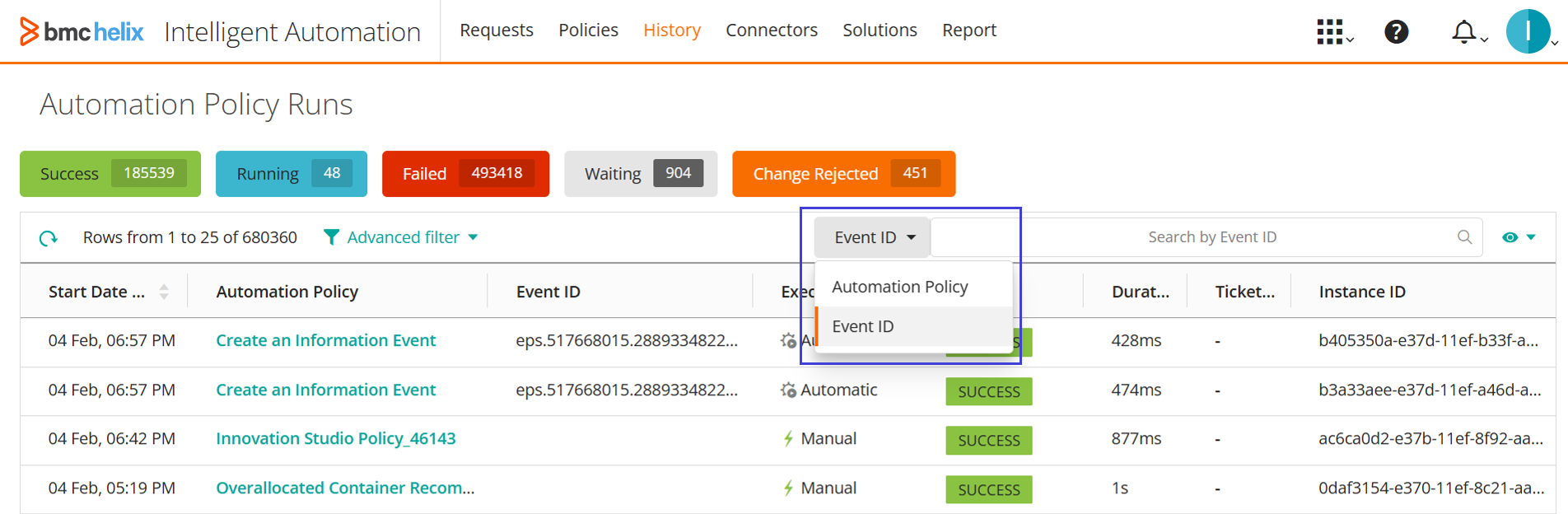
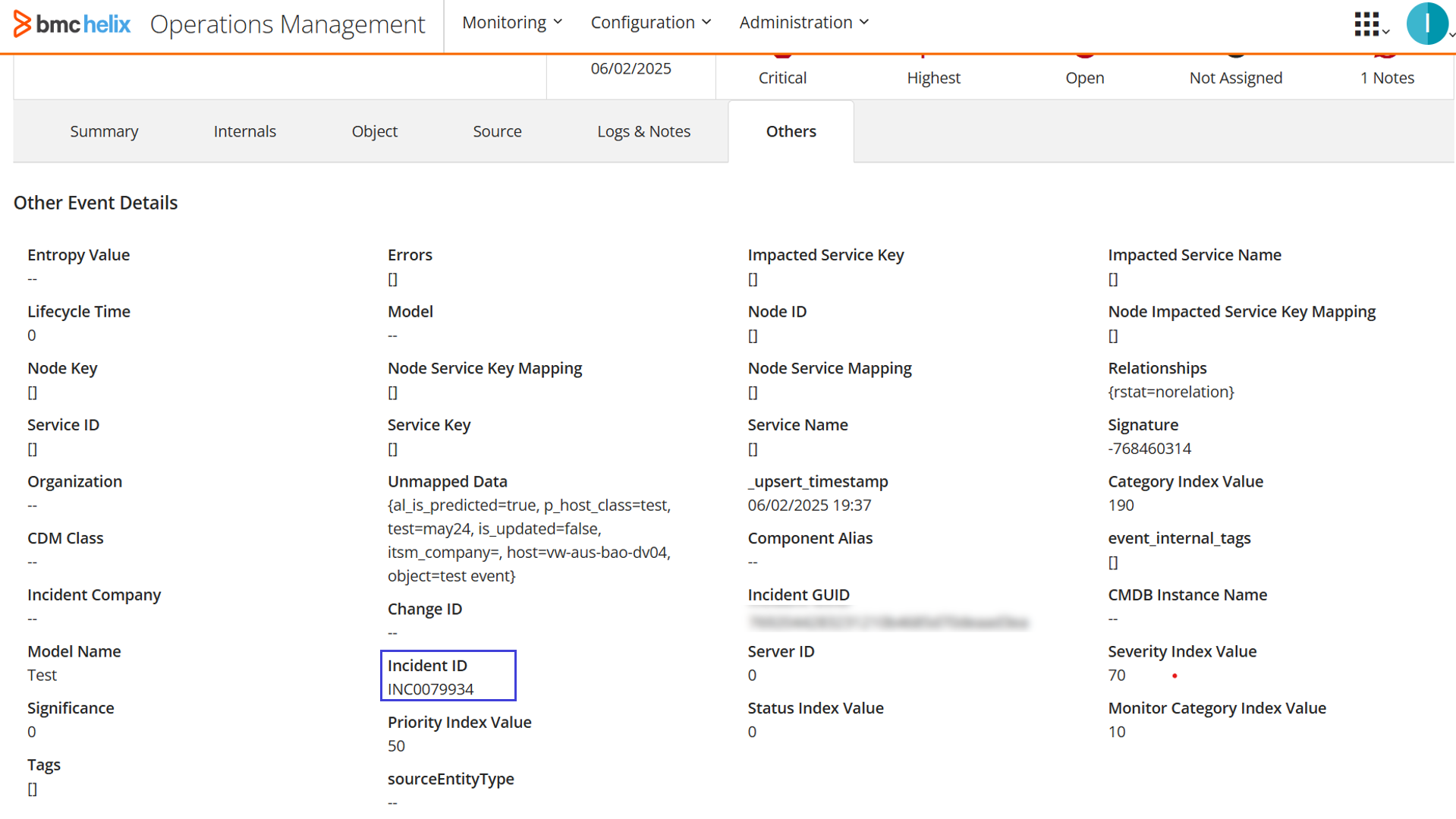
Update incident ID in the information event without waiting for a callback
When Proactive Service Resolution is enabled for creating incidents in ServiceNow ITSM automatically, BMC Helix Intelligent Automation updates the incident ID in the information event in BMC Helix Operations Management as soon as an incident is created before receiving the callback from ServiceNow. The advantage is, if the callback fails, operators can still retrieve information about the incident from the information event.
No additional configuration is required for this capability. For more information, see Overview-of-Proactive-Service-Resolution.
25.1
The following video (1:59) describes the enhancements in BMC Helix Intelligent Automation 25.1:
![]() Watch the YouTube video about What's new in BMC Helix Intelligent Automation 25.1
Watch the YouTube video about What's new in BMC Helix Intelligent Automation 25.1
Forward events from BMC Helix Operations Management to external applications
Use the BMC Helix Operations Management connector to collect and forward events to any external third-party application. Based on your requirements, you can create an automation policy to schedule the event-forwarding action. You can also set up the on-premises connector in a high-availability deployment, which ensures that your connection with the automation tool is maintained in case of failure.
Forwarding events help manage events in a centralized location, generate meaningful insights, or reduce event noise by forwarding only selected events.
For more information, see Connecting-with-BMC-Helix-Operations-Management.
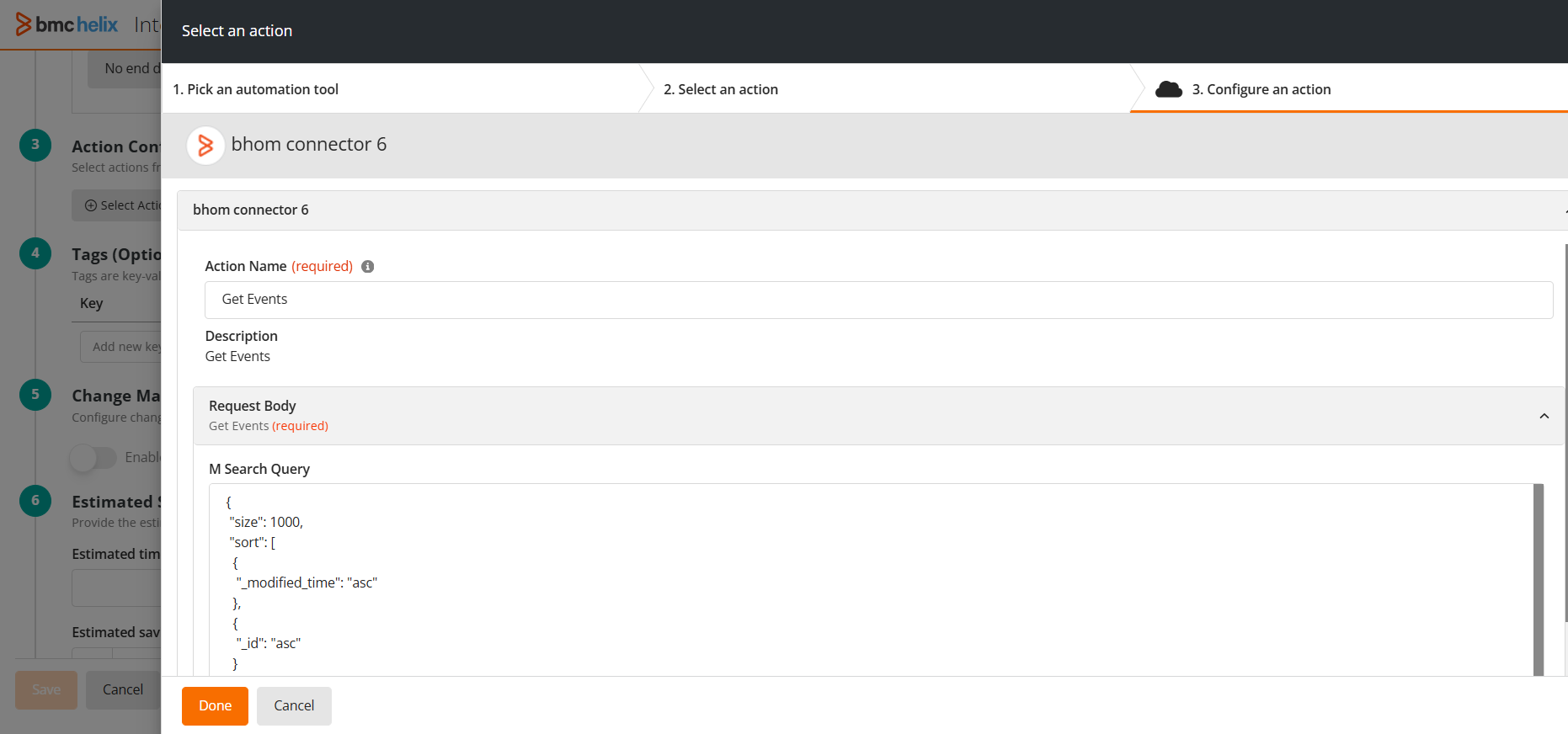
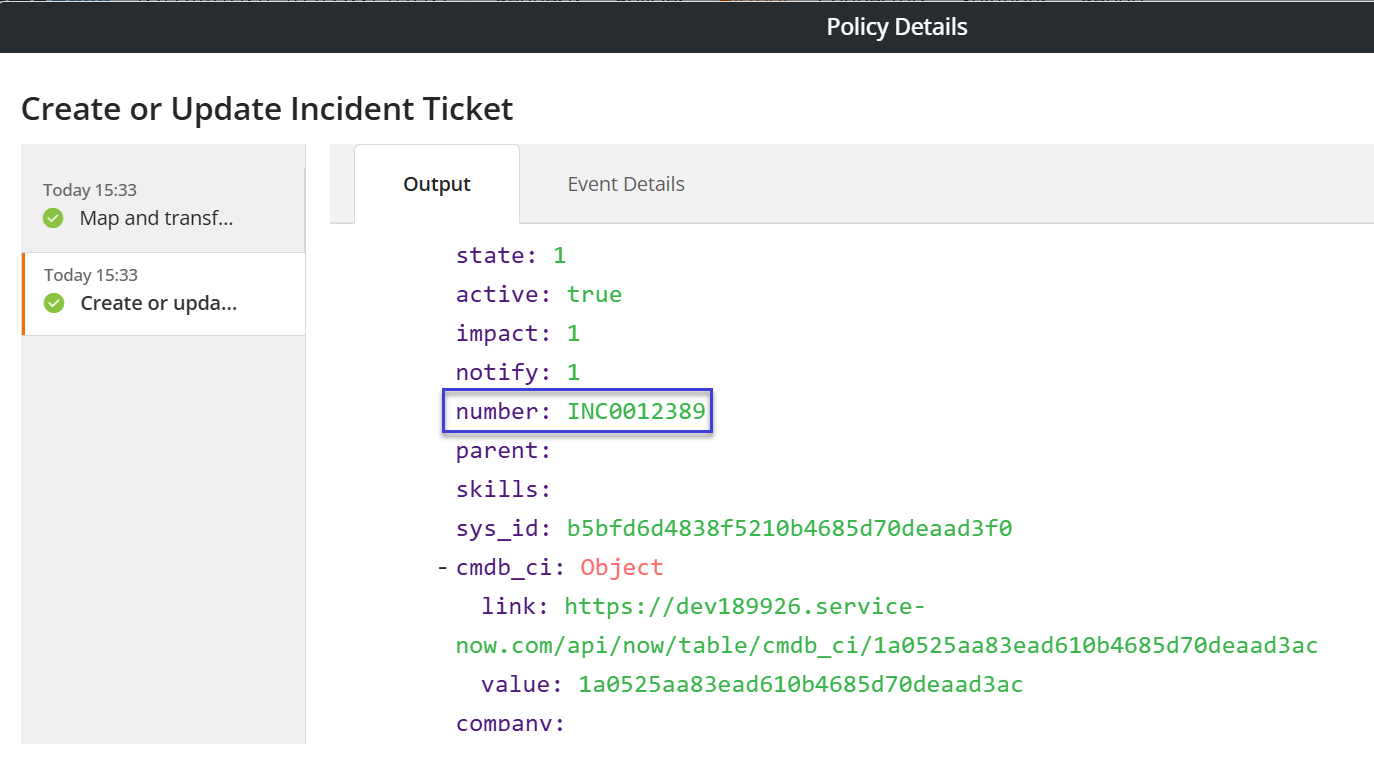
Create Level 3 incidents in ServiceNow ITSM by using Proactive Service Resolution
The Proactive Service Resolution solution supports automatically creating Level 3 incidents for infrastructure events generated in BMC Helix Operations Management. When an L3 incident is created, the service name and the configuration item are specified in the incident. The CILookupCriteria and ServiceLookUpCriteria fields are available out-of-the-box in the solution that help retrieve the configuration item and service details required for creating an L3 incident.
For more information, see Configuring-Proactive-Service-Resolution-for-incidents-in-ServiceNow-ITSM.
Resume incident or trouble ticket creation for events
If the Create or Update Incident Ticket and the Create or Update Trouble Ticket automation policies are in a waiting state for a long time, you can use the Resume Queue option to restart executing incident or trouble ticket creation for these events.
When you view the policy details on the History page, the Queue Details table shows the events for which incident creation is still pending. When you resume the queue, the incident creation is resumed, and the status changes from Waiting to Running and after the incident creation is successful, the queue is cleared.
This capability is available only for the policies created when you configure Proactive Service Resolution to automatically create incidents or trouble tickets for qualifying events.
For more information, see Viewing-automation-policy-runs-history.
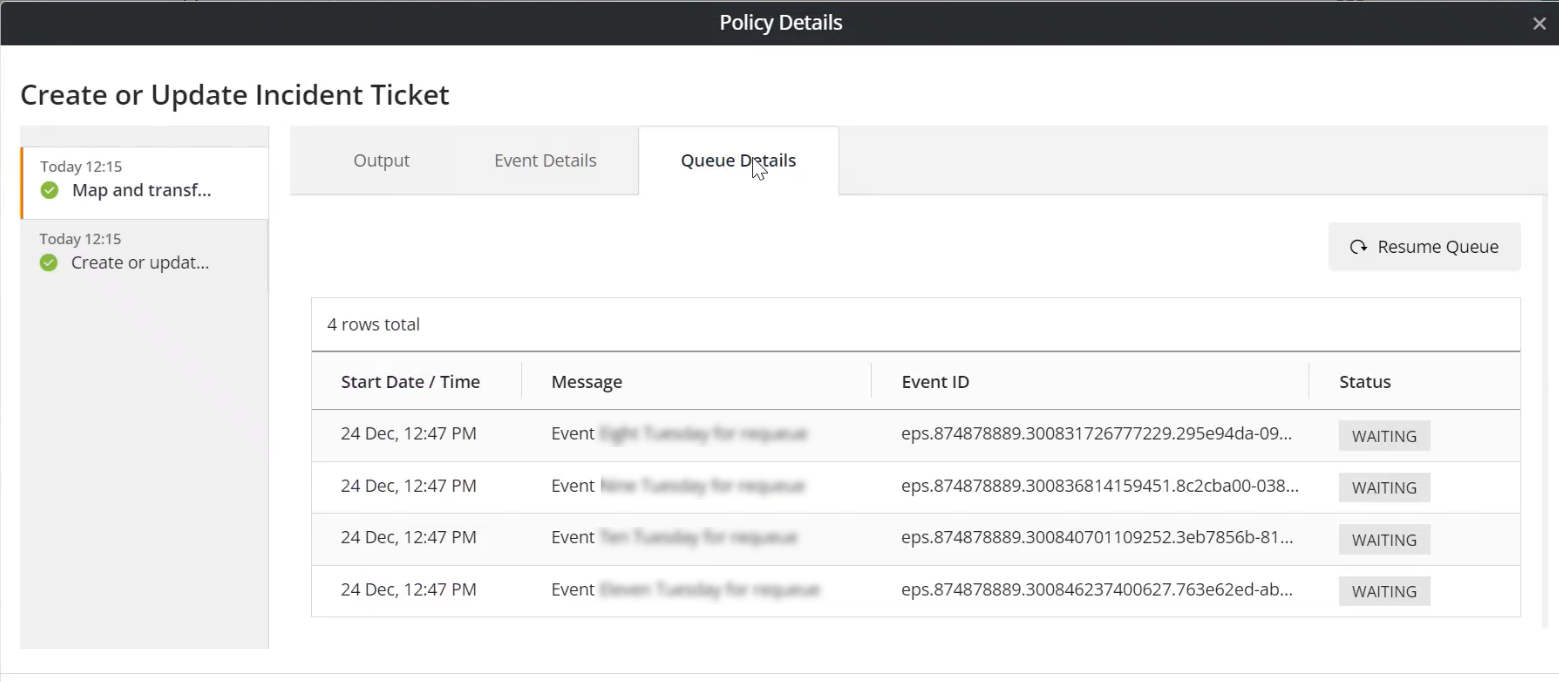
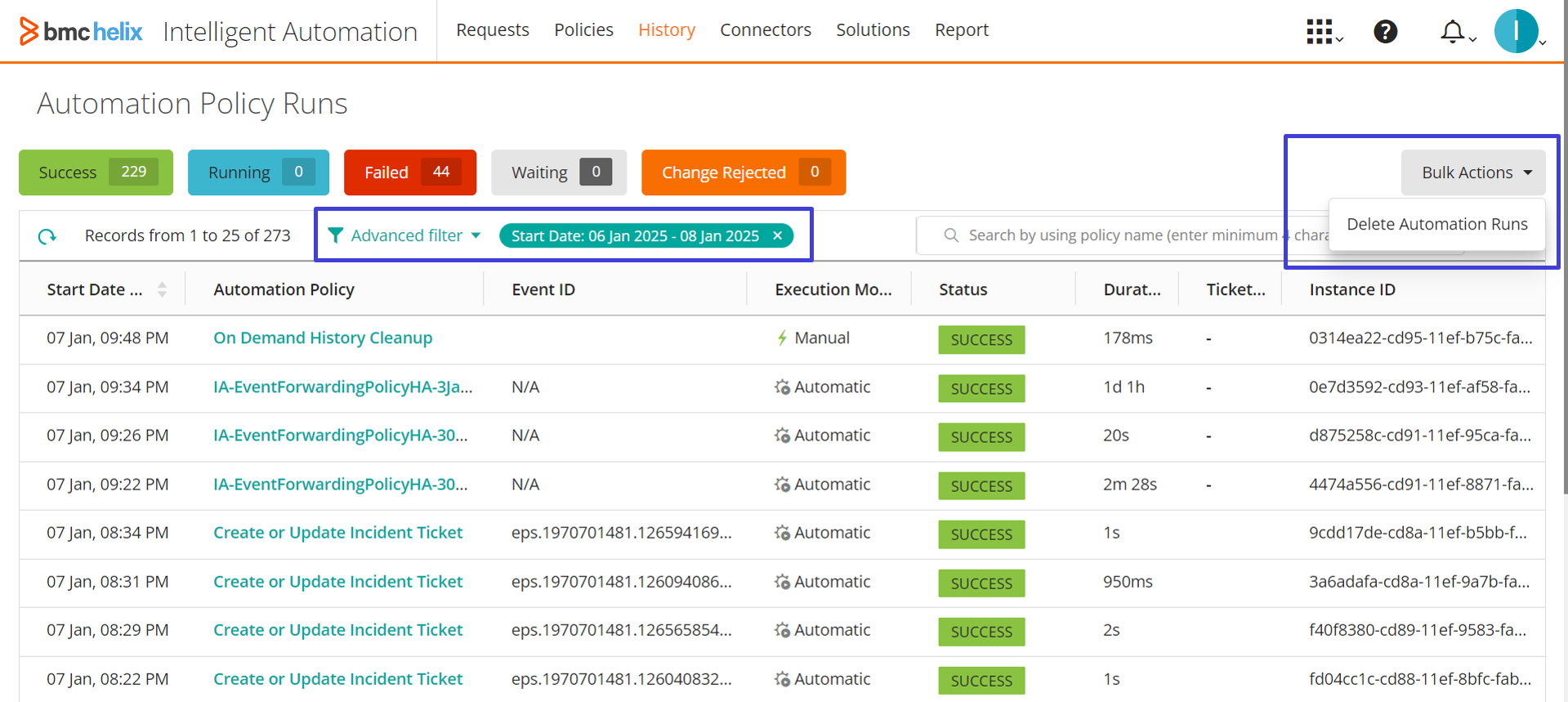
Delete policy runs on the History page
By default, automation policy runs on the History page are deleted after 90 days. You can bulk delete policy runs anytime by specifying the Start Date and End Date filters. In addition to the specified period, you can also filter policies by their status and delete them.
This feature helps you retain the required policy runs for the default period, thus improving your experience.
For more information, see Viewing-automation-policy-runs-history.

