BMC
BMC PATROL for Log Management 2.7
Release notes and notices
updated 01 Dec
This section provides information about what is new or changed in this space, including urgent issues, documentation updates, service packs, and patches.
Tip
To stay informed of changes to this space, place a watch on this page.
Date | Title | Summary |
|---|---|---|
| December 1, 2021 | Technical bulletins | Announcing support for Microsoft Windows Server 2022. |
| December 22, 2020 | 2.7.41: Patch 1 | Provides fixes to issues reported in earlier versions. |
| October 23, 2020 | Technical bulletins | Added Red Hat Enterprise Linux 7.9 (x86-64) support |
| September 21, 2020 | Technical bulletins | Added SUSE Linux Enterprise Server 12 x86-64 Service Pack 5 support |
| August 31, 2020 | Technical bulletins | Added IBM AIX 7.2 POWER9 and Oracle Enterprise Linux 8.2 and 7.8, x86-64 support |
| June 22, 2020 | Technical bulletins | Added CentOS 7.7 (x86_64) support |
| May 26, 2020 | Technical bulletins | Added Red Hat Enterprise Linux 8.2 support |
| May 15, 2020 | Technical bulletins | Added Red Hat Enterprise Linux 7.8 support |
| April 13, 2020 | Technical bulletins | Added Red Hat Enterprise Linux 8.1 support |
| September 23, 2019 | 2.7.40: Service Pack 4 | Released a patch that fixes various known issues and new features. |
| May 22, 2019 | Technical bulletins | Added Red Hat Enterprise Linux 8.0 support |
| December 19, 2018 | Technical bulletins | Added Microsoft Windows Server 2019 support |
| December 17, 2018 | Technical bulletins | Added CentOS 7.6 support |
| December 10, 2018 | Technical bulletins | Added Red Hat Enterprise Linux 7.6 support |
| October 11, 2018 | Technical bulletins | Added Oracle Enterprise Linux 7.5 UEK support |
| July 31, 2018 | Technical bulletins | Added Debian 8.11 and 9.5 support |
| July 25, 2018 | Technical bulletins | Added Red Hat Enterprise Linux 6.10 support |
| July 03, 2018 | Technical bulletins | Added platform support |
| May 14, 2018 | Technical bulletins | Added platform support |
| February 1, 2018 | 2.7.30.01: Patch for BMC PATROL for Log Management 2.7 | Released a patch that fixes various known issues reported in earlier versions. |
| September 29, 2017 | Technical bulletins | Added platform support |
| April 13, 2017 | Technical bulletins | Added platform support |
| March 28, 2017 | 2.7.30: Service Pack 3 | PATROL for Log Management 2.7.30 provides you the following new features:
|
| October 27, 2016 | Announcing support for Microsoft Windows Server 2016 | Added platform support |
| April 04, 2016 | 2.7.20.01: Patch for BMC PATROL for Log Management 2.7. |
|
| September 23, 2015 | 2.7.20: Service Pack 2 | PATROL for Log Management 2.7.20 provides you the following new features:
|
| August 20, 2015 | 2.7.10.01: Patch for BMC PATROL for Log Management 2.7 | Released a patch to fix issues reported in the earlier versions |
January 31, 2014 | 2.7.10: Service Pack 1 | PATROL for Log Management 2.7.10 provides you the following new features:
|
Tip
You can create a custom PDF of this release notes and notices branch.
Related topics
Was this page helpful? Yes No
Submitting...
Thank you
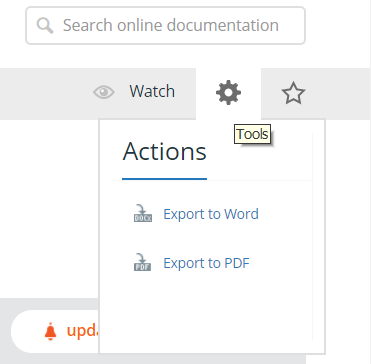
Comments
Log in or register to comment.