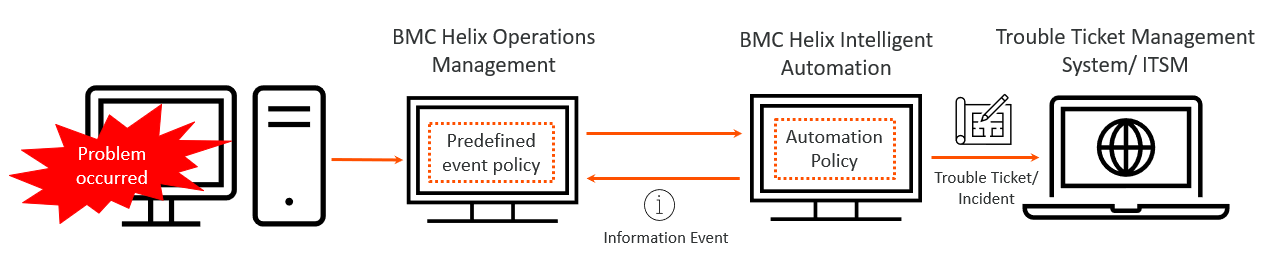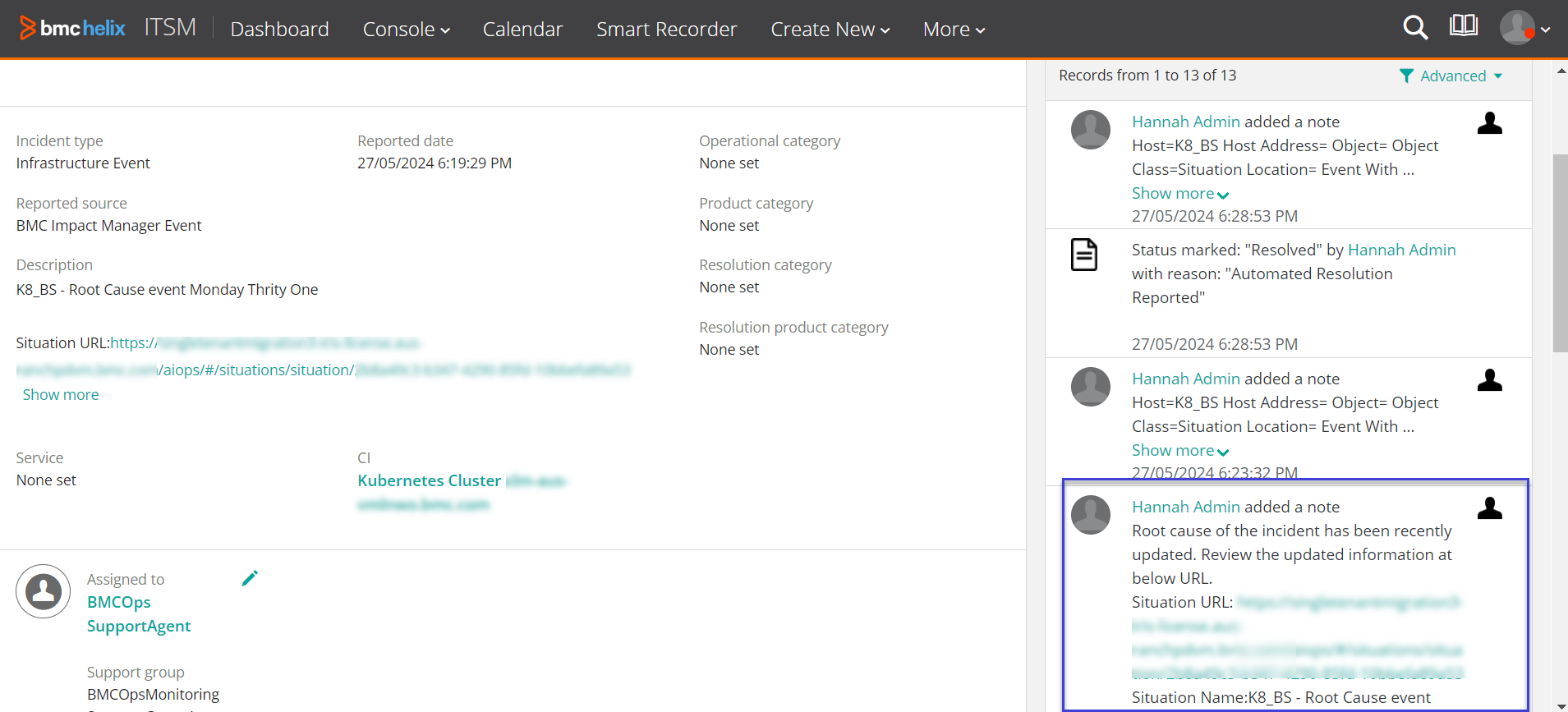Overview of Proactive Service Resolution
Process overview
When a critical severity event is generated in BMC Helix Operations Management, a predefined event policy gets triggered in BMC Helix Operations Management. This triggers an automation policy in BMC Helix Intelligent Automation. A trouble ticket or incident gets created in the trouble ticket or IT service management system configured in BMC Helix Intelligent Automation. An information event is created inBMC Helix Operations Management. The information event contains the ticket or incident details and is updated every time the ticket or incident is updated.
The following figure provides an overview of the process:
Products involved
The following table provides information about the products involved and the role of each product:
Products | Role |
|---|---|
BMC Helix Operations Management BMC Helix AIOps | Collects metrics and generates events for your IT infrastructure in case any problems occur. |
BMC Helix Intelligent Automation | Automates the process of creating and updating trouble tickets or incidents for critical events and creates an information event for the ticket. |
| Supported trouble ticket management systems. |
| Supported IT Service Management (ITSM) systems. |
| Supported products for Level 2 (L2): Infrastructure-based service resolution. |
BMC Helix Discovery | Supported products for Level 2 (L2): Infrastructure-based service resolution and Level 3 (L3): Infrastructure-based service resolution with BMC Helix ITSM and BMC Helix Configuration Management Database. |
For more information about the supported versions of these products, see System-requirements.
Proactive Service Resolution levels
Proactive Service Resolution supports the following levels:
Level 1 (L1): Event-based service resolution
With event-based service resolution, for every critical severity event or alarm, a TMF-621 trouble ticket or an incident is created in the supported trouble ticket management or IT service management systems by using the event details. The trouble ticket can be of a case or incident type.
For L1, only BMC Helix Operations Management and the supported trouble ticket management or ITSM systems are required.
Level 2 (L2): Infrastructure-based service resolution
With infrastructure-based service resolution, for every critical severity event, a TMF-621 trouble ticket or incident is created along with the impacted configuration item (CI). If CI details are unavailable in the event, or not specified in the solution, a ticket or an incident is created without associating any CI.
For L2, the trouble ticket management or ITSM systems must be integrated with a Configuration Management Database (CMDB) and BMC Helix Discovery. Additionally, data in CMDB must be synchronized with information discovered by BMC Helix Discovery.
You can consolidate multiple, related events for the same configuration item into one incident instead of creating several incidents. This option makes incident management easier, because the number of incidents is reduced. The event details are added to the work log information of the open incident. This option is also useful when you have custom policies defined in a way that creates two incidents for major and critical events. Selecting to consolidate events creates a single incident instead of two. You can disable event consolidation for infrastructure incidents in BMC Helix ITSM in the Administrator Console > Application Administration Console > Custom Configuration > Incident Management > Advanced options > Rules form.
Level 3 (L3): Infrastructure-based service resolution
With infrastructure-based service resolution, an incident is created for every critical severity event with the impacted configuration item (CI) and the impacted service details.
If CI and impacted service details are unavailable in the event or not specified in the solution, an incident gets created without associating any such information.
If you have subscribed and enabled ML-based situations, a consolidated incident is created for the situation, which includes all qualifying events instead of multiple incidents for all events that form a situation.
For L3, BMC Helix ITSM or ServiceNow ITSM must be integrated with a Configuration Management Database (CMDB) and BMC Helix Discovery. Additionally, data in CMDB must be synchronized with the information discovered by BMC Helix Discovery.
The event consolidation option is enabled for causal incidents too in BMC Helix ITSM.
Incident noise reduction
By default, when you implement Proactive Service Resolution, incidents are automatically created in BMC Helix ITSM for events that match the trigger conditions in the solution. If using BMC Helix AIOps, multiple incidents get created for various events even if they are correlated into an ML-based situation. This leads to a significant increase in the number of incidents in BMC Helix ITSM, causing incident noise. The consolidated incident creation significantly reduces the noise and improves mean-time-to-resolution (MTTR).
When the Incident Noise Reduction option is enabled, incidents are created based on the following conditions:
- When an event is generated, if it does not qualify to be included in a situation (for example, no CI details or service details are available in the event), BMC Helix Intelligent Automation creates an incident immediately.
- If the event qualifies to be included in a situation, BMC Helix Intelligent Automation waits for a maximum of two minutes, and if multiple events are generated in that period and are correlated into a situation, an incident is created for the situation.
- The incident contains the additional information in the following fields:
- CI: Name of the configuration item (CI)
- Configuration Items: Name of the impacted service
- Description: Situation URL in BMC Helix AIOps
- Notes: Details of the qualifying events
- In BMC Helix AIOps, the same incident ID is displayed against the situation and all events that are a part of it. However, if the incident ID is updated for the event, the updated incident ID is not displayed.
- If an event is part of one situation on one service but not a part of the situation on another service, it is treated as a separate event, and an incident will be created for it.
- In the incident, all qualified events in the situation (events that match the qualification criteria in the incident notification policy) are added to the Notes field.
- If another related event is added to the situation, no new incident is created for that situation.
- To create L3 incidents, BMC Helix Intelligent Automation uses the CDM Class value from the event to perform the lookup in BMC Helix CMDB and locate the CI. If the situation contains events with the CDM Class as BMC_ComputerSystem, BMC Helix Intelligent Automation creates L3 incidents. However, if the CDM Class is not BMC_ComputerSystem, an L1 incident is created.
If the root cause event of a situation changes before the incident is closed, the incident summary is updated, and the CI details are updated in the Notes field of the incident and contain the situation URL.
The summary of L3 incidents created for events or situations follows the naming convention set by BMC Helix ITSM:
Causal Incident for Causal CI <name of the CI>
If the root cause of the situation is updated, BMC Helix ITSM overrides the summary to:
<Name of the service> <root cause event message>
- When an event is updated, the associated incident is updated, too.
- When an event is closed, the information events generated for that event are also closed, and the incident is marked as resolved.
Where to go from here
Action | Reference |
|---|---|
Configure Proactive Service Resolution for TMF-compliant tickets | |
Configure Proactive Service Resolution for incidents in BMC Helix ITSM | |
Configure Proactive Service Resolution for incidents in ServiceNow ITSM |