Configuring MS SQL Server cluster environment
This topic provides instructions how to configure PATROL for Microsoft SQL Server for monitoring SQL cluster instance in a Microsoft SQL Server cluster environment.
Configuring MS SQL Server cluster environment
- Open the Server Manager on one of the cluster nodes
- In the Features section, connect to the relevant cluster
- Expand Services and Applications section
- Click on the desired service
The Server Name that appears in the right pane will be used as a Hostname/IP address in the Host Configuration screen.
Note
Only the Server Name should be used as a Hostname/IP address in the Host Configuration screen. The IP address of cluster SQL Server instance is not supported.
- If you have few cluster SQL Server instances on the same cluster environment, repeat steps 4 and 5 for each SQL Server instance.
For example, in Microsoft Windows Server 2008 R2 clustered environment, Hostname/IP address is set to ccsql1.
Similarly for Microsoft Windows Server 2012 clustered environment, Hostname/IP address should be set to MSSQLCLUSTER2.
Notes
- If you configure the SQL Server cluster environment in the recommended way as it described here, PATROL Agent will discover only the relevant SQL Server cluster instance under this host. In the example above, PATROL Agent will discover only the ccsql1\CC1 SQL instance under ccsql1 host.
- If you have many SQL instances the same steps must be followed for each SQL instance in order to discover them. In the example above, step 4 and 5 must be repeated for instances CC2 and MSSQLSERVER in order to discover them.
BMC recommends using domain user as Windows user for a cluster environment. If a local user is configured as a Windows user, the local user must be defined on all the nodes of the cluster environment.
All other configurations can be done in the default way.
Different PATROL Agent architectures for monitoring cluster environments
Remote monitoring
In this architecture, the PATROL Agent is installed (virtually or physically) on a host that is outside the monitored Microsoft SQL Server cluster environment. BMC recommends using this architecture for monitoring a Microsoft SQL Server cluster instance.
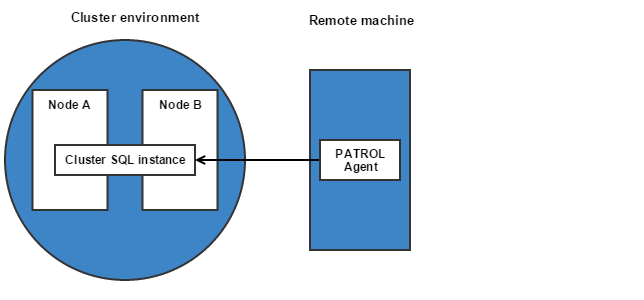
For more information, see System requirements for remote monitoring.
Local monitoring with virtual PATROL Agent
In this architecture, the PATROL Agent is installed in a virtual mode on the monitored Microsoft SQL Server cluster environment.
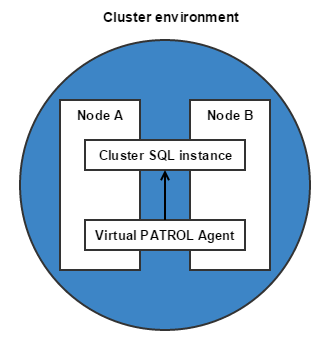
Note
For more information about configuring the virtual PATROL Agent on Microsoft cluster Server, see Configuring by using the PATROL Cluster Configuration Wizard.
Local monitoring with node-level PATROL Agent
In this architecture, PATROL Agent is installed on multiple nodes of the monitored Microsoft SQL Server cluster environment.
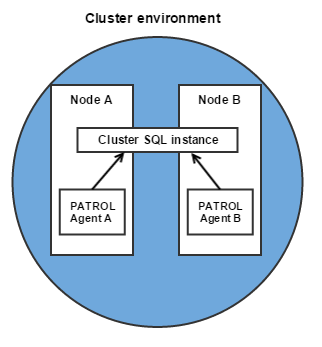
BMC does not recommend using this architecture for monitoring Microsoft SQL Server cluster instance. This configuration works fine as long as the PATROL Agent and the SQL cluster instance are running on the same physical node.
In scenarios where PATROL Agent is running on Node A and the SQL cluster instance is running on Node B you might receive misleading data from the PATROL Agent that running on Node A.



Comments
Log in or register to comment.