Omni-channel workspace
After you install BMC Helix Digital Workplace, you can make it available to your users via desktop and mobile devices (Apple iOS and Google Android). For Apple iOS devices, you can use the standard wrapper app provided by BMC. The minimum iOS version required for BMC Helix Digital Workplace is iOS 15. This requirement applies to both installing the wrapper app and accessing BMC Helix Digital Workplace via the mobile browser. The iOS wrapper app is needed to provide push notifications and QR code scan functionalities.
Deploying clients process overview
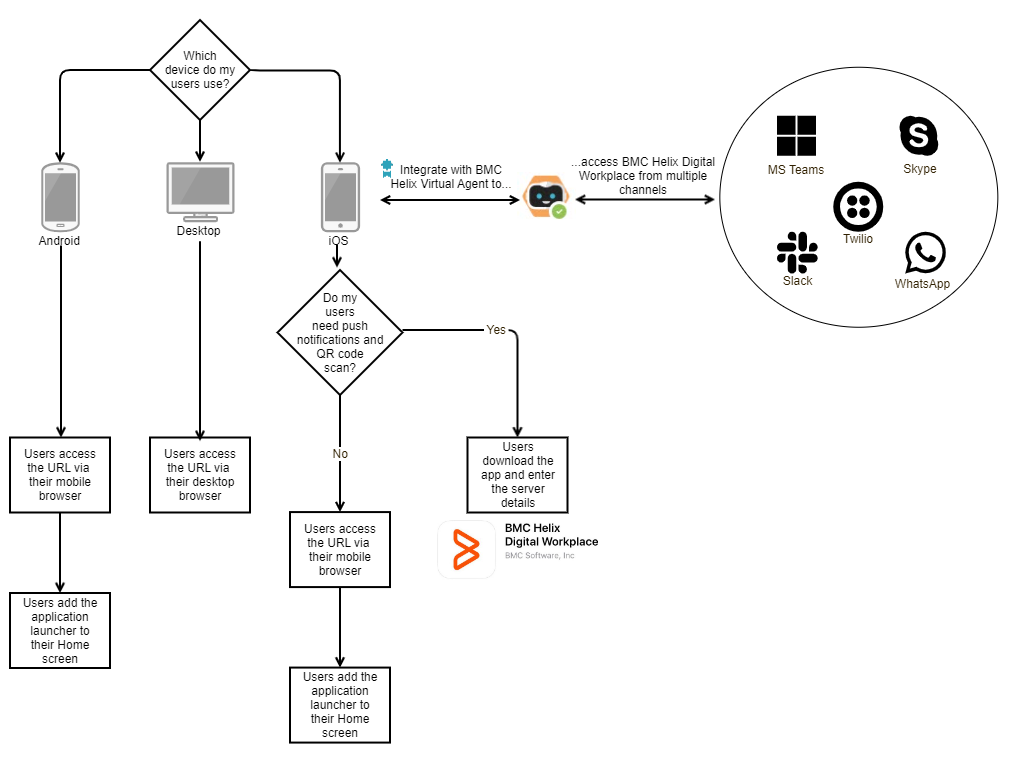
To prepare the BMC Helix Digital Workplace clients
The process described in Rebranding BMC Helix Digital Workplace applies the branding changes to all desktop and mobile users. For Apple iOS mobile devices, you must get the Apple iOS application wrapper from the App store. Note that while the actual wrapper app cannot be rebranded, the content of the app can be rebranded by using the rebranding functionality in the Admin console.
Comments
Hello BMC team,
We were testing iOS but application launcher cannot be added to the Home Screen.
Is there a new restriction? This functionality is not longer available? could you update this page.
Kind regards
Hello Diego Felipe Rodriguez Gomez ,
Thank you for your query. Please allow us to this issue on our end and get back to you.
Aaditi
Hello Diego Felipe Rodriguez Gomez ,
Thank you for bringing the issue you encountered to our attention. For us to fully understand and resolve the problem you experienced, could you please provide us with additional details by answering a few questions?
We would sincerely appreciate your response as these additional details will help our team to further investigate the issue and provide the efficient assistance.
If you have any other questions or require further assitance, please let us know.
Best regards,
Mariia
Hello Diego Felipe Rodriguez Gomez ,
We hope this message finds you well. We wanted to inform you that we will be closing the current comment thread regarding the query about adding the iOS application launcher to the home screen.
If you have any further questions or concerns, please feel free to leave another comment or reach out to the Support team directly. We will gladly provide you with any assistance you need.
Thank you for your understanding and cooperation!
Best regards,
Mariia
Log in or register to comment.