Case lifecycle
Cases that are created in BMC Helix Business Workflows go through multiple statuses throughout their lifecycle. As an agent, when you create a case, you change the case status to reflect its progress until it is closed.
By default, the status of a case is New, when you do not use a case template. To move the case to any other status after it is created such as, Assigned, In Progress, Pending, Approval Rejected, Resolved, Canceled, and Closed, you must have the required permission.
If a case business analyst modifies the default lifecycle of cases, then cases move through that lifecycle. For more information, see Modifying the lifecycle of cases, tasks, and knowledge articles. Also, BMC Helix Business Workflows enables the case business analyst to define processes for status transitions related to a particular line of business. The case business analyst can define a process that is run when a case is set to a custom status. For more information, see BMC Helix Business Workflows for a line of business and Defining Flowsets for a line of business.
Case status transition
When you change the status of a case, the following events take place:
- The service target associated with the case gets triggered. For more information about service targets, see Configuring service targets for tracking case progress.
The assignee of the case is notified about the status change. For more information about notifications, see Creating custom notifications.
For more information about the status transition, see Changing case statuses.
The following workflow shows the case status transition:
A case can also contain tasks as its child records. Agents add tasks to a case to split it into actions and focus on one action at a time. The tasks in cases also go through multiple statuses similar to cases.
When the case is in the following statuses, you can run tasks in it:
- Case is in In Progress.
- Case is in In Progress and then in Pending.
When a case is canceled, the tasks in it are also canceled.
Learn about changing case status in Changing case statuses.
Time spent in each status
The total time spent in each status during a case lifecycle, starting from New to Resolved is recorded in BMC Helix Business Workflows. If a case changes to the same status multiple times, such as In progress to Pending to In progress to Resolved, the cumulative time spent in each status is also captured. This captured data helps to analyze the following parameters:
- Time spent by each support group in different statuses
- Wait time on cases.
- Mean time to case resolution
- Average wait time
- Average time to case resolution, for example, how long the case was in the pending status in this month versus last month
The time spent in each status of a case lifecycle is captured in seconds (ss) format. You can change the format in which the time is recorded.
A Reporting Editor or Reporting Admin can generate a report and view the recorded data in a reporting tool. The image below shows a sample report in BMC Helix Dashboards.
Video
The following video (3:04) shows how to quickly create a case and move the case through its complete lifecycle:

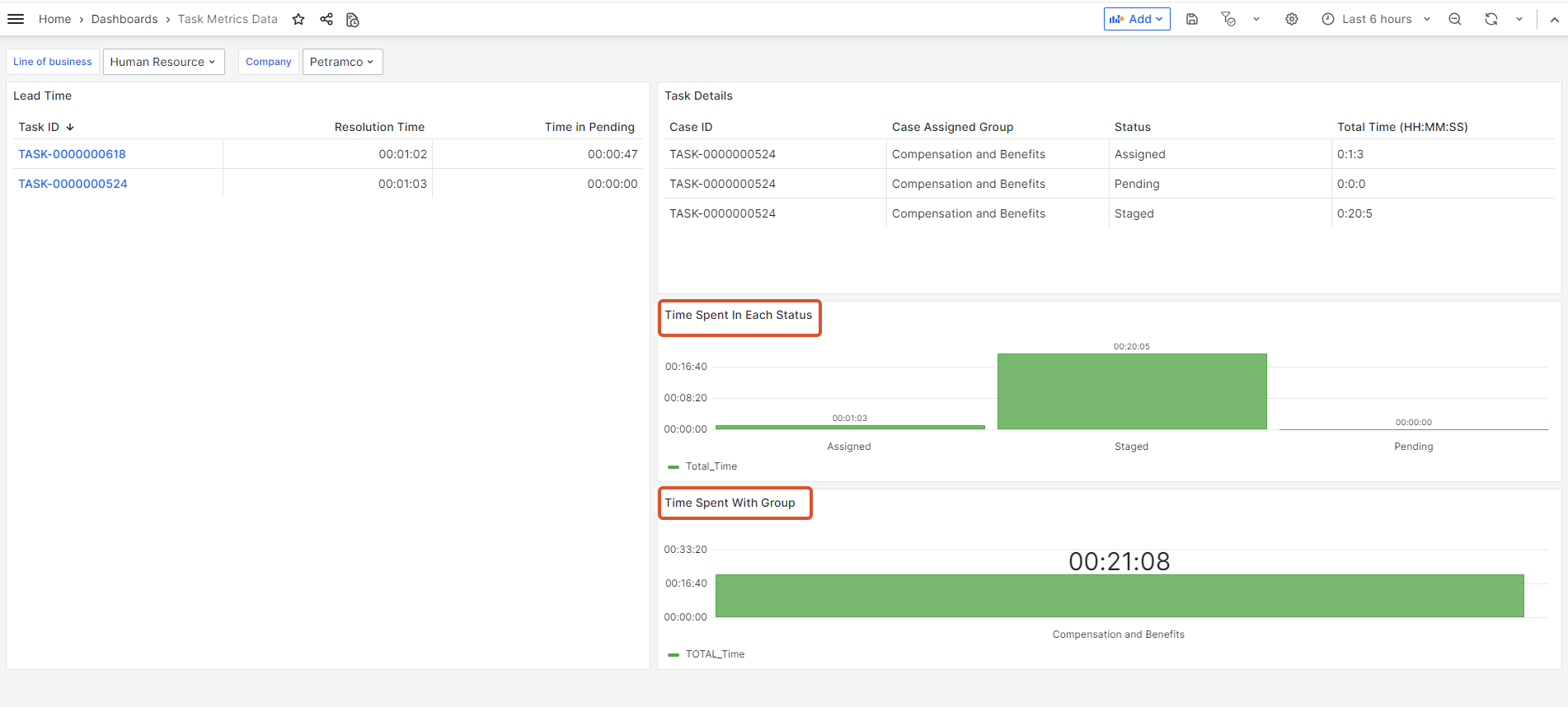
Comments
Where can I can this sample report. Is the json file available?
Would be good to confirm which Workspace/Record these "Time spent in each status" metrics are stored. Additionally also when sample HDB report has not been deployed/made available yet.
Status life cycle data for case/task is getting stored in record definition - com.bmc.dsm.ticketing-lib:Ticket Metrics . Sample report is not shipped because customer can build the report based on the data in this RD as per requirement.
Log in or register to comment.