User roles in the change request lifecycle
BMC Change Management is a role-based application. What applications you can access, and how much information you can view or modify depends upon your role. As the Process Flow Status bar steps you through the stages of a change request, different roles perform different tasks. The change manager creates the change request at the Initiate stage, the task implementer works on the tasks that are assigned to the change at the Implement stage, and so on.
Using the Process Flow Status bar in the stages of a change request
Click the following figure to expand it.
A user with the Change Manager functional role can view functionality in the application that other users cannot.
Change requests track the progress of a change through its entire lifecycle, from the Initiation stage to the Closed stage. To manage a change request from start to finish, the main user roles listed in the following table are required. Although the responsibilities of these users can vary from organization to organization (and in some organizations, one person can fulfill several roles), they generally include the following roles and functions. In a small company, the same person can function as change manager, approver, and task implementer.
IT Support user roles
Change management role |
Calbro user |
Function |
More information |
|---|---|---|---|
Change coordinator |
Allen Allbrook |
Member of a support group responsible to provide one or more services. The change coordinator is responsible to create, plan, implement, track, and close changes related to services that the support group is responsible for.
|
For more information, see: |
Change manager |
Mary Mann |
Operations manager who has a complete overview of the infrastructure and must know details of what is to be changed.
|
|
Task implementer |
Ian Plyment |
Support staff member or group who performs the tasks associated with a change request. For example, a change request for upgrading a mission-critical server might include backing up data in the server, uninstalling the old hard drive, and installing the new hard drive.
|
For more information about permissions and roles, see User permissions. For information about other roles important in BMC Change Management, see Additional Change Management user roles.
The following figure illustrates the different Change Management support staff roles. It also shows where each role fits into the stages of the change request lifecycle.
BMC Change Management support and management roles
Click the following figure to expand it.
Note
The following stages might not apply to all change requests. For example, you see the Review & Authorize stage only if the application administrator mapped an approver to the Business Approval phase.
Best practices for managing change requests
Request stage |
Request status |
Role and task |
For more information |
|---|---|---|---|
1a |
Draft |
Change manager creates the change request. |
|
1b |
Request For Authorization |
Change approver approves the change request. |
|
2a |
Not applicable |
Change coordinator performs risk assessment and impact analysis of the change request. |
|
2b |
Request For Change |
Change approver approves the business case for the change. |
Approval processes provided out-of-the-box for Change Management |
3a |
Planning In Progress |
Change coordinator plans and schedules the details associated with the change.
|
|
3b |
Not applicable |
Change manager reviews the change plan and sends it for approval. |
Approval processes provided out-of-the-box for Change Management |
3c |
Scheduled For Approval |
Change approver approves the execution of the change before it can be scheduled. |
Approval processes provided out-of-the-box for Change Management |
4a |
Implementation in Progress |
Change coordinator starts work on the change request.
|
|
4b |
Implementation in Progress |
Task implementer executes tasks. |
|
4c |
Completed |
Change approver approves that the request can now be closed. |
Approval processes provided out-of-the-box for Change Management |
5 |
Closed |
Change coordinator closes the change request. |
Note
Except in the Closed status, the Change Manager and Change Coordinator can change the status of the request back to Pending or cancel the change request.

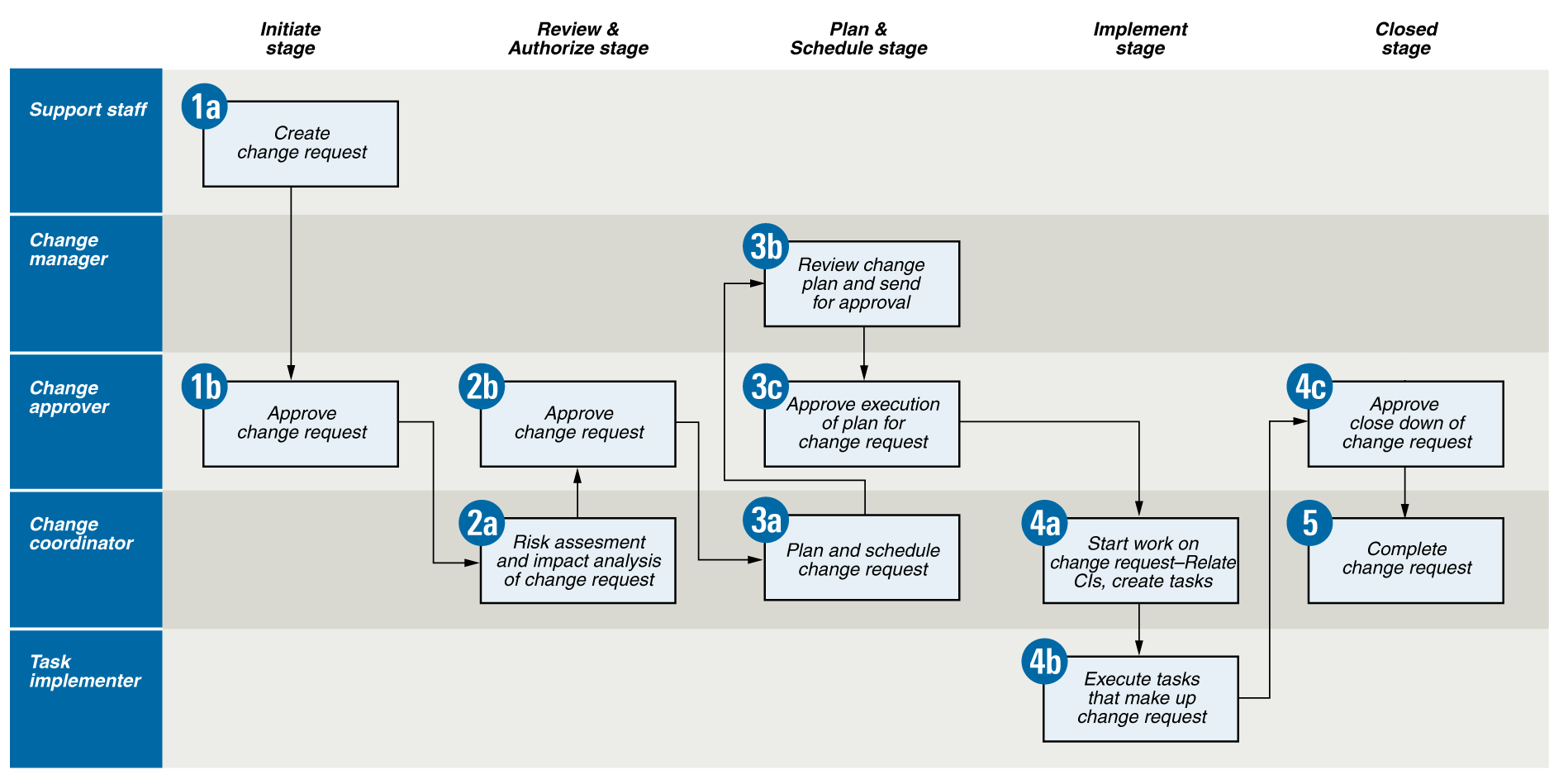
Comments
Note that the user permission link "For more information about permissions and roles, see User permissions. " connects to the ITSM 8.0 doc, not 8.1. The rest look fine.
Log in or register to comment.