| Description of change | How to verify |
|---|
Migrates all the data from the old Change Calendar forms to new Change Calendar forms. Because the schema structure is different from the old calendar to the new calendar, the user defaults were migrated to Filters and Preferences, and Saved Searches were migrated to new Saved Searches forms. | Check the user-specific data on the NGC:Filters, NGC Preferences and CHG:CHGNGC:SavedSearches% forms. |
Removes the non-English data from the Derived Factors form for records in which the Risk Factor Type is Derived Rating. Due to changes in logic for showing risk reports, non-English records are no longer required in that form. This change does not impact any previous functionality of risk reports. | Check the records in the Derived Factors form. |
Corrects the customer data with respect to approval processes because Change Management deprecates the CI and IA of level processes and introduces a single CI-IA process. All records must be updated with the respective change. | Re-check your change requests for the CI or IA process. All of these approval processes will be replaced with the new CI-IA process. In scenarios in which the record is in approval stage and using CI or IA process, you can see that no changes have been made. |
Corrects the APR:SYS-Approval Definition form data for release data in which the For Stage Number & For Status Reason Int field is updated with corresponding enumid values. Because these changes were made in version 8.0, the records before version 8.0 must be updated accordingly. | Check the records on the APR:SYS-Approval Definition form. |
Removes the records in the VIS:ProcessAcceleratorItem form, so that Approve and Reject options are not visible on Change or Release forms. Because approving or rejecting from the process flow bar causes some issues with re-loading the change, they were removed from the process flow bar, and therefore this action is required. | Check the Change or Release form when it is in an Approval phase. No Approve or Reject buttons should be visible. |
Corrects the value of Priority. Initially, this value was exclusively driven by Urgency. Now records are updated so that the priority is based on both Impact and Urgency. | Check the priority of a new change request. |
Corrects the records of the SYS:Notification Message form for the Change Approval template where it updates the form with CHG:ChangeAPDetailSignature. The notification triggering form was changed in 8.0, so this fix is required. This fix also corrects the Financial Association form records where the Form Name 01 field value is updated from the CHG:Infrastructure Change Classic to the CHG:Infrastructure Change form. | Check the approval-related notification template of the SYS:Notification Messages form. For financials, check the Financial Association form for updates. |
Corrects important Foundation form data. The People records are updated with AlternateID using LoginID. This change also corrects the Approval Mapping for Individual based on the status of People records and for Group Mapping based on Group Status and Approval role. The Event name in the CFG:Assignment form changed from Assignee to Coordinator, so that Incident Manager becomes the Incident Coordinator, as in Change Management and Problem Management. These changes were made because of issues observed in functions and processes of the consuming applications. | Check the People records, approval mappings, and assignments for corrected data. |
Corrects the Predefined My Searches in the Asset Management console where it refers to the AST:Relation_BaseElement_Locale form for searches instead of AST:BaseElement. These changes were made to allow more locale-specific searching capability. | Check the changes in the records of predefined searches. |
The MSM:MigrationTasks form runs the following tasks. | |
|---|
UPDATE_CHG_LEVEL_APR_PROCESSES_2_CIIA — Updates the following Change Level processes (which are being discontinued) to the corresponding Change Level CI-IA process: - Change Level - Business
- Change Level - Close Down
- Change Level - Implementation
- Change Level - Review
- Change Level CI - Business
- Change Level CI - Close Down
- Change Level CI - Implementation
- Change Level CI - Review
- Change Level IA - Business
- Change Level IA - Close Down
- Change Level IA - Implementation
- Change Level IA - Review
This task also updates the sort order in the APR:SYS Approval Definition (Approval Process Configuration) form. If the sort order was previously specified, it is not changed. If the sort order was not previously specified and no additional qualification was specified, the sort is set to 100; otherwise, the sort order is set to 10. | In the APR:SYS Approval Definition (Approval Process Configuration) form, verify that the process name and sort order are changed for entries for the CHG:Infrastructure Change form. Note: If the value of Status is Proposed and the Sort Order field is empty, the procedure in Updating fields in forms for delta data does not update the Sort Order field. |
UPDATE_FINAssociation_DATA_4_Classic_2_CHG — Changes the value in the Form Name 01 field from CHG:Infrastructure Change Classic to CHG:Infrastructure Change in the FIN:Association form. | If there was an entry in the FIN:Association form with CHG:Infrastructure Change Classic in the Form Name 01 field, verify that this value was changed to CHG:Infrastructure Change. |
RMS_APR_POPULATE_STATUSREASONINTFIELDS — Updates the entries to populate the new status reason integer fields (FromStatusReasonInt and ToStatusReasonInt) with corresponding enumerated values for the status reason. | If an entry for the RMS:Release form exists in the Approval Process Configuration form for any phase that has a Status Reason for every status (Begin, Approved, Rejected, and No Approvers), export this entry into a .csv file, and verify that the FromStatusReasonInt (ID: 303554300) and ToStatusReasonInt (ID: 303804100) fields have values. |
UPDATE_CHG_LEVEL_APR_PROCESSES_2_REMOVE_DUPLICATE_PHASE — deletes the duplicate review phase record from the APR:SYS Approval Definition form. (This record was introduced during the upgrade from BMC Remedy IT Service Management 7.6.03 to 7.6.04.) This task also deletes records that were introduced in version 7.0.3 for the Close Down approval. | Verify that the status is marked as Deleted if the APR:SYS Approval Definition (Approval Process Configuration) form contains any duplicate entries. |
UPDATE_CHG_DATA_2_SET_APR_PROCESSLIST — Updates and initializes the approval process list that is required for Approval Preview in the BMC Remedy Change Management application. This list was not persisted in earlier releases, but has been made to persist with version 9.0 and later versions to optimize the round trips to the AR System server. | Verify that the preview of the approver list shows the approvers for change requests for which approval mapping was added and moved to the next review approval phase. (You may need to refresh the change request to check the approver list.) |
UPDATE_APDETAIL_4CHGLEVEL_PROCESSES_2_CIIA_WHEN_PROC_NOTSTARTED_ADDOC_APR — Updates approval process names if the application has not started the approval process and if ad-hoc approvers were added prior to the upgrade against the processes being deprecated. | Verify that the process name was changed to Change Level CI-IA process for the change request for which an ad-hoc approver was added and where the approval process was not started. In addition, verify that the process name was not changed to the Change Level CI-IA process for the change request for which an ad-hoc approver was added and where the approval process was started. |
UPDATE_PRIORITY_BASEDON_URGENCY_IMPACT — Updates the value in the Priority field in the CHG:CFG-Prioritization (Prioritizations) for Global Company form based on the values in the Impact and Urgency fields. (In previous versions, Priority was based only on Urgency.) | Verify that the value in the Priority field (for example, Critical) in the CHG:CFG-Prioritization (Prioritizations) for the Global Company form is updated based on values in the Impact (for example, 1-Extensive/WideSpread) and Urgency (for example, 2-High) fields. - 1-Extensive/WideSpread 2-High Critical
- 1-Extensive/WideSpread 3-Medium High
- 4-Minor/Localized 2-High Medium
- 3-Moderate/Limited 1-Critical High
- 4-Minor/Localized 1-Critical High
|
APPR_MAPPING_FIX_ASSIGNMENT_AVAILABILITY — Corrects the Approval Mapping for individuals based on the Status in the People record and for groups based on the groups' Status and the presence of anyone in the group with the approval role. | Not applicable |
UPDATE_CHG_AP_PROCESS_CONFIG_N_NOTIFY — Identifies configuration changes (if any) in the AP:Process Definition form for all out-of-the-box approval processes, and notifies configuration users to review the changes manually. | Verify that configuration users are notified if any configuration changes were made in the AP:Process Definition form for all out-of-the-box approval processes. |
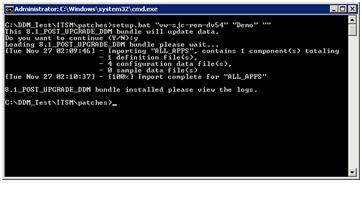
Comments
Log in or register to comment.