Patch Analysis results - Remediation Operations tab
The Remediation Operations tab provides a list of remediation operations that you can execute and manage. A remediation operation is an automatically generated Deploy operation that can deploy patches to target servers requiring patches. You can create a remediation operation using the Missing Patches tab or the Targets tab.
Executing a remediation operation
In the list of remediation operations, find the row for the operation you want to run. From the Actions menu on that row, select Run Now.
Important
For a patch remediation operation that does not use any deploy template, and you create manual remediation runs for missing patches, and the remediation operation needs target reboot (as indicated in the Show Log tab), associated vulnerabilities for those targets are closed only when you perform the following tasks:
- Reboot the targets.
- Re-create the Patch Analysis Job against those targets for those vulnerabilities.
- Data Refresh cycle is run after the Patch Analysis Job is completed.
Deleting a remediation operation
In the operations list, find the row for the operation you want to delete. From the Actions menu on that row, select Delete. A dialog box asks you to confirm the deletion.
Displaying detailed information about the most recent run
In the operations list, find the operation for which you want information. From the Actions menu on that row, select View Results. A results page for the remediation operation shows the results of the Batch operation that was automatically created for remediation purposes. (The Batch operation executes one or more Deploy operations to actually deploy patches.) A drop-down list lets you choose to display one of the Deploy operations instead of the Batch operation.
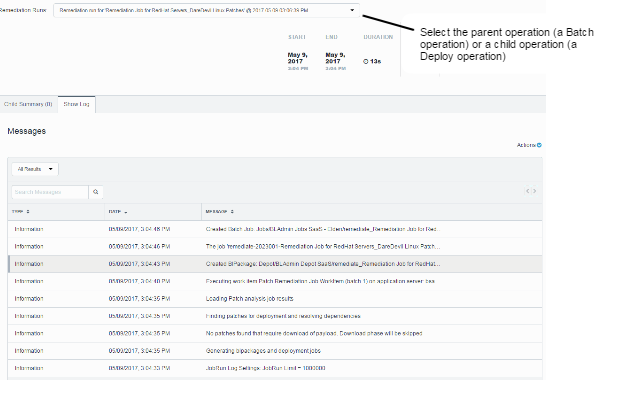
Note
The Child Summary tab shows child job runs for the Batch operation that was automatically created for remediation operations. The results of these child job runs are not available until the child job runs have finished executing, even though the overall remediation job may show a status of Success and appear to be complete. In particular, there may be a lag in populating the Child Summary tab if you have scheduled phases of the remediation operation to run at different times rather than running consecutively.
Displaying a history of all remediation operation runs
In the operations list, click the name of a remediation operation. The Run Results page opens and shows the history of all runs of the remediation operation. A remediation operation is a Batch operation consisting of child Deploy operations. The data reported for remediation operations is derived from Deploy job results.
In the list of operation runs, the data at bottom provides:
- Start time
- End time
- Duration
- Status—Click to see detailed results for that run of the Deploy operation.
Executing a remediation operation from operation history
To execute a remediation operation while viewing operational history, click Execute at top right of the operation runs page.


Comments
Log in or register to comment.