Installing
The installation process requires you to complete your planning activities before starting the pre-installation, installation, and post-installation tasks. The installation flow diagram and the process table enable you to install the products smoothly.
Installation process — At a glance
Installation process
As an administrator, use this information to plan a new deployment of TrueSight Smart Reporting for Server Automation .
| Description | Procedure |
|---|---|
Planning activities include reviewing the system requirements for your environment and installing the databases. |
Complete the pre-installation tasks to ensure a successful installation.
| Description | Procedure |
|---|---|
Complete the pre-installation tasks and download the installation files. |
TrueSight Server Automation - Data Warehouse acts as the data warehouse for your data-center servers that are managed by BMC.
| Description | Procedure |
|---|---|
You can install TrueSight Server Automation - Data Warehouse on Windows or Linux operating systems. Both these options are available in wizard-based and silent modes. Based on the selection, choose the applicable procedure. | Install using one of these options |
Complete the post-installation activities to configure TrueSight Server Automation - Data Warehouse.
| Description | Procedure |
|---|---|
Post-installation activities include configuring TrueSight Server Automation - Data Warehouse by using the console, running the ETL, and completing other configuration tasks. |
What next?
BMC releases periodic product updates through feature packs and fix packs. Check the Release notes and notices section for the latest product updates and apply the ones relevant to your environment.
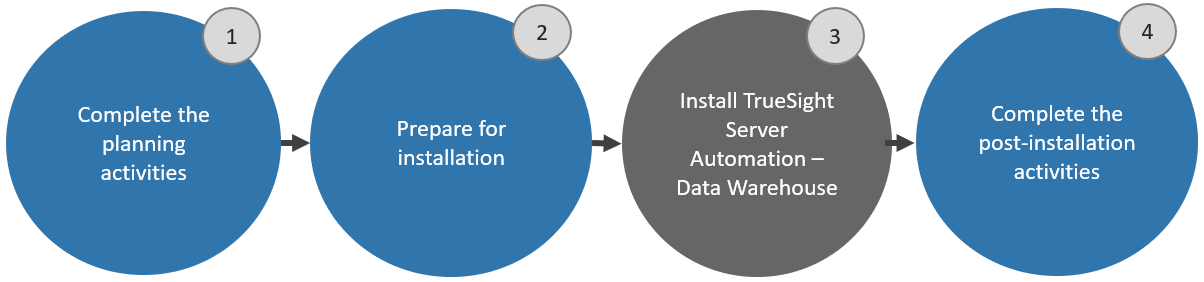
Comments
Log in or register to comment.