BMC TrueSight Presentation Server 11.3.04
- BMC TrueSight Presentation Server 11.3.07
- BMC TrueSight Presentation Server 11.3.04
- BMC TrueSight Presentation Server 11.3
- BMC TrueSight Presentation Server 11.0
The TrueSight Operations Management documentation comprises multiple spaces — one for each component. Click the button below to search across documentation spaces for the latest version of each component.
This section provides information about what is new or changed in this space, including urgent issues, documentation updates, service packs, and patches.
Date | Title | Summary |
|---|---|---|
| July 29, 2022 | Announcing the release of service pack 11.3.06 for TrueSight Presentation Server and Infrastructure Management Server. This release provides bug fixes and new platform supports. | |
| Oct 27, 2021 | Announcing the release of service pack 11.3.05 for TrueSight Presentation Server and Infrastructure Management Server 11.3.04. This release provides bug fixes and new enhancements. | |
| Jan 12, 2021 | Announcing the release of refreshed installers for TrueSight Presentation Server and Infrastructure Management 11.3.04. These installers include mandatory validation checks for the upgrade impact issues in the TrueSight Health Check Tool report. | |
| Oct 21, 2020 | Announcing the release of hotfix for TrueSight Operations Management 11.3.04 | |
| September 15, 2020 | 11.3.04 enhancements | This release provides new features and enhancements. |
Tips
- To stay informed of changes to this space, place a watch on this page.
Ready-made PDFs are available on the PDFs page. You can also create a custom PDF.
Related topics
| Integrations with other products | ||
Frequently asked questions
This section provides answers to frequently asked questions (FAQs) about TrueSight Presentation Server.
Additional resources from BMC
The following BMC sites provide information outside of the TrueSight Presentation Server11.3.04 documentation that you might find helpful:
- BMC solution resources pages
- BMC Communities
-
BMC Support Knowledge Base
- BMC Educational Services,
TrueSight Operations Management learning path
-
BMC Global Services
-
BMC TrueSight Pulse Blogs
provide tips from Customer Support about the products in the TrueSight product line. Blog entries are listed by date and include the related product.
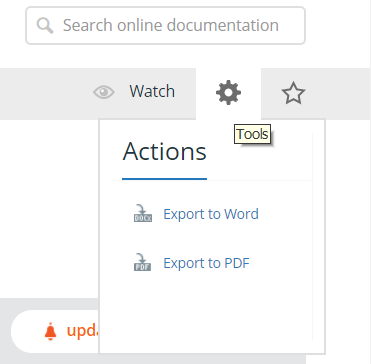
Comments
Log in or register to comment.