Release notes and notices
This section provides information about what is new or changed in this space, including urgent issues, documentation updates, service packs, and patches.
Tip
To stay informed of changes to this space, place a watch on this page.
Note
This section only includes information about changes since the most recent release of BMC Remedy with Smart IT (Smart IT). If you are upgrading from a previous release, review the release notes for all applicable versions of the product. For example, if you are upgrading from version 1.0.01, review the release notes for versions 1.0.01, 1.1, and 1.2.
Date | Title | Summary |
|---|---|---|
| September 30, 2019 | Critical Remote Code Execution vulnerability in Remedy with Smart IT | Flash notification that describes how to fix an unauthenticated Remote Code Execution security vulnerability in Remedy with Smart IT. |
| December 8, 2015 | Security vulnerabilities when using Elasticsearch with MongoDB | Provides guidance about how to remediate two security vulnerabilities in Elasticsearch. |
| October 28, 2015 | Configuring security options for Smart IT | Describes security options you should set for attachments and Openfire chat. |
| September 29, 2015 | 1.2.00.001: Patch 1 | Performance fixes and other corrected issues. |
| September 29, 2015 | Smart IT 1.2 performance | Added performance information for Smart IT 1.2. |
| August 20, 2015 | 1.2.00 enhancements | Enhancements available in this release:
|
Tip
Ready-made PDFs are available on the PDFs page. You can also create a custom PDF.
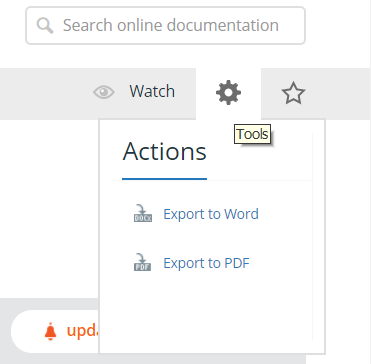
Comments
Log in or register to comment.