Showing or hiding Crystal Reports
Starting with 8.1.00, the web-only Crystal Reports are now installed by default; the install option is removed from the installation program. You now configure the Foundation module to show or hide the Crystal Reports form on the Report Console.
Before you begin
Deploy the Enterprise Crystal License on the Mid Tier before you enable the Crystal reports
To show or hide Crystal Reports
- From the Application Administration Console, click the Custom Configuration tab.
- From the Application Settings list, choose Foundation > Advanced Options > Show/Hide Crystal Reports, and then click Open. The Crystal Report Administration form appears.
Crystal Report Administration
- Perform one of the following actions:
- To show the Crystal Reports form on the Report Console, click Enable.
- To hide the Crystal Reports form on the Report Console, click Disable.
- Click Save.
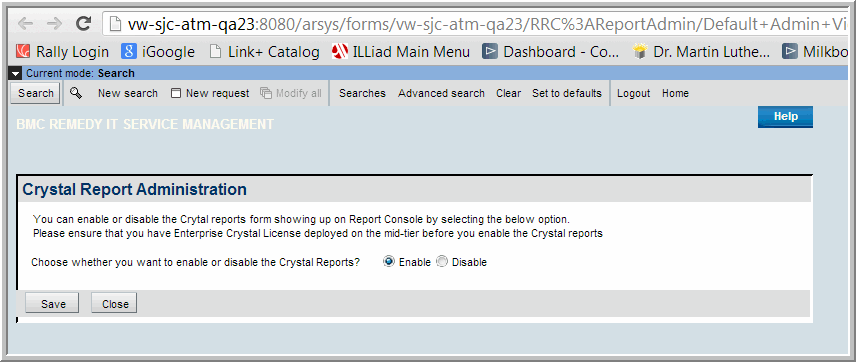
Comments
Log in or register to comment.