Start page
The Digital Service Management (DSM) page serves as a start page where end users can access corporate applications.
The Remedy Single Sign-On administrator configures the DSM page by adding applications to the LaunchPad page in Remedy SSO Admin Console. For information about how to do this, see Adding applications to the Digital Service Management page.
Applications displayed on the Digital Service Management page
The administrator can configure applications to be displayed on the DSM page whether or not they are integrated with Remedy SSO.
An application is displayed on the DSM page if the application domain specified in the Application URL belongs to the realm through which an end user is authenticated. User 1 in the following diagram is authenticated through Realm 1, so Application 1 is available to this user. User 2 is authenticated through realm 2, so Application 2 is displayed on the DSM page.
If the administrator has additionally configured the Tenant field for a launchpad application, then the applications that an end user can see depend on the tenant, and the information set in the Application URL is ignored, and the end user can see only those applications that are associated with the tenant.
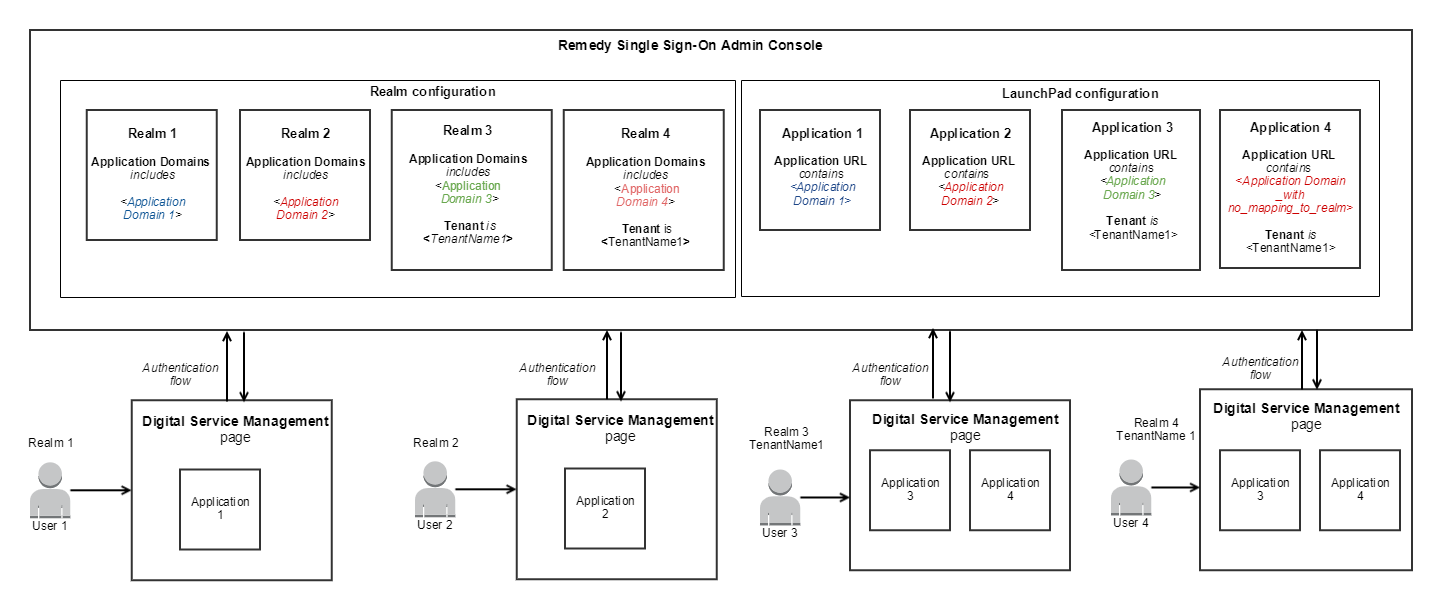
The Application URL field of an application can contain an application domain not associated with any realm. Thus, for example, in the configuration of App 4, the application URL does not contain an application domain associated with any of the available realms, but the specified tenant name is associated with Realm 3 and Realm 4, so an end user can see App 4 on the DSM page.
Accessing the Digital Service Management page
End users can access the Digital Service Management page by typing the following URL in a browser window: http(s)://[RSSO_HOST]:[RSSO_PORT]/rsso/launchpad/
If a Remedy SSO administrator has not configured the application domain of the launchpad application in the Application Domain field for any of the available realms, the MSP (Multi Service Provider) page for entering the application domain is displayed:
Otherwise, the user is redirected to the single sign-on login page.
After the user logs in, the Digital Service Management page is displayed with the applications available to the logged in user:
To log in to an application not integrated with Remedy SSO, an end user must enter the login credentials. If an application is integrated with Remedy SSO, the end user does not need to log in again, and is automatically logged in to the application.
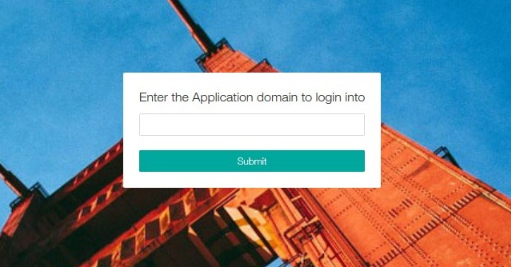
Comments
Log in or register to comment.