Remedy SSO multitenancy
Remedy Single Sign-On is supported in multitenancy mode where a single application instance serves multiple tenants and guarantees data isolation between tenants. In a multitenant mode, each tenant has its own configuration with its own list of realms, Remedy Single Sign-On server settings, OAuth client, sessions, administrator users, and so on.
As a SaaS administrator, you might need to configure multiple tenants for Remedy SSO to isolate data within a single instance of Remedy SSO.
The following diagram illustrates the concept of multitenancy in Remedy SSO:
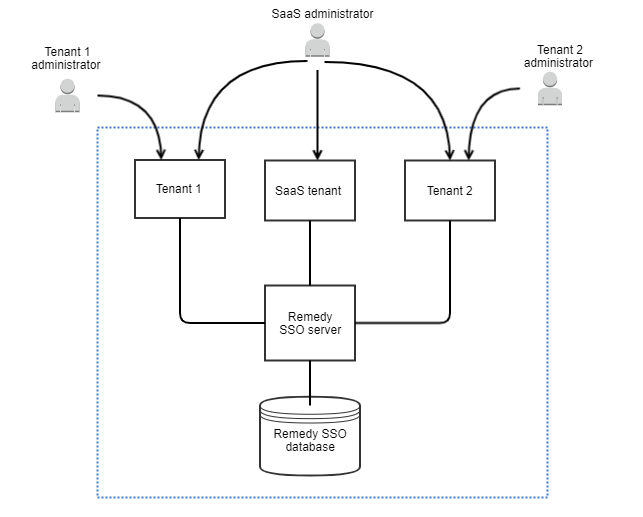
Tenants in this diagram represent configuration instances fully isolated from each other but physically saved on the same Remedy Single Sign-On server.
The SaaS tenant is a predefined tenant available on the Remedy SSO server. The SaaS tenant cannot be deleted or modified. We do not recommend using the SaaS tenant for data segregation.
Note
The following features are available only in the SaaS tenant:
- Configuring an OAuth client as multitenant client. For information about how to configure an OAuth client as multitenant, see Configuring OAuth 2.0.
- When you enable audit records by tenants, view records related to tenants management when the audit for administrator actions is enabled in the Remedy SSO For information about audit records, see Reviewing audit records.
- Setting the system log level. For information about how to set log level for the Remedy SSO server, see Configuring settings for the Remedy SSO server.
Tenant 1 and Tenant 2 are tenants of the same Remedy SSO server created by a SaaS administrator user. Tenant 1 administrator user can log in to the Admin Console of Tenant 1 and make changes to its configuration, and Tenant 2 administrator user can log in to the Admin Console of Tenant 2 and make changes to its configuration.
Note
Only local user management options are available in the Admin Console of a tenant.
The SaaS administrator user can set up configuration for any tenant on the Remedy SSO server by switching to the Admin Console of a selected tenant.
Comments
There has been a question if a realm can be shared between tenants. The answer is no. Tenants are isolated from each other, and realms, OAuth clients, Remedy SSO server configuration, local users, Remedy SSO administrators, and other data created on one tenant are not shared with other tenants available on the same Remedy SSO server.
Log in or register to comment.