Release notes and notices
This section provides information about what is new or changed in this space, including urgent issues, documentation updates, and patches.
Tip
To stay informed of changes to this space, place a watch on this page.
Date | Title | Summary |
|---|---|---|
| May 31, 2017 | 20.17.01.051.078: Patch 3 for version 20.17.01 | The following updates have been made in Patch 3 of BMC Remedyforce 20.17.01: Corrected issues: For information about issues corrected in this patch, see Known and corrected issues. Additional supported browsers and integration:
|
| April 7, 2017 | 20.17.01.051.058: Patch 2 for version 20.17.01 | The following updates have been made in Patch 2 of BMC Remedyforce 20.17.01: Corrected issues: For information about issues corrected in this patch, see Known and corrected issues. Additional supported browsers and integration:
|
| February 14, 2017 | The following issues have been fixed in Patch 1.1 of BMC Remedyforce 20.17.01:
For information about issues corrected in this patch, see Known and corrected issues. | |
| February 3, 2017 | 20.17.01.051.011: Patch 1 for version 20.17.01 | The following updates have been made in Patch 1 of BMC Remedyforce 20.17.01: Corrected issues: For information about issues corrected in this patch, see Known and corrected issues. Additional supported browsers and integration:
|
| January 6, 2017 | 20.17.01 enhancements | Enhancements available in BMC Remedyforce 20.17.01 (Winter 17):
Known and corrected issues in BMC Remedyforce 20.17.01 (Winter 17): For information about issues that are known and corrected in this release, see Known and corrected issues. |
Tip
Ready-made PDFs are available on the PDFs and videos page. You can also create a custom PDF.
Creating PDF and Word exports
You can create a PDF of a page or a set of pages. (Non-English page exports are not supported.) You can also create a Word document of the current page.
To export to PDF or Word
- From the Tools menu in the upper-right, select a format:
- Export to Word to export the current page to Word format
- Export to PDF to export the current page or a set of pages to PDF
- If exporting to PDF, select what you want to export:
- Only this page to export the current page
- This page and its children to export a set of pages
Related topics
Supported browsers, mobile devices, and integrations
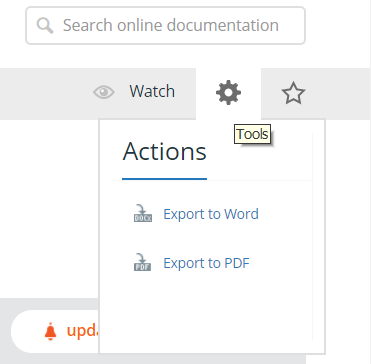
Comments
Log in or register to comment.