Release notes and notices
Tip
To stay informed of changes to this space, place a watch on this page.
This section provides information about what is new or changed in this space, including urgent issues, documentation updates, service packs, and patches.
Date | Title | Summary |
|---|---|---|
| February 21, 2020 | 20.02 enhancements | Enhancements available in this release:
|
Tips
Ready-made PDFs are available on the PDFs and videos page. You can also create a custom PDF.
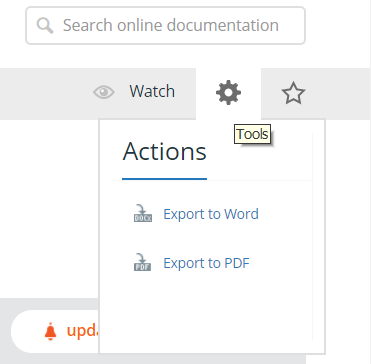
Comments
Log in or register to comment.