Selecting the Tenancy Mode
The value that you select in the Tenancy Mode field on the System Settings form determines whether the Company field on various forms defaults to a single company or whether users must always select the appropriate company from the field.
BMC Remedy ITSM Suite is installed with Tenancy Mode field set to Multi-Tenancy. If you have changed this field to Single-Tenancy, complete the following steps to change the value back to Multi-Tenancy.
Note
In the BMC Remedy ITSM Suite applications, the multi-tenancy feature is always available. Regardless of the Tenancy Mode setting, data is segregated by company and access to data is controlled by a user's access to a company.
To set Tenancy Mode to Multi-Tenancy
- From the Application Administration Console, click the Custom Configuration tab.
- From the Application Settings list, select Foundation > Advanced Options > System Configuration Settings - System Settings, and then click Open.
The Systems Settings form is displayed.
System Settings form
- In the Tenancy Mode field, select Multi-Tenancy.
- Click Save.
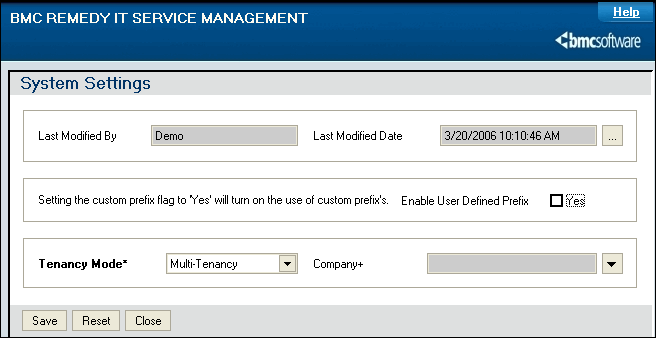
Comments
Log in or register to comment.