Chat Event form
The Chat Event form (ES_Chat:Report_Event) stores the actual event occurrences.
Several fields allow for events that may be specific to a particular event type but not necessarily are applicable to all events. The workflow that creates the events sets the fields as appropriate. For example, when a user requests a live agent, the workflow creates an event instance: Event Status is set to Open, and a Start value is set. When the chat is closed, the workflow updates this event instance: Event Status changes to Complete, and the End value is set. Then, the Duration is calculated. However, the Count field in this situation is not relevant.
The unlabeled fields are used to limit the search of a specific event to data that you specify. They are not dedicated to any particular data and are completely dependent on the event itself. In the Chat Event form, the bottom three fields (without labels) are the three filter fields.
Chat Event form
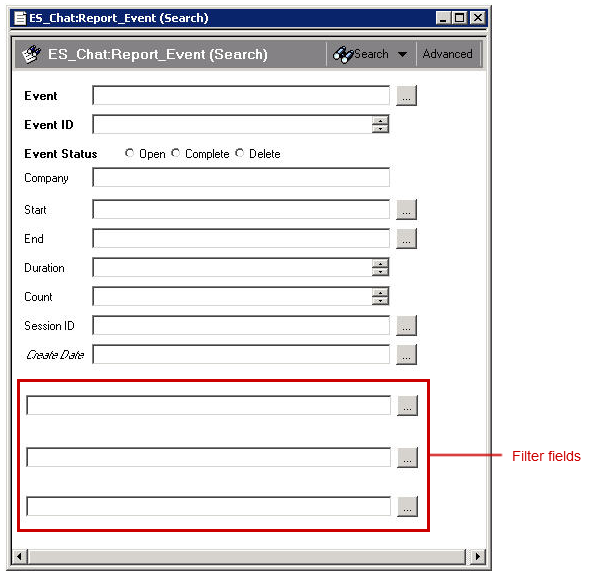
Event Definition Fields
| Field | Description |
|---|---|
| Event | Pulled from the Report Event Definition form, such as Live Agent Request. |
| Event ID | A unique identifier for the event that is submitted when the event is created and that is used to look up event definition. |
| Event Status | Should be set to Open or Complete. If set to Open, then the workflow creating the event is also responsible for eventually setting it to Complete and updating any additional data required. |
| Company | The workflow sets the company information. Typically this is the company associated with the user who requests the chat. |
| Region | The workflow sets the region information. Typically this is the region associated with the user who requests the chat. |
| User ID | The workflow sets the ID of the user making the request. |
| Start | The workflow that creates the event sets the start time of the event. |
| End | The workflow that creates the event or sets it to complete adds the end time of the event. |
| Duration | When the end time is set, the report event form calculates the duration in units of seconds. |
| Count | The workflow managing the event sets the Count value, which has meaning specific to the event. |
| Session ID | The Session ID of the chat that can be used to see all events for a particular chat. |
| Create Date | Managed by the form. |
| Create Date Stamp | Managed by the form. Used to report where a date is desired without any timestamp. |
| Filter Label 1, 2, and 3 | These filter fields are specific to each event definition. Their meaning is recorded in the label information in the event definition. The labels are set when the event is created. This is done to facilitate the browsing of events. These fields are provided to help filter events for reporting purposes. An example of using this fields would be the Chat Queue event. F1 contains the name of the agent who accepts the chat request. F2 stores the status of the request as it could be Pending Assignment or Assigned. F3 is the support queue the event started with. |
Comments
Log in or register to comment.