Release notes and notices
This section provides information about what is new or changed in this space, including urgent issues, documentation updates, and patches. To view information about the self and auto upgrade push dates for the latest release, see
Release schedules
.
Date | Title | Summary |
|---|---|---|
| June 4, 2019 | 20.19.01.140.114: Patch 3 for version 20.19.01 | The following update has been made in Patch 3 of BMC Helix Remedyforce 20.19.01. Corrected issues: For information about issues corrected in this patch, see Known and corrected issues. Testing guidelines: For information about the testing guidelines, see BMC Helix Remedyforce 20.19.01 patch 3 sandbox testing guidelines. |
| April 26, 2019 | 20.19.01.140.67: Patch 2 for version 20.19.01 | The following update has been made in Patch 2 of BMC Helix Remedyforce 20.19.01. Corrected issues: For information about issues corrected in this patch, see Known and corrected issues. Testing guidelines: For information about the testing guidelines, see BMC Helix Remedyforce 20.19.01 patch 2 sandbox testing guidelines. |
| March 13, 2019 | The following update has been made in Patch 1 of BMC Helix Remedyforce 20.19.01. Corrected issues: For information about issues corrected in this patch, see Known and corrected issues. | |
February 11, 2019 | 20.19.01 enhancements |
|
Tips
- To stay informed of changes to this space, place a watch on this page.
- Ready-made PDFs are available on the PDFs and videos page. You can also create a custom PDF.
Related topics
Supported browsers, mobile devices, and integrations
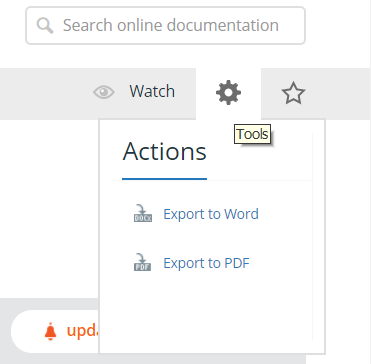
Comments
Log in or register to comment.