BMC
Helix Automation Console 19.11
BMC Helix Automation Console is a product in the BMC Helix Vulnerability Management service.
The Automation Console integrates with TrueSight Server Automation to identify, analyze, and remediate missing patches and vulnerabilities in your environment. IT operators and administrators use the Automation Console to automate the patch and vulnerability management process for Windows and Red Hat Linux servers.
Release notes and notices
updated 03 Dec
Learn what's new in this release of BMC Helix Automation Console.
| Date | Title | Summary |
|---|---|---|
| 12-Nov-2019 | 19.11 features | Features available in this release:
|
Tips
- To stay informed of changes to this list, click the icon on the top of this page.
Ready-made PDFs are available on the PDFs page. You can also create a custom PDF.
Was this page helpful? Yes No
Submitting...
Thank you

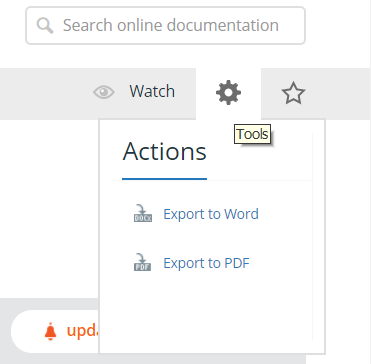
Comments
Log in or register to comment.