Learn what’s new for Service Assurance for CSP 22.1, including new features, urgent issues, and documentation updates.
Tip
To stay informed of changes to this list, click the icon on the top of this page.
Date | Summary | Reference |
|---|---|---|
| June 7, 2023 | None | |
| March 24, 2023 | Updates available in 22.1 patch 5:
| |
| January 13, 2023 | None | |
| October 10, 2022 | Issues that were corrected by 22.1 patch 2 and issues that remain open Updates available in 22.1 patch 2:
| 22.1 features |
| July 29, 2022 | Features available in this release:
| 22.1 features |
Tip
Ready-made PDFs are available on the PDFs page. You can also create a custom PDF.
As a Super NOC Agent, perform a standard configuration, manage resources, and configure the required settings. | ||
Creating or updating trouble tickets by using REST API As a Super NOC Agent, create or update trouble tickets by using REST API. | ||
Videos
The following videos are available:
BMC Helix Innovation Studio and Action Request System documentation

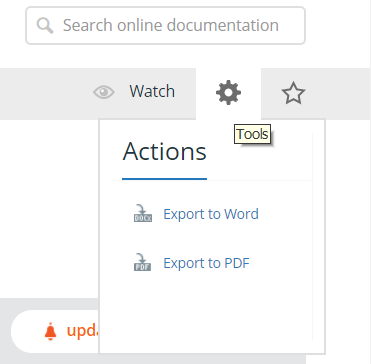
Comments
Log in or register to comment.