FIXEDVARCHAR
You can use the FIXEDVARCHAR option to specify whether the BMC AMI Unload output file should be variable length or fixed length, with all variable fields padded to their maximum length. Explicitly specifying a field type on the INTO statement overrides the FIXEDVARCHAR specification.
IOperands
NO | When you specify FIXEDVARCHAR NO, BMC AMI Unload performs the following actions:
Exceptions The following exceptions apply to FIXEDVARCHAR NO processing:
|
|---|---|
YES | When you specify FIXEDVARCHAR YES, BMC AMI Unload performs the following actions:
Exceptions The following exceptions apply to FIXEDVARCHAR YES processing:
Restrictions The following restrictions apply when you specify FIXEDVARCHAR YES:
|
Default value | When FIXEDVARCHAR is not specified, BMC AMI Unload uses the default option of FIXEDVARCHAR NO when the following conditions exists:
When FIXEDVARCHAR is not specified, BMC AMI Unload uses the default option of FIXEDVARCHAR YES when the table has no variable length columns (unless you specify UPFRONT in the NULLCHAR option). When you request FORMAT UNLOAD data without specifying FIXEDVARCHAR YES or FIXEDVARVHAR NO, by default, the +PAD parameter found in the LODPARMS file takes effect as follows:
Restriction The +PAD parameter specified in LODPARMS file affects only requests to create FORMAT UNLOAD output data and does not apply to other supported output formats. |
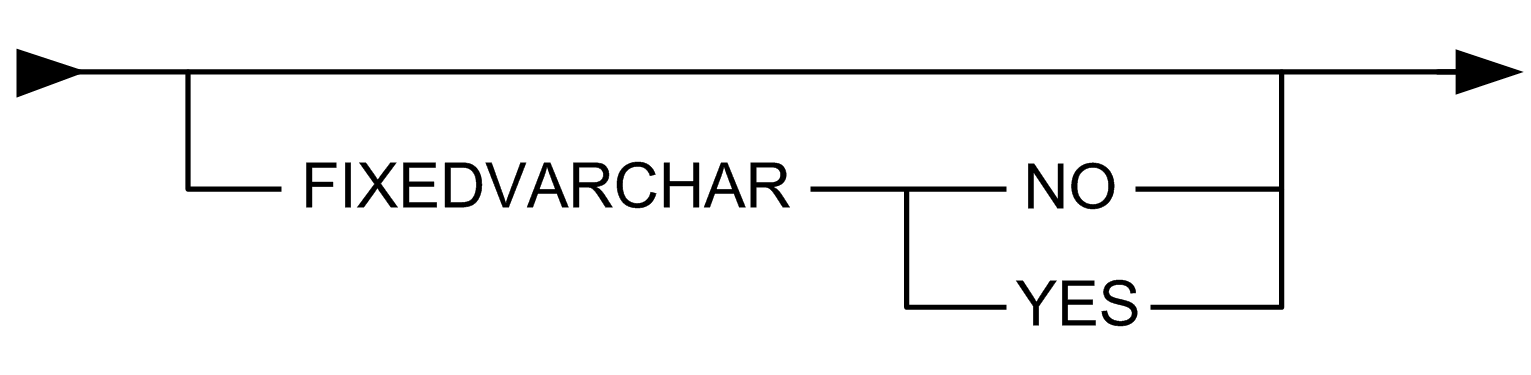
Comments
Log in or register to comment.