Release notes and notices
updated 16 Jan
This section provides information about what is new or changed in this space, including urgent issues, documentation updates, service packs, and patches.
Note
The PATROL Installation Utility is also known as PATROL Common Installer.
| Date | Title | Summary |
|---|---|---|
| January 16, 2024 | 20.02.05: Patch 5 | Enhanced PATROL Agent installation with sudo user support. |
| October 17, 2023 | 20.02.04: Patch 4 | Security enhancements. |
| July 14, 2023 | 20.02.03: Patch 3 | Fixed an issue reported in an earlier version. |
| January 17, 2023 | 20.02.02: Patch 2 | Fixed issues reported in earlier versions. |
| October 10, 2020 | 20.02.01: Patch 1 | Fixed issues reported in earlier versions. |
| September 23, 2020 | 20.02.00.01: Patch 1 for BMC Installation Utility 20.02.00 | Added platform support. |
| February 21, 2020 | 20.02.00 enhancements | Updated existing capabilities. |
Ready-made PDFs are available on the PDFs page. You can also create a custom PDF.
Getting started with PATROL Installation Utility Information about getting started with Installation Utility |
Was this page helpful? Yes No
Submitting...
Thank you
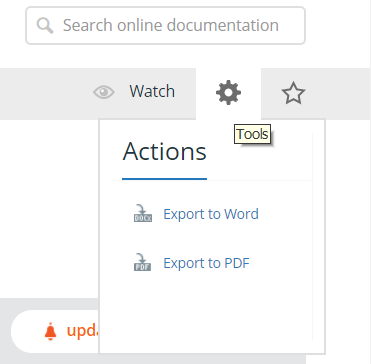
Comments
Log in or register to comment.