Release notes and notices
Learn what’s new or changed for BMC Helix Integration Service version 20.08, including new features, urgent issues, documentation updates, and fixes or patches.
Tip
To stay informed of changes to this space, place a watch on this page.
If you are using or developing on-premises connectors, we recommend updating your production and development sites every time new features are released.
The following updates have been added since the release of the space:
| Date | Title | Summary |
|---|---|---|
February 7, 2024 | This update to BMC Helix Integration Service includes enhancements including additional audit details about changes to the flow status and advanced polling mechanism for Jira and BMC Helix ITSM connectors. | |
January 2, 2024 | Notice for deprecation of support for PSR connectors in BMC Helix Integration Service and affected integrations. | |
| March 6, 2023 | This update to BMC Helix Integration Service includes various defect fixes and enhancements, including updates to the AR System, ITSM, and Jira connectors to include a configuration of items to be polled and update to the default memory allocation for the ActiveMQ container. | |
| June 13, 2022 | This update to BMC Helix Integration Service includes various defect fixes and enhancements, including connector updates for supporting the L3 use case for Proactive Service Resolution, support to update date/time fields, and the ability to automatically create service requests for BMC Helix Business Workflows cases. | |
| September 16, 2021 | 21.02 Patch 2 | This update to BMC Helix Integration Service includes various defect fixes. |
| August 23, 2021 | 21.02 Patch 1 | This update to BMC Helix Integration Service includes various defect fixes and enhancements to the throttling and filter options for connector configuration. |
| July 28, 2021 | 20.08 Patch 4 | This update to BMC Helix Integration Service includes various defect fixes and enhancements, including updated data string transformation for the Date/Time format and support for Regex for advanced string transformations. |
| June 23, 2021 | 20.08 Patch 3 | This update to BMC Helix Integration Service includes various defect fixes and enhancements, including addition of new fields and field types for field mapping when creating flows. |
| May 19, 2021 | 20.08 Patch 2 | This update to BMC Helix Integration Service includes various defect fixes. |
| May 5, 2021 | 21.02 Product announcements | Statement of direction issued for go-forward scope for BMC Helix Integration Service. |
| March 17, 2021 | 21.02 enhancements | This update to BMC Helix Integration Service includes various defect fixes and enhancements, including:
|
| September 23, 2020 | 20.08 enhancements | This update to BMC Helix Integration Service includes various defect fixes and enhancements, including:
|
Tip
Ready-made PDFs are available on the PDFs page. You can also create a custom PDF.
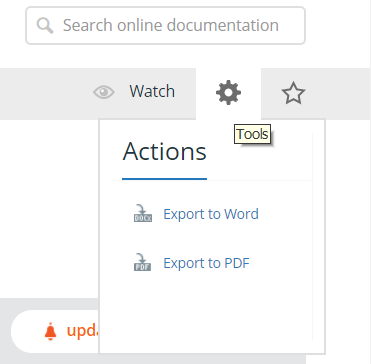
Comments
Log in or register to comment.