Overview of cases generation
Cases are requests created in BMC HR Case Management to be addressed by the HR personnel of a company. Cases can be created manually or automatically. The following topics explain the process and workflows of creating cases in BMC HR Case Management:
Cases created manually
An end user who does not have access to the BMC MyIT Universal Client, or is unable to submit a request can contact HR support, and request the HR agent to create a case. The HR agent then manually creates a case based on the request by the self-service user, and it is saved in the Cases console of BMC HR Case Management.
A request is created in the BMC MyIT Universal Client only if the requester of a case is a self-service user. Self-service users can monitor progress on their requests in BMC MyIT Universal Client. If a case requester is an end user with no access to BMC MyIT, progress on the request can be monitored on the phone.
Cases created automatically
Cases are automatically created in BMC HR Case Management when a self-service user performs the following actions:
Creates a request in BMC MyIT
Self-service users can create requests for HR services by using the BMC MyIT Universal Client. After a request is submitted in BMC MyIT, a corresponding case is created in BMC HR Case Management.
The following video (5:29) walks you through a use case in BMC HR Case Management. In this use case, an employee requests for a maternity leave and the HR agent resolves the request.
Creates a request in BMC MyIT Service Broker
Employees can create requests for HR services by using BMC MyIT Service Broker. After a request is submitted in BMC MyIT Service Broker, corresponding tickets are created in the following applications:
- BMC HR Case Management—If a workflow in BMC MyIT Service Broker includes an activity to create a case in BMC HR Case Management.
- BMC Remedy IT Service Management—If a service in BMC MyIT Service Broker includes an activity to create an IT ticket (Incident, Change, or Work Order) in BMC Remedy IT Service Management.
Creates an appointment request in BMC MyIT Calendar
Employees can request an appointment with HR agents by using the HR calendar in the BMC MyIT Universal Client. After the appointment request is submitted, a corresponding case is automatically created in BMC HR Case Management.
Sends an email to the HR support mailbox
A self-service user can send an email requesting HR services to the HR support mailbox. If the HR administrators have configured the HR support mailbox with BMC HR Case Management, cases are automatically created in BMC HR Case Management.




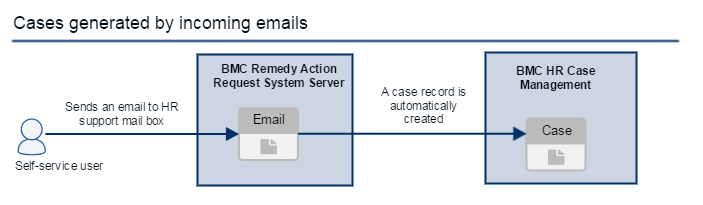
Comments
In the case of customers that are only installing HRCM without ITSM, how are the service requests created in MyIT?
Hello!
Customers who do not have ITSM installed still need to have Remedy as the system that is responsible for user management and other important platform tasks.
They can use HRCM without having ITSM. In this case, their system is oriented at communication between end users and HR agents only. See the description of the simple use case in the Deployment use cases topic.
HR services that are available to end users when they have BMC HR Case Management installed are based on the solutions (case templates) that are available in BMC HR Case Management. When an end user requests an HR service, a case is automatically created in BMC HR Case Management.
Log in or register to comment.