11.3 Enhancements
This section describes the new features and enhancements that are available in BMC Discovery version 11.3.
A new installation of BMC Discovery 11.3 runs on CentOS 7. You can upgrade to BMC Discovery version 11.3 from versions 10.1, 10.2, 11.0, 11.1 and 11.2, though the upgraded appliance still runs on CentOS 6. The upgrade procedure is described in upgrading BMC Discovery.
If you are new to BMC Discovery, we recommend that you refer to Getting started as an introduction to using the product.
BMC Discovery 11.3 patch 6 available on CentOS 7 and Red Hat Enterprise Linux 7
The 11.3 patch 6 release is available on CentOS 7 and Red Hat Enterprise Linux 7 (RHEL 7). The RHEL 7 release is a separately licensed product intended for customers whose organizations require particular certifications available with RHEL 7, such as Common Criteria Security Certification. The release on RHEL 7 is functionally identical to those running on CentOS 7. Any differences or notable points are covered in this section.
- Clustering interoperability—you cannot have a cluster containing RHEL and CentOS based appliances.
- You cannot upgrade a BMC Discovery 11.3 appliance running on CentOS 7 to an 11.3 appliance running on RHEL 7; rather, you must perform a new installation and then migrate your data. Migration involves backing up the CentOS 7 based appliance and restoring to a new BMC Discovery 11.3 appliance running on RHEL 7.
- Upgrading to BMC Discovery 11.3 patch 6 on CentOS 7 remains a normal patch upgrade.
Container infrastructure discovery
Container management software was previously discovered and modeled as SIs using TKU patterns. Container discovery enables BMC Discovery 11.3 to discover the containers that the management software controls. Discovery of containers is triggered by the creation or update of an SI representing the container management software, and then additional patterns query the container management software to determine the containers it is running. For more information, see Discovering containers.
Direct REST API discovery
BMC Discovery 11.3 enables you to directly discover Nimble storage devices using their REST APIs. When a Nimble storage device is discovered as part of a discovery scan, a storage system node is created. To perform extended discovery of that Nimble storage device, you can write a pattern that triggers on the storage system representing the Nimble device, and the pattern can then query the device using its REST API and the enhanced discovery.restfulGet TPL function. The Nimble Web API with token authentication credential type has been added to enable you to discover Nimble storage devices using their REST APIs.
Model changes
The following major changes have been made to the BMC Discovery model:
Software Container
After upgrading to BMC Discovery 11.3, existing Software Instance and Virtual Machine nodes that represent containers are converted to the new Software Container node kind.Hardware Container
The new Hardware Container node represents a single physical device that contains multiple hosts, network devices and other components (for example, a blade enclosure that is discovered using a management controller, or a hyper-converged device that contains compute and storage). The Host Container node is used to represent a computer that is logically partitioned into a number of hosts, as opposed to containing physically separate devices. After upgrading to BMC Discovery 11.3, existing HostContainer nodes that were used to represent physical devices containing hosts, network devices, and other components are converted to the new Hardware Container node kind.The model changes in BMC Discovery 11.3 are detailed in Model changes.
CMDB synchronization to BMC Remedyforce CMDBs
BMC Discovery can now synchronize to the BMC Remedyforce CMDB. You choose the Remedyforce as a target when you create the CMDB Sync connection, using connection parameters obtained by configuring the integration in BMC Remedyforce. The mappings change the names and keys of some CIs when synchronizing to Remedyforce so they are more appropriate to that platform.
OS migration options
New installations of BMC Discovery 11.3 run on CentOS 7 or from 11.3 patch 6, Red Hat Enterprise Linux 7. BMC Discovery 11.3 patch 6, on Red Hat Enterprise Linux 7 is a separately licensed release intended for customers whose organizations require particular certifications, such as Common Criteria Security Certification. You cannot upgrade a BMC Discovery 11.3 appliance running on CentOS 7 to an 11.3 appliance running on RHEL 7; rather, you must migrate. The various upgrade paths and more information on migration is provided in the upgrading section.
The upgrade to BMC Discovery 11.3 from 11.1 and earlier versions replaces Red Hat Enterprise Linux (RHEL) 6 with CentOS 6.
The replacement of earlier OS versions with CentOS 7 ensures continued support for the appliance OS during its lifetime, and provides support for newer hardware where you choose to install on hardware. It also provides SMB 2 support, and the ability to run Apache 2.4. CentOS is an enterprise-class Linux platform that is derived from and aims to be functionally compatible with its upstream source, RHEL. This compatibility enables BMC to perform the same CentOS testing against the Red Hat 6 and 7 STIGs.
When applying OS upgrades to BMC Discovery 11.3, ensure that you download and apply the correct CentOS operating system upgrade.
Which OS am I using?
See the following pages for a summary of user-facing OS-level changes from previous BMC Discovery releases:
Other enhancements
The following other enhancements are included in BMC Discovery 11.3:
Stacked devices
BMC Discovery 11.3 now fully discovers stacked devices. Previous versions discovered the stack, but were unable to differentiate the stack master and stack members (physical devices in stack). Stack devices now include the attribute stack to indicate that they are part of a stack, and the stack master has the attribute stack_master. Network device node pages for stacked devices also provide a list of, and links, to other members of the stack. For more information, see Viewing a network device.
Virtual network devices
BMC Discovery 11.3 now fully discovers virtual network devices. Previous versions could identify the network device, but could not determine if it was virtual. Virtual network devices now include the attribute virtual to indicate whether the device is virtual. Network device node pages for virtual network devices also show and link to the virtual machine containing the device. For more information, see Viewing a network device.
Nutanix HCI discovery
Hyper-converged infrastructure devices containing compute, networking, and storage have become widely used. BMC Discovery 11.3 uses the new Hardware Container node to represent this infrastructure. BMC Discovery now discovers Nutanix HCI products (Nutanix Cluster and Nutanix Block).
Scheduled discovery improvements
A new method of scheduling discovery has been added so that you can schedule a regular discovery scan at a specified frequency. For example, you can specify a discovery run every six hours, starting at 01:35, 07:35, 13:35, and 19:35. You can do this from the Add new runs dialog, or from the appliance command line. See Scheduling discovery and tw_scan_control for more information.
Modeling and visualizations
Improved modeling state indicators
The UI has been improved to make the application modeling workflow more clear. As you decide how to address models that are in the "review suggested" state, the options and flow are more clearly shown in a consistent bar at the top of the model. See Creating an application model and Lifecycle of an application model for more information.
Improved activity queue
While you are modeling an application, the activity stream shows a list of modeling-related activities for the system. Clicking a row in the activity stream links to the application model. Some rows have a detail link (for example, an operation where nodes were removed from a model). Click this link to see an activity record of that operation. See Managing application models for more information.
Notable changes
BMC Discovery 11.3 includes the following other changes:
Deprecation notice of RSA SecurID authentication
Integration with RSA SecurID authentication is deprecated in this release of BMC Discovery and will be removed in a future release.
Reports now contained in monthly Product Content updates
Knowledge management was improved in BMC Discovery 11.2 to enable the upload of product content. In BMC Discovery 11.3, product content now includes the ability to add new reports in monthly TKU releases.
As part of the enhancement, the location of the report content has been moved to the following directory:
/usr/tideway/data/installed/reports_content/
Product content updates can also be used to make minor UI and taxonomy updates.
Supported virtualization platforms
The minimum supported version of VMware ESXi for production deployments of BMC Discovery 11.3 is VMware ESXi 5.5. For more information, see the Supported virtualization platforms section in Application specification.
open-vm-tools
The open source open-vm-tools utility replaces VMware's VMware Tools. This change is consistent with VMware's recommendation that open-vm-tools be used on Linux hosts instead of VMware Tools.
New TPL functions
BMC Discovery 11.3 updates TPL to version 1.15.
The discovery.restfulGet function has been enhanced to enable you to discover Nimble storage devices by using their REST APIs. The discovery.restfulGet function performs a GET request on the target by using the RESTful protocol specified and returns a node containing information about the discovered system. This is an enhancement to the discovery.restfulGet function that was introduced in TPL 1.11/BMC Discovery 11.0.
BMC Discovery REST API
BMC Discovery 11.3 retains the previous version of the REST API, version 1.1. BMC Discovery 11.3 supports versions 1.1 of the REST API and earlier. Later versions are always backwards compatible with earlier versions.
Windows proxy purge options
The Windows proxy logs can become quite large. The default option for new proxies is now to purge the logs that are over a week old, daily. You should set the purge option to weekly on existing proxies.
Removal of BMC Atrium Single Sign-On integration
Integration with BMC Atrium Single Sign-On was deprecated in BMC Discovery 11.0 and has been removed in BMC Discovery 11.3. You should use the integration with Remedy Single Sign-On.
Changes to BMC Discovery commands
For detailed information on discovery command changes between BMC Discovery versions, see Changes to Discovery commands.
Report changes
For detailed information on changes that have been made to the predefined reports provided in the product, see Report changes.
Related topics
- Installing from the Kickstart DVD
- Installing the virtual appliance
- Release notes and notices
- Known and corrected issues
- Model changes
- Changes to Discovery commands
- Report changes
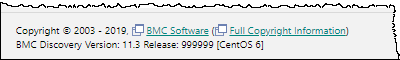

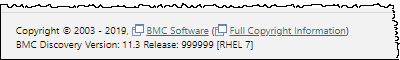
Comments
Log in or register to comment.