Fortinet FortiGate VDOM
Starting from TKU September 2020 discovery of the Fortinet FortiGate VDOMs (Virtual Domains) is supported.
Minimum supported version
BMC Discovery 11.2
Prerequisites
- Valid SNMP credentials for Fortinet device hosting VDOMs.
How it works
Fortinet_FortiGate_VDOM pattern triggers on Fortinet Network Device created or confirmed.
Note that not only ForiGate series devices are supported, but any Fortinet device with VDOM feature enabled (FortiMail, FortiWiFi etc.).
Pattern then checks if Virtual Domains (VDOM) feature is enabled on the device by running SNMP query to the fgVdEnabled OID (.1.3.6.1.4.1.12356.101.3.1.3.0).
In case if VDOMs are not enabled pattern immediately stops.
After that pattern runs additional SNMP queries to get detailed information about the VDOMs. For each VDOM found Virtual Machine node created and linked to the trigger device.
Additional relationships created between Virtual Machine (VDOM) and Network Interface(s) on the device as VirtualMachine:DeviceWithInterface:DeviceInterface:InterfaceOfVirtualMachine:NetworkInterface.
Below is the example of the FortiGate device with five VDOMs.
Example of the VDOM (Virtual Machine). Please notice links to the "main" device as well as to the Network Interfaces on the "main" device.
Model
Known limitations
No known limitations.

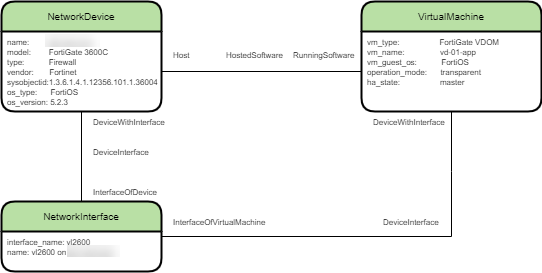
Comments
Log in or register to comment.