Release notes and notices
Learn what’s new or changed for BMC Client Management 21.02, including new features, urgent issues, documentation updates, and fixes or patches.
The following table lists the enhancements in this release:
To stay informed of changes to this list, click the icon on the top of this page.
Date | Title | Summary |
|---|---|---|
| 21 November 2022 | This version includes the following enhancement: Enhancements:
| |
| 23 February 2022 | Fixes a number of important defects. | |
| 17 November 2021 | 21.02 Patch 2 | This version includes the following enhancements: Enhancements:
|
| 31 May 2021 | 21.02 Patch 1 (210506p) | Fixes a number of important defects. |
19 February 2021 | 21.02 enhancements | This version includes the following enhancements: Enhancements:
|
For BMC Cloud hosted BMC Helix Client Management, patching is undertaken by BMC. For information on the scheduling of such patches, see the BMC Client Management Patch deployment schedule.
Ready-made PDFs are available on the PDFs and videos page. You can also create a custom PDF.

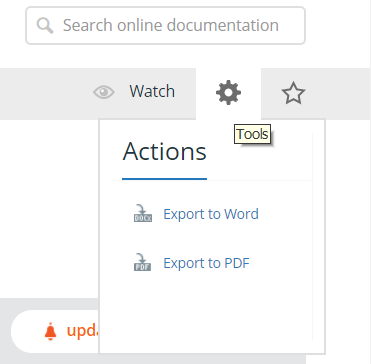
Comments
Log in or register to comment.