Quick start for catalog administrators
As a service catalog administrator, you can manage all aspects of your service catalog and extend management capabilities to other members of your team. Review the following features, and follow the links to learn more about the capabilities of this digital service management and delivery platform.
Basic concepts for catalog administrators
- Connector—Connects BMC Digital Workplace Catalog to an external system that fulfills the request.
- Questionnaire—For each service, prompts the requester for the information that is needed to fulfill the request.
- Workflow—Defines the process for fulfilling. The most basic workflow sends a single action to an external system.
Essential tasks as a catalog administrator
The following diagram illustrates the basic process for creating a service in BMC Digital Workplace Catalog:
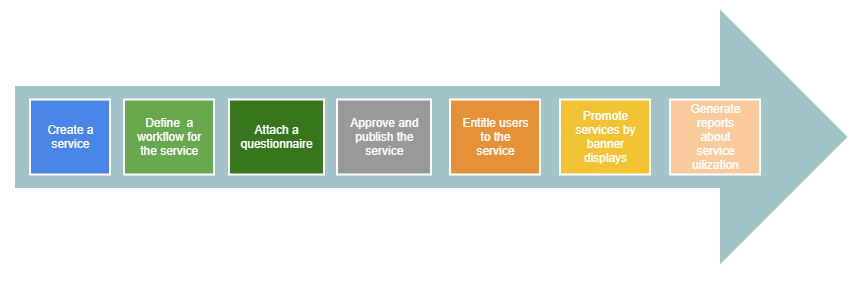
To learn more about each task, see the following sections:
- Create service catalog items
- Define workflows with conditional questions processing
- Attach questionnaire forms to service workflows
- Publish services to BMC Digital Workplace
- Entitle users to be able to request services
- Promote services by using banner displays
- Generate reports of service utilization
Create service catalog items
To get started with defining services, you can create service catalog items on the Service Management page in BMC Digital Workplace Catalog as shown in the following image:
For more information, see Building enhanced service catalogs.
Define workflows with conditional questions processing
After you add the catalog profile details to a service, you can create a workflow in the workflow designer, which is a visual tool based on Business Process Model and Notation 2.0 (BPMN) standards.
You start creating a workflow by dragging and dropping workflow elements onto the canvas, and configuring the required process details. You can design custom workflows to be simple or complex, using conditions that add or remove questions based on the end-user's responses to the service questionnaire.
The following animated video shows an example of how you would create a process workflow:
For more information, see Workflows for service fulfillment.
Attach questionnaire forms to service workflows
Service catalog administrators and internal service suppliers can create question forms for BMC Digital Workplace users to complete when submitting requests. Questionnaires share a many-to-one relationship with workflows. Different services can display unique question sets that are associated with the same workflow. Be aware that when you delete a workflow, all questions associated with that workflow are deleted as well.
For more information, see Creating service questionnaires.
Publish services to BMC Digital Workplace
You publish services that you own when you complete the mandatory service details. These services are available on the My Services tab.
You can also approve and publish services that internal service suppliers have sent for approval. Services sent for approval are in Pending status, and are available on the Pending tab.
Published services appear on the Published tab.
For more information, see Approving and publishing services.
Entitle users to be able to request services
For more information, see Managing virtual marketplaces by different users.
Promote services by using banner displays
Catalog administrators can create promotional banners that are displayed for end users in BMC Digital Workplace. The catalog administrators can upload banner images of different sizes to be displayed on desktop and mobile devices.
The following illustration shows an example of a promotional banner shown in BMC Digital Workplace:
Through the intuitive banner configuration page, a catalog administrator can perform the following actions:
- Define when to show or hide banners, based on the device operating system
- Configure banners to be shown, based on a date-time schedule
- Specify the action to be done when the user clicks a banner image
- Add localized versions of promotional banners for end users in different locales. For more information, see Localizing catalog items.
For more information, see Creating promotional banners.
Generate reports of service utilization
By using the Reports menu of BMC Digital Workplace Catalog, as a catalog administrator, you can view reports that provide real-time insights into service popularity, total cost, and supplier performance metrics based on the service level agreement (SLA). You can also filter service requests and view details of a selected service from the reports.
For more information, see Reports and analysis of the enhanced service catalog.
Additional tasks for catalog administrators
After you have mastered the initial catalog administration tasks, explore the following features:
- Import and manage multi-level categories
- Structure services by using catalog profile templates
- Combine multiple services into bundles
- Set service price, cost adjustments, and allow users to order multiples
- Maintain multiple service versions and revisions
- Assign the service catalog administrator role to team members by setting user roles.
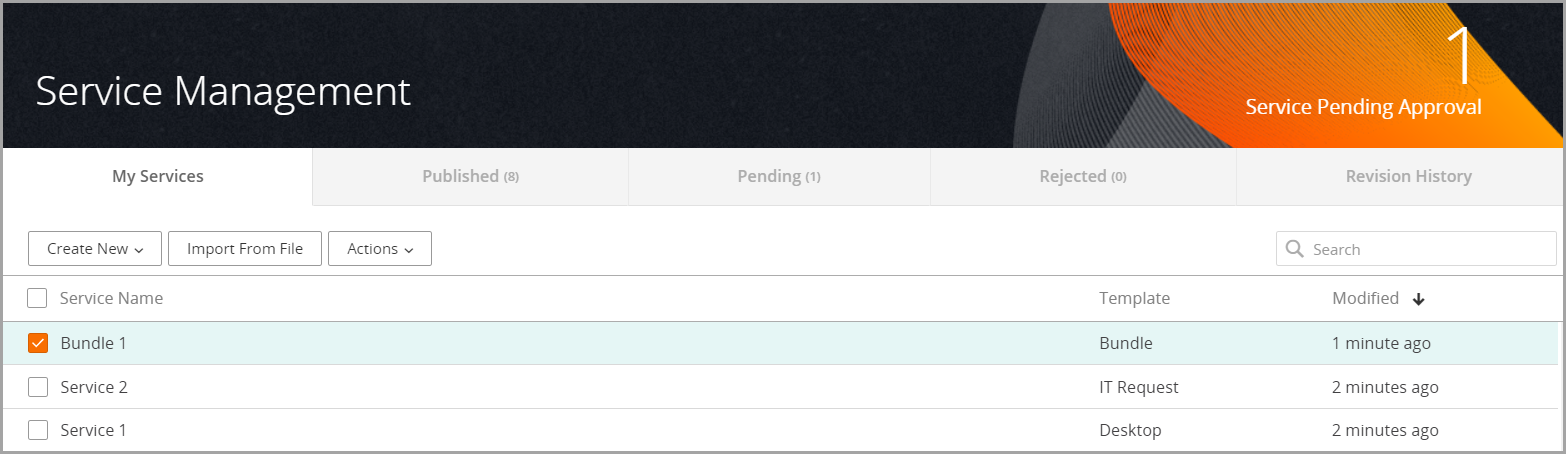

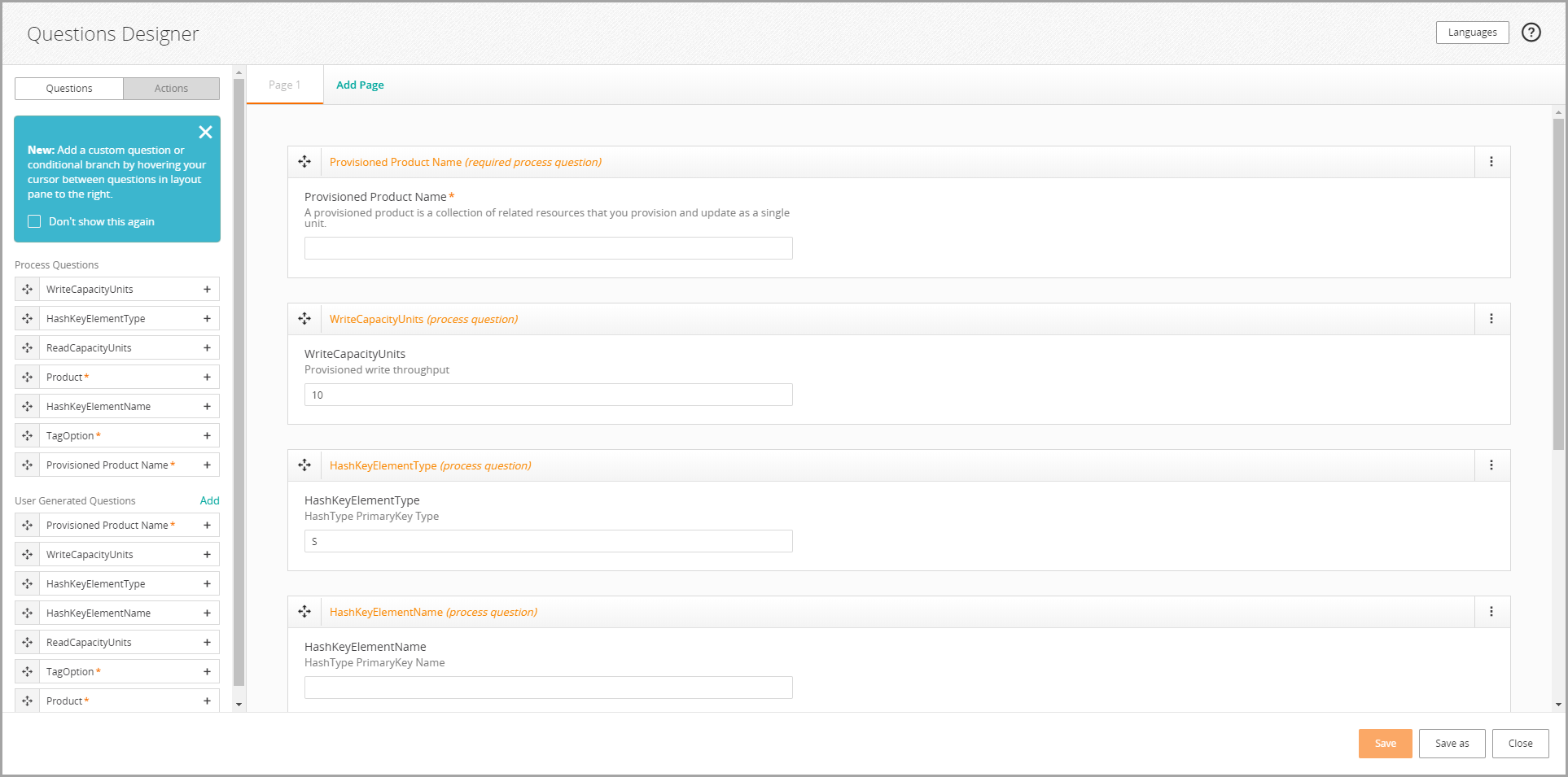




Comments
Second paragraph about "Basic Concept" seems to have wrong contents. It talks about Connectors, Workflows etc. Shouldnt it be explaining details of the role?
Hello Abhijit Joshi. Connector, workflow, and questionnaire are important aspects of DWP Catalog. As a DWP Catalog administrator, you must be aware of these notions.
Log in or register to comment.