Setting up phone contacts and the Contact IT
Besides helping users solve problems themselves, BMC Digital Workplace also makes it easy to get help by contacting IT. In the BMC Digital Workplace Administrator Console, enter contact information for key departments or personnel in your IT resource pool as described in this topic.
To show or hide the Contact IT button
Control how users see the Contact IT button.
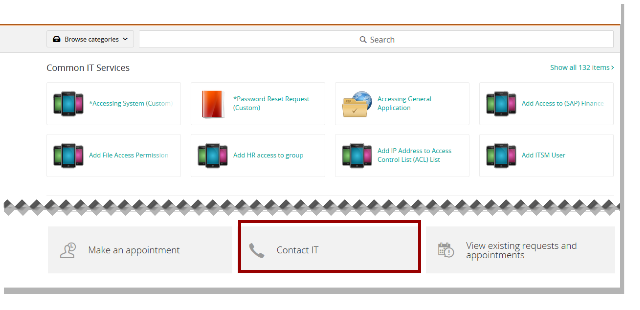
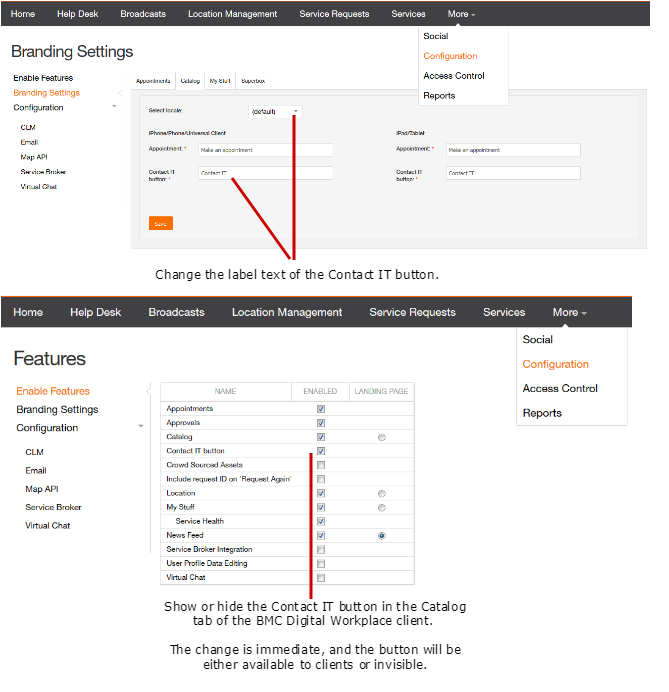
To add contacts

Users can then view the contacts and websites

Comments
Log in or register to comment.