End-to-end process
BMC Cloud Lifecycle Management provides an end-to-end workflow to help you be successful with your cloud implementation. The workflow provides guidelines for building your cloud, preparing services to be requested and delivered in that cloud, keeping your cloud operational, and retiring services and resources. The workflow is divided into high-level categories meant to be completed in order, with individual tasks within those categories.
End-to-end stages of the cloud lifecycle
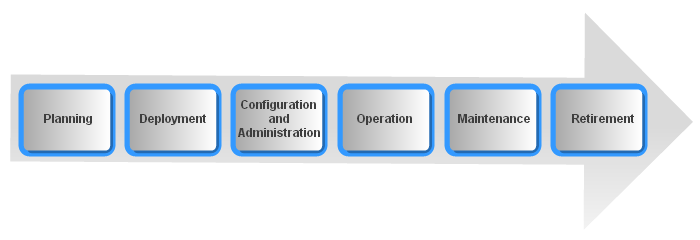
For details about the categories, see the following sections:
Planning
The process starts with cloud planning, which you should complete before installing BMC Cloud Lifecycle Management. The planning list presented here is not exhaustive, but it can help guide the decisions you must make to be successful.
Users and user access
How you build your cloud is determined in part by the number and distribution of the tenants and cloud end users you support. Answering the following questions will help you understand the number, type, and distribution of the infrastructure resources that you need to build your cloud:
- How big is your user community?
- How is your user community distributed geographically?
- If you represent a service-provider organization, how many tenants will you support, and how many users are associated with each tenant?
- How will you manage end-user and administrator access to your cloud?
- How will you manage access to the BMC My Cloud Services Console?
Network infrastructure
At the heart of your cloud planning is your network infrastructure. You must decide how to organize the pods, network containers, and resource pools in your cloud. A pod is a portion of the cloud bound by a set of physical network equipment. A network container isolates a segment of the network for specific tenants or workloads. A resource pool is a logically organized group of similar resources.
Much of your network-infrastructure planning will be consumed by BMC Cloud Lifecycle Management as service blueprints to enable automated delivery of resources that support services your cloud end users request.
- How many pods do you need to support your tenants and cloud end users?
- How should your pods be distributed geographically? Will you have staff to support those pods on-site, or will you provide support remotely?
- How many network containers do you need in each pod?
- How will you assign resources in network containers? For example, will you assign resources to specific tenants or level of service?
- How will you build resource pools? For example, will resources be grouped according to performance, geographic location, or some other criteria?
- How many physical and virtual servers do you need?
- How will you address failover and availability concerns?
- How should you build your preproduction environment? Prior to making the cloud available to your cloud end users, you will need an environment in which to develop and test your cloud. Do you need only environments for development, testing, and production? If you represent a service provider organization, should you make a preproduction environment available to your tenants?
Locale-specific compliance
Different parts of the world have different regulations regarding security.
- How will you secure your cloud data?
- What are your disaster-recovery plans?
- How will you archive data?
- How long will you archive data?
Deployment
After primary planning activities, the cloud administrator should perform the following deployment tasks:
- Deploy the network components needed to support the cloud environment and topology identified in the planning phase.
- Install BMC Cloud Lifecycle Management, as described in Installing.
- Create the initial company and user accounts needed to configure BMC Cloud Lifecycle Management, as described in Creating the cloud administrator user and the provider company.
Configuration and administration
After initial deployment, the cloud administrator completes (and provides ongoing administration for) the following activities:
- Configure IP address management.
- Register resource providers, onboard resources for use in the cloud, organize resources into pools, and assign pools to network containers, as described in Creating and managing resources.
- Create companies, tenants, cloud organization administrator accounts, and cloud end user accounts as described in Creating and managing tenants.
- Create services cloud end users can request through the BMC My Cloud Services Console, as described in Creating and managing requestable services.
- Test the ability to request services, as described in Viewing and working with service instances.
- Create and update policies to manage the automated placement of resources that fill service requests, as described in Creating and managing policies.
Operation
After it is configured, BMC Cloud Lifecycle Management must be monitored to ensure that users get what they need, service level agreements are met, and so on. Results from an operation activity might require the cloud administrator to step back to the configuration and administration phase.
- Request services, such as virtual machines and attached storage capacity, as described in Requesting cloud services.
- Keep network infrastructure resources running and available.
- Monitor the performance of your cloud using BMC Cloud Lifecycle Management dashboards, as described in Accessing dashboard chart view options.
- Add capacity in order to better support the services you offer. This follows the same process described in Creating and managing resources.
- Add new users and tenants, as described in Creating and managing tenants.
- Take services offline when they are no longer needed, as described in Decommissioning and deleting services.
Maintenance
The maintenance phase ensures that BMC Cloud Lifecycle Management, other software, and the network infrastructure are updated to maintain efficiency. Results from a maintenance activity might require the cloud administrator to step back to the configuration and administration phase.
- Update and patch BMC component-product software. For information about current patches for component-product software, see Component BMC product service pack and patch levels.
- Patch the network infrastructure as instructed by your network resource vendors.
Retirement
In the retirement phase, the cloud administrator removes infrastructure resources and services from the cloud.
- Perform end-of-life activities for cloud-related services, as described in Decommissioning and deleting services.
- Archive data about your services, users, and cloud and infrastructure resources.
Comments
Log in or register to comment.