Managing reports using TrueSight Smart Reporting
When TrueSight Capacity Optimization is integrated with TrueSight Smart Reporting - Platform, you can cross-launch into TrueSight Smart Reporting - Platform and manage reports for your entities depending on your role and permissions.
License requirements
TrueSight Smart Reporting - Platform is available as a separately licensed product. To use the reporting capabilities in TrueSight Smart Reporting - Platform, you must purchase a license for it.
Accessing TrueSight Smart Reporting - Platform
- Integrate with TrueSight Smart Reporting - Platform.
- Log into the TrueSight console as a user with appropriate reporting role and permissions.
- In the navigation pane, select Smart Reporting. The Smart Reporting page is displayed with the status bar indicating that the Smart Reporting UI is opening. After a few seconds, the Smart Reporting UI is displayed in a new page.
If you close the Smart Reporting UI and want to access it again, click the Relaunch Smart Reporting option in the Smart Reporting page on the TrueSight console.In TrueSight Smart Reporting - Platform, the out-of-the-box reports are not available for TrueSight Capacity Optimization. You can start creating your custom reports.
Workflow for using TrueSight Smart Reporting
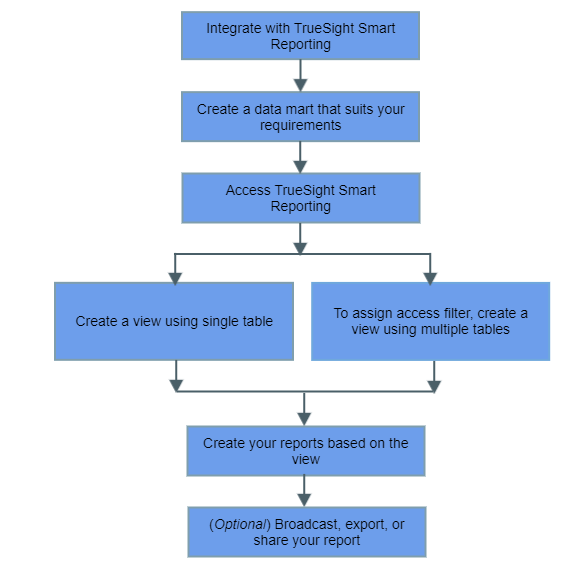
Browsing for reports in TrueSight Smart Reporting - Platform
To find and run existing reports in TrueSight Smart Reporting - Platform:
- Open the left navigation pane, and select a dashboard from the Browse menu.
To select the layout you want to use, click the icon next to Layout, and select one of the following options:
- Thumbnails: Displays your content with a gallery-type display.
- List: Displays a text-based list. To configure the columns that appear in the List view, click Columns in the toolbar, and then select, add, or delete the columns listed in the window that appears.
Managing views and reports
The following sections describe how to create and manage views and reports:
Comments
Log in or register to comment.