Incident routing based on CI location
For automated incidents in BMC Service Resolution, the CI location is used for rule mapping versus end user/manual tickets. You can use the routing rules to assign groups based on relevant CI characteristics. The location of the CI is a relevant characteristic for routing the ticket to the appropriate location.
For example, consider a customer from Italy, who reports a possible memory issue with a server that is located in Canada. If the CI Location is not considered, a ticket would be created and assigned to a group based in Italy because the problem was reported by the customer from Italy. However, for faster resolution, it may be more appropriate to assign the ticket to a support group in the impacted location, which is Canada.
To assign incidents based on CI location
- Log on to the BMC IT Service Management home page.
- From the Application list on the left side of the page, click Administrator Console > Application Administration Console > Custom Configuration > Incident Management > Advanced options > Rules.
- On the Incident Rules form, in the Assignment and Routing options area, select the Enable CI Based Location Assignment check box for a CI and/or a Service CI.
- Click Save.
The following figure illustrates enabling incident routing based on CI location.
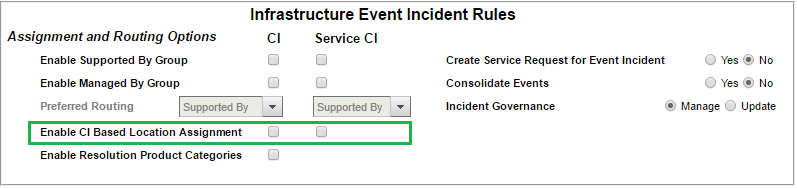
Comments
Log in or register to comment.