Implementation process overview
The following graphic describes the various stages of Remedy ITSM Suite implementation:
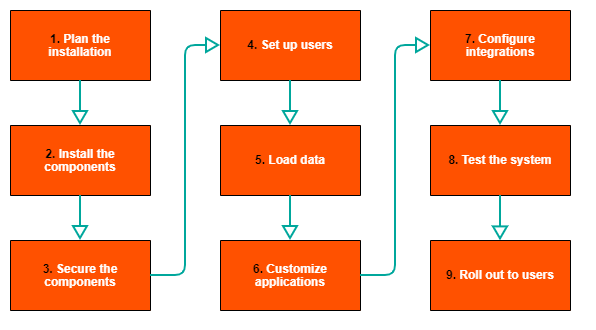
Use the information in this section to understand the primary milestones for implementing Remedy in your environment:
| Phase | Implementation task | Who |
|---|---|---|
| Plan the Remedy installation |
| IT architect |
| Install |
| IT architect System administrator |
| System administrator | |
| Set up users |
| System administrator |
| System administrator | |
| System administrator | |
| System administrator | |
| System administrator | |
| Roll out to users |
| System administrator |
Was this page helpful? Yes No
Submitting...
Thank you
Comments
Log in or register to comment.