Alert Events form introduction
If you choose Alert as the notification method when creating a Notify action for filter or escalation, alerts are recorded as new requests in the Alert Events form when the workflow executes.
Alert events form
(Click the image to expand it.)
The Alert Events form is installed with BMC Remedy AR System. This form contains the alert message, identification information about the source request, the name of the user to whom the alert is directed, and information about the alert status.
The Read field is set to "X" when the user opens the alert. The Sent Successfully field is an indication of whether the Alert was sent successfully. If a user is registered for more than one alert destination, this field is set if the alert is delivered successfully to any one of the destinations. Use of this field is optional and is controlled by the Update Sent Flag field in the AR System Alert User Registration form. See Registering users for alerts.
You cannot delete the Alert Events form and its original fields, but you can add fields and workflow to the form.
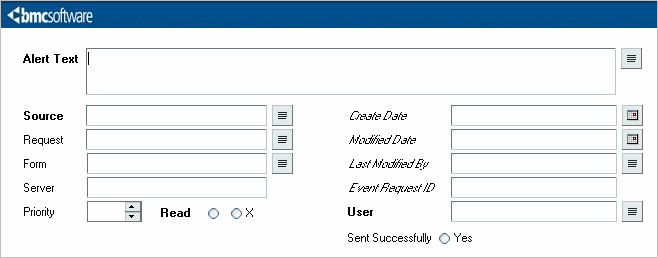
Comments
Log in or register to comment.