Viewing job details in Atrium Integrator
Use the Data Imports page in CMDB Portal to monitor the pending and executed jobs created by using Atrium Integrator Console or Atrium Integrator Spoon in the selected period.
To view job details
- In CMDB Portal, navigate to Jobs > Manage Atrium Integrator.
- (Optional) On the Data Imports page, filter jobs based on directories by selecting a directory from the Directory list.
- (Optional) You can also select to view jobs that were run in a selected period by selecting the period from the Today list.
The Data Imports page displays the following:
- Total – shows all jobs in Atrium Integrator
- Executed – The executed jobs in selected time window and their latest run status.
- Pending – the jobs that have not been run in the selected time window.
- Click the Executed or Pending tab, and search for a job by filtering the job by name.
- Click the job that for which you want to view details.
You can view job details and status of the job. - (Optional) You can define a schedule for the job from this page.
- Click the Data Imports link on the top of the page to go back to the Data Imports page and view the record details and runs history for that job.
- Click the v arrow under the Runs History for the selected job.
You can view the job run details, logging details, and the transformation run details for that job.
Was this page helpful? Yes No
Submitting...
Thank you


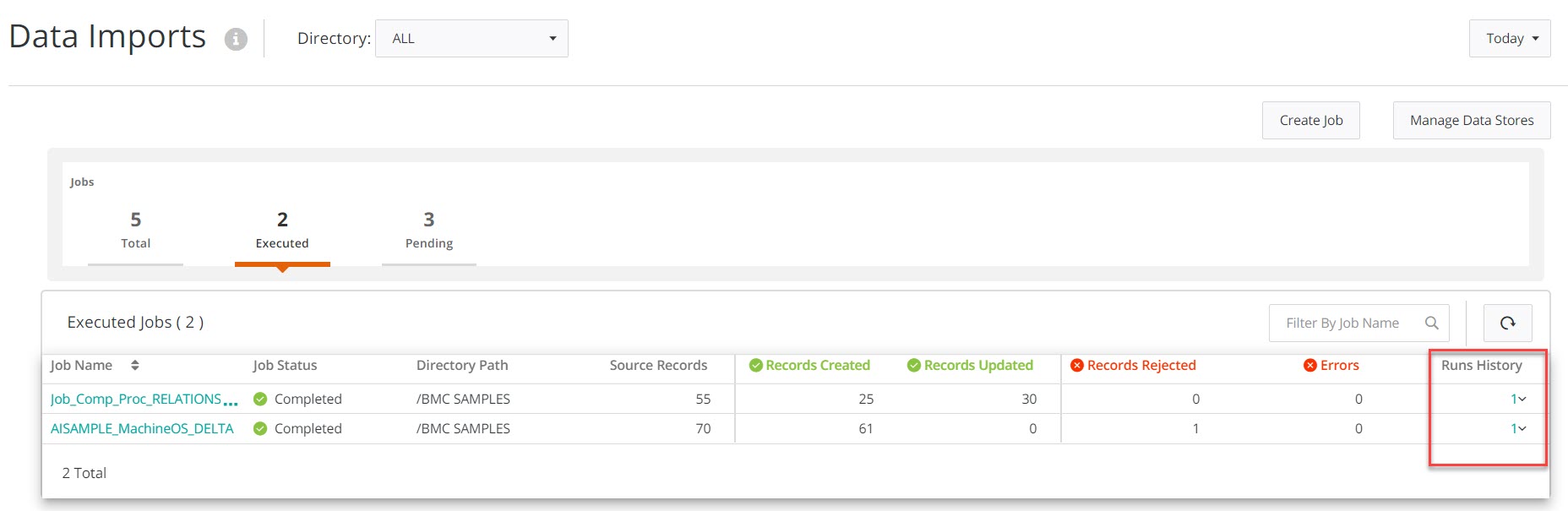

Comments
Log in or register to comment.