Troubleshooting web browser issues
This topic describes the issues related to web browsers that you use to access TrueSight Network Automation GUI.
Handling additional plug-ins installed on your web browser
This section includes tips that you can use when you encounter issues related to additional plug-ins installed on your browser.
Message: Device is deleted. or Device is required.
Explanation: This error might occur when you create a job, condition, or policy, and select Device as the Network Span. You might have enabled some external plug-in, for example, Avaya Collabrative Service on your IE browser. Your browser might show the following icon highlighted in red, which is enabled when the plug-in is enabled.
User response: Disable the plug-in.
______________________________________________________________________________________________________________________________________________________________________
Handling the blank page appearing upon clicking IP addresses in group names
When you use Microsoft Edge to access TrueSight Network Automation, sometimes IP addresses present in group names are shown as hyperlinks. If you click the IP address in a group name, a blank page appears instead of showing group details.
Workaround: This issue occurs on certain versions of Microsoft Edge. It might get resolved with a future version or a different version of Edge. You might want to use a different browser in the meanwhile.
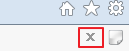
Comments
Log in or register to comment.