User monitoring
PATROL monitors all users on an Oracle server for resource issues. The resources left for users are reflected in the CAPACITY parameters. The USERS parameters shows you a general overview of user activity on the instance.
If your environment has users that use too many CPU resources, are idle too long, block other users, or are blocked by other users, you can set thresholds that declare a user who exceeds the threshold as a problem user. When a user exceeds the threshold, the ProblemUsers parameter goes into an alarm state.
If you need more detail about a user or user session, you can monitor a specific user or user session. If you select a to monitor a user that is logged in, a USERS_INSTANCE icon appears within the USERS application.
Note
A USERS_INSTANCE application icon may not appear in the USERS container if the user is not logged in or the user session is not running or has been terminated.
You can use the USER_INSTANCE application as a diagnostic or troubleshooting tool for your Oracle environment. For example, if you find that the user is blocking other users or taking too many resources, you can terminate the user session.
The following figure displays the hierarchy of the applications that monitor users. The information that each application provides is also displayed.
USERS hierarchy
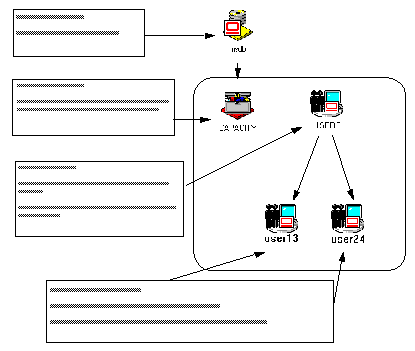
Comments
Log in or register to comment.