BMC BladeLogic Server Automation example integration scenario
To demonstrate this event- and service-oriented integration, you can create a workflow to automate the remediation of out-of-compliance servers identified by the BMC BladeLogic Server Automation application.
As shown in the following illustration, the SNMP trap is captured by the BMC Atrium Orchestrator SNMP monitor adapter and used by the BMC BladeLogic Server Automation adapter to extract the compliance job report as an XML document. The workflow creates a list of the out-of-compliance servers, and then uses the list as targets for remediation jobs.
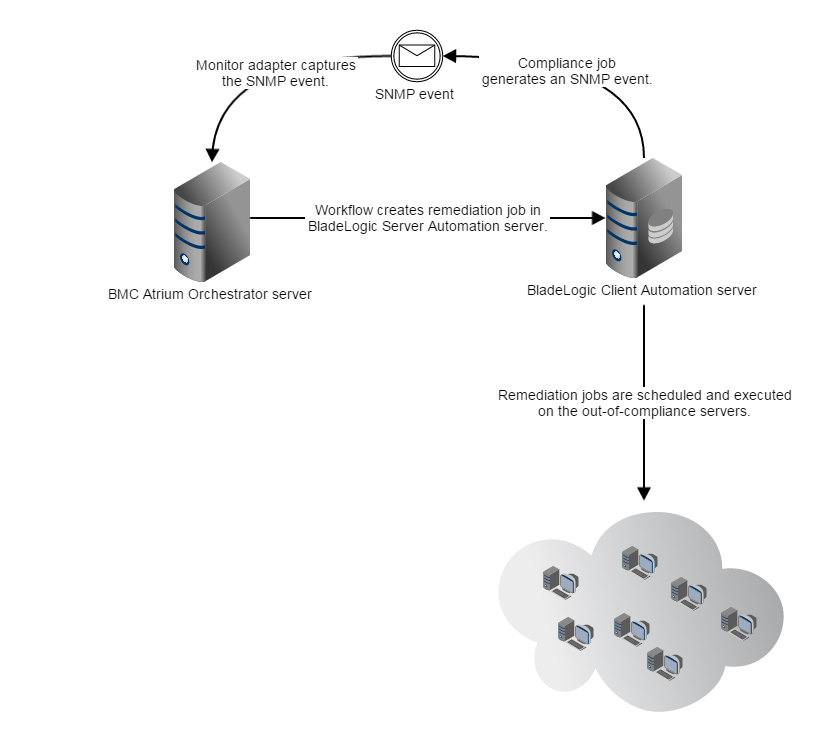
Solution requirements
The workflow must perform the following actions:
- Intercept SNMP traps generated by BMC BladeLogic Server Automation compliance jobs.
- Extract the data from the SNMP traps.
- Create and execute the necessary remediation jobs to bring the servers back into compliance.
This integration must monitor asynchronous events in the form of SNMP traps, regardless of their arrival rate, and use remediation jobs to process the events.
This use case is a combination of event-oriented and service-oriented integrations:
- The workflows written to satisfy the event-oriented integration portion of the solution must maximize performance and the efficient capture of the asynchronous SNMP events.
- The second part of the solution involves creating and scheduling remediation jobs in the BMC BladeLogic Server Automation application, which satisfies the service-oriented portion of the solution. Here the workflows can be designed to create the remediation jobs to run only during a specific maintenance window.
Integration points
The integration points in this example occur between BMC BladeLogic Server Automation and BMC Atrium Orchestrator:
- BMC BladeLogic Server Automation sends SNMP traps and exposes an API.
- BMC Atrium Orchestrator provides an SNMP monitor adapter and an adapter for BMC BladeLogic Operations Manager.
The SNMP trap captures traps sent by the server automation application and presents each to the workflow as an input event XML document. The Operations Manager adapter implements all the BLCLI commands from a command-line-style interface.
Implementation design
The solution is implemented as a combination of workflow and compliance jobs.
You start by creating a compliance job that sends a trap to the BMC Atrium Orchestrator SNMP Monitor adapter whenever an out-of-compliance server is found. You then create a workflow to automate the remediation of out-of-compliance servers identified by the BMC BladeLogic Server Automation application.
The SNMP trap is captured by the BMC Atrium Orchestrator SNMP monitor adapter and used by the BMC BladeLogic Server Automation adapter to extract the compliance job report as an XML document. The workflow creates a list of the out-of-compliance servers, and then uses the list as targets for remediation jobs.
Comments
Log in or register to comment.