Using the BMC Service Desk Automation run book
This section provides information about how to run the example Unlock Account use case and how to automate use cases using the BMC Service Desk Automation run book.
Unlock Account
The Unlock Account request unlocks user accounts automatically when a it is submitted in the BMC Service Request Management application.
When a user submits a request for unlocking a user's account, an incident is created in BMC Remedy ITSM - Incident Management application. The service offering for Unlock Account is made available in the Service Catalog by creating a service request definition in BMC Service Request Management. When the incident is in the Assigned state, the work log for the incident is updated with the details of the request. A notification is sent to BMC Atrium Orchestrator, which triggers the appropriate processes required to interact with Microsoft Active Directory to unlock the user account. The status of the incident is moved to In Progress. After the account is unlocked, a successful response is received by BMC Atrium Orchestrator, which marks the incident status as Complete. The request is marked as complete.
The following figure shows the service request for unlocking the user's account.
For more information about installing and configuring the Unlock Account use case, see User scenario for unlocking user accounts.
Extending Mailbox Size
The Extend Mailbox Size service offering extends the size of the user's mailbox as specified in the request submitted in the BMC Service Request Management application.
An end user submits a request in BMC Service Request Management for extending the user's Microsoft Outlook mailbox size to the desired size. While requesting an extension, the user specifies the mailbox size as per the user's requirement. After a request for extending mailbox size is submitted, a work order is created in BMC Service Request Management, which triggers a notification to BMC Atrium Orchestrator. BMC Atrium Orchestrator communicates with the fulfillment application, in this case, with Microsoft Exchange and extends the mailbox size as per the user's request. The post-fulfillment process updates the work order and the user is successfully notified.
The following figure shows the service request for extending mailbox size for a user:
For more information, see User scenario for extending mailbox size.
Onboard a new employee
The Onboard New Employee use case creates an account, a mailbox, and adds the user to a distribution group on Microsoft Exchange Server.
When a new employee joins an organization, either the operator or a manager submits a request for onboarding a new employee. A work order is created in BMC Service Request Management, which triggers a notification to BMC Atrium Orchestrator. BMC Atrium Orchestrator communicates with the fulfillment application, in this case, with Microsoft Exchange and creates a mailbox for the new user and adds the user to a distribution group. A post fulfillment update process updates the work order and the request is complete.
The following figure shows the service request for onboarding a new employee in BMC Service Request Management.
For more information, see User scenario for onboarding a new employee
Adding a new use case
This section describes the end-to-end process for automating a service request. Using the BMC Service Desk Automation module, you can automate the entire lifecycle of a change, incident, or a work order after the event reaches the module.
For more information, see Adding a use case to BMC Service Desk Automation run book.
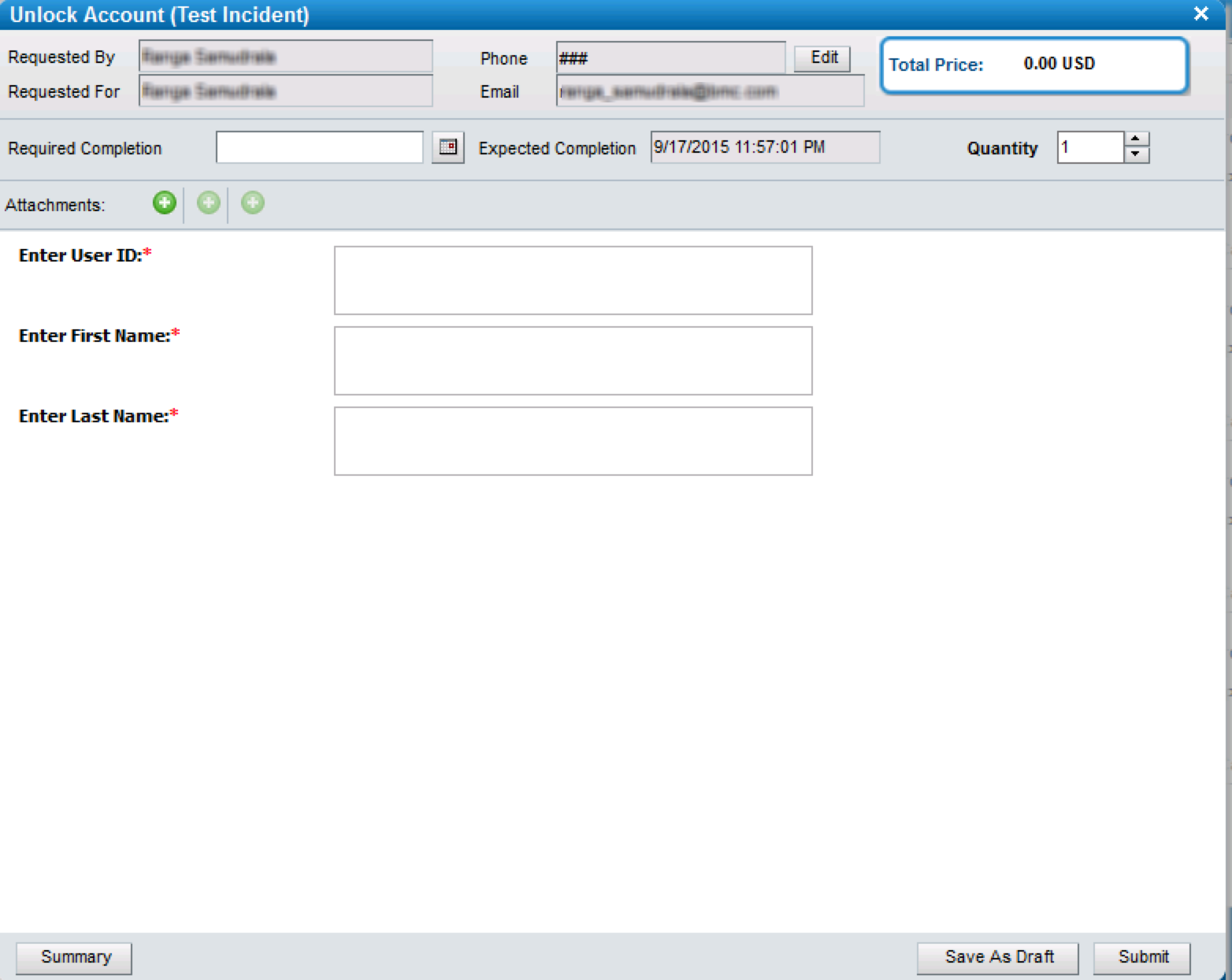


Comments
Log in or register to comment.